Microsoft Teams Meetings
Duration
34m
Students
0
Last Updated
December 16, 2024
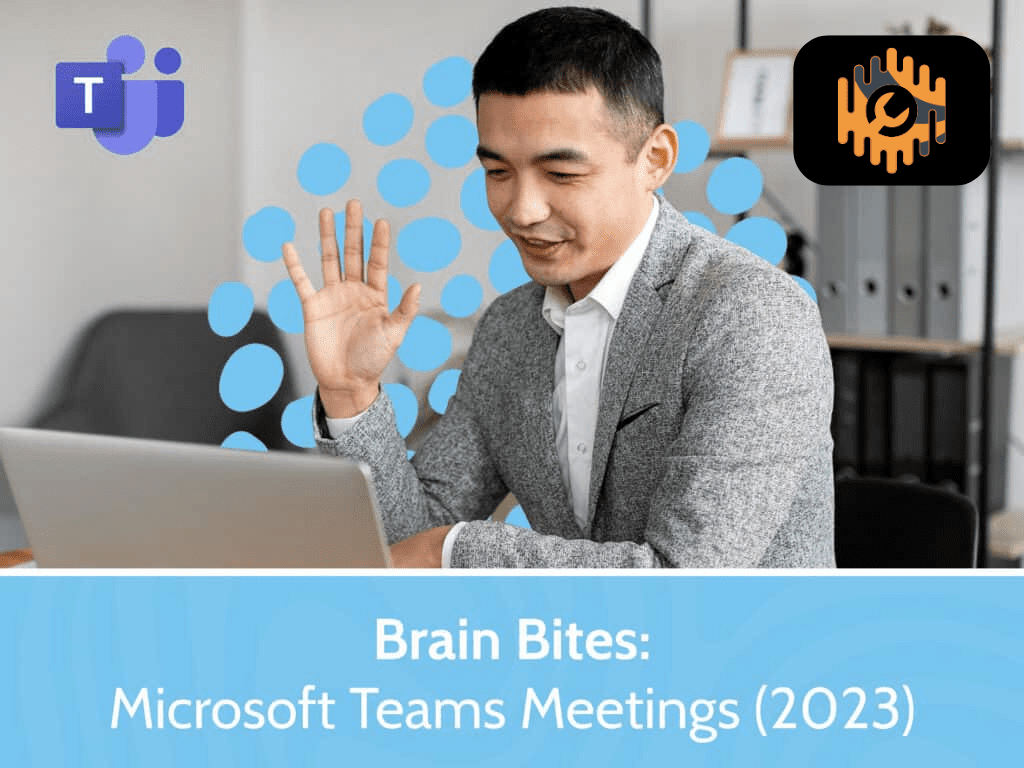
Maximize your meetings with Microsoft Teams
If someone said you’d learn in less than 30 minutes how to easily meet virtually and collaborate using Teams, would you believe them? Believe it! Bigger Brains can teach you how to join a Teams meeting, use the controls available and present flawlessly.
Thanks to its features and ease of use, Microsoft Teams is quickly becoming the dominant meeting platform for businesses of all sizes. Don’t be left behind! We’ll take a look at the major features of Teams meetings, including its deep integration with Microsoft Outlook and collaboration tools like Microsoft Whiteboard and PowerPoint.
- 6 Sections
- 34m Duration
Joining a Meeting
Nine Ways to Start a Meeting, Part 1
Nine Ways to Start a Meeting, Part 2
Participating in a Meeting
Sharing in a Meeting
Teams Meetings Best Practices
Free
Course Includes
- Joining a meeting from a channel, calendar, or email invitation
- Starting a call or meeting
- Customizing your audio and camera choices
- Managing background video and audio distractions
- Using in-meeting controls to manage your meeting and attendees
- Sharing screens, app windows, PowerPoint presentations, and whiteboards


