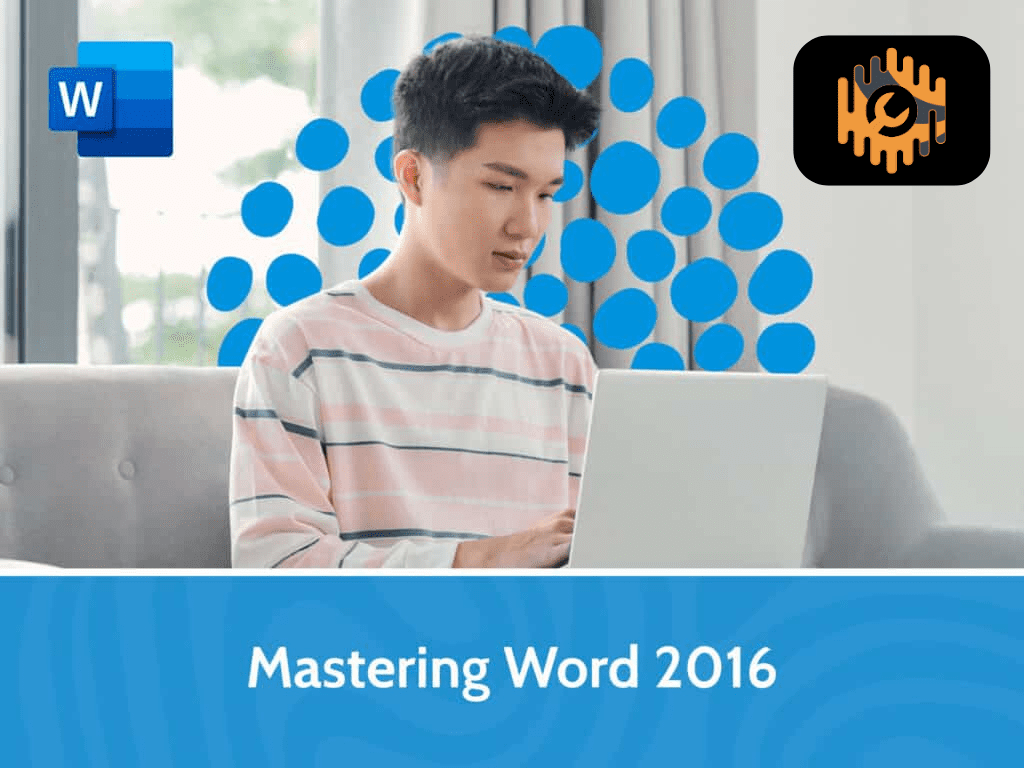
Microsoft Word is hands-down the most powerful word processing software on the planet. While used by millions of people each day, there are few who know how to maximize Word’s functions and features. In this comprehensive course produced by Microsoft Certified Trainer Christina Tankersley, we’ll show you everything you need to know to harness the full power of Microsoft Word.
If you master the skills taught in this course, you will improve your work productivity while impressing your colleagues with the documents you create. Whether you are just getting started with Word or want to move on to certification – this course is for you!
- 35 Sections
- 9h 49m Duration
Overview and Navigation
Create and Save
Save and Save As
Manage Your Workspace
Text Selection and Mini Toolbar
Cut, Copy, and Paste
Undo, Repeat, and Redo
Preview and Print
Customizing Word Environment
Applying Character Formatting
Control Paragraph Layout
Indents and Tabs
Line and Paragraph Spacing
Align Text Using Tabs
Bullets and Numbered Lists
Borders and Shading
Using Find and Replace
Format Painter and Redo
Intro to Styles
Sorting a List
Formatting a List
Inserting a Table
Modifying a Table
Formatting a Table
Converting Text to Table
Inserting Symbols and Characters
Inserting Images
Apply Page Border and Color
Headers and Footers
Controlling Page Layout
Watermarks
Spellcheck and Grammar
Using Research Tools
Checking Accessibility
Saving to Other Formats
Free
Course Includes
- Navigating the Word 2016 interface
- Creating, saving, and finding documents
- Learning different fonts
- Printing and previewing documents
- Using basic formatting and text effects
- Working with text styles and style sets
- Adding sections and columns
- Inserting tables of contents, indexes, and concordances
- Using Mail Merge
- Working with data in charts and tables
- Manipulating Images
- Using WordArt, SmartArt, and Shapes
- Sharing and co-authoring
- Comparing and Combining documents
- Restricting document access


