Mastering OneNote 2016
Duration
2h 55m
Students
0
Last Updated
December 16, 2024
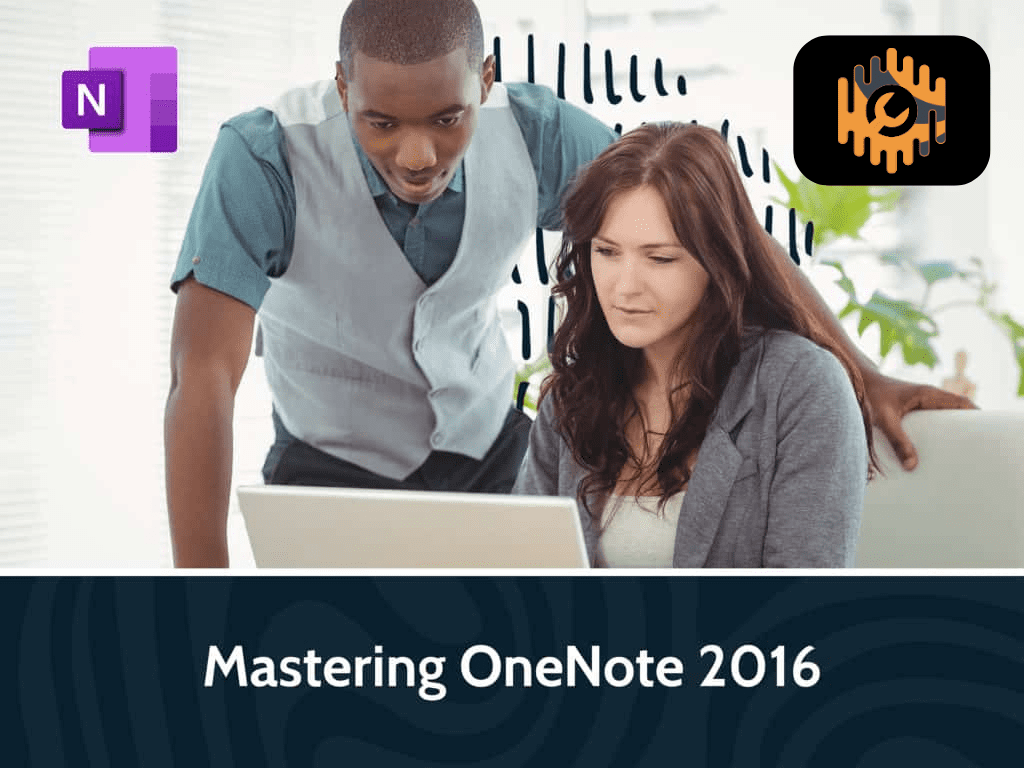
OneNote is a powerful tool for managing your notes and ideas and collaborating with others. Incorporating OneNote into your work routine will save you time and noticeably improve your ability to keep track of information and stay organized.
In this course, trainer Kathy Jones will walk you through what you need to know to create task lists, brainstorm, add meeting notes, collect ideas, and more using Microsoft’s incredibly popular note-taking platform.
- 20 Sections
- 2h 55m Duration
Intro to OneNote
Basic Information Entry
Page Templates
Customizing the User Interface
Applying Formatting
Images and Screen Clipping
Audio and Video
Quicknotes and Links
Drawing Tools
Embedding Excel Spreadsheet
Other Attachments
Tags
Organizing Notebooks
Using Search
Proofing and Printing
Passwords and Properties
Exporting Content
Backing Up and Versions
Outlook and World Integration
Sharing Notebooks
Free
Course Includes
- Navigating OneNote notebooks, sections, and pages
- Learning different options for organizing your notebooks
- Adding and formatting content
- Inserting links and adding files
- Using handwritten notes and converting them to text
- Adding audio and video to your notebook
- Sharing your notebook


