Power BI – Using Visuals (2024)
Duration
52m
Students
0
Last Updated
December 23, 2024
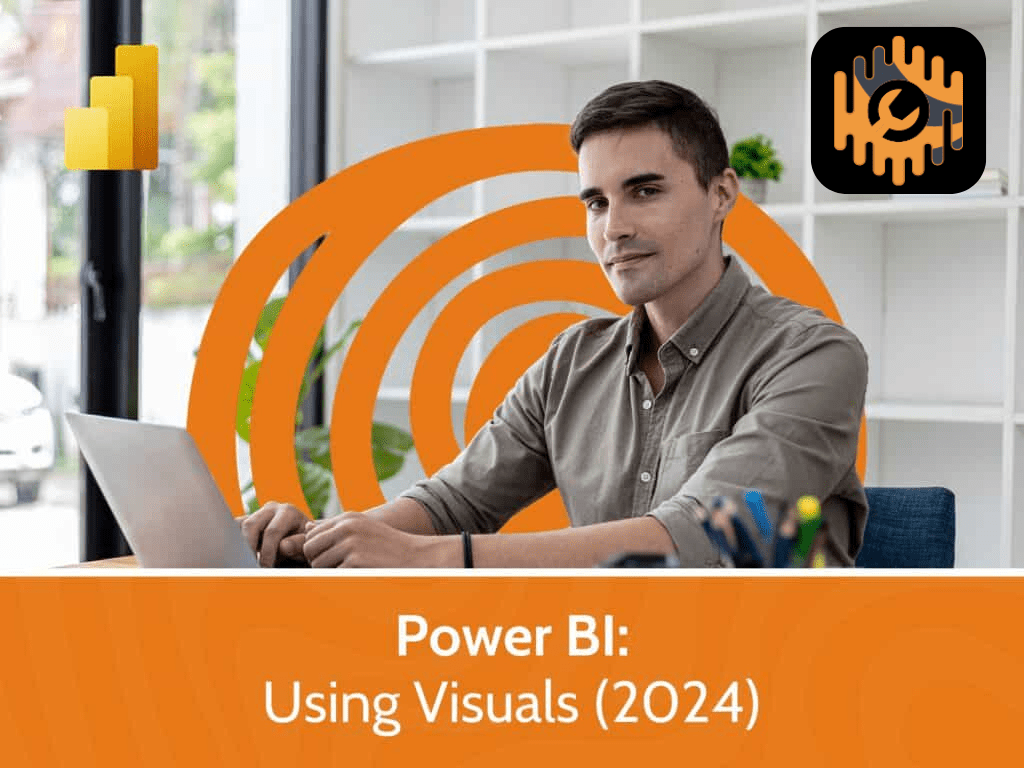
By using Power BI visualizations, you can present your data in a way that is easy to understand.
In this course, Microsoft Trainer Kathy Snizaski explains the categories of visuals available and how to select the correct visualizations for different purposes. She’ll also show you how to find and download additional visualization options. You’ll learn how to build and format custom visualizations that communicate data effectively, and how to manually group data so you can control the view.
She’ll also show you how to use Power BI’s formatting options to make your reports more readable, and how to apply filters and slicers to narrow down the fields in your visualizations and reports. By applying conditional formatting and drill-through pages, you and your users will be able to see trends and related data. Kathy will also show you how to add further analysis from the analytics pane and use AI visuals in a report.
- 7 Sections
- 52m Duration
Introduction
Building and Formatting Visualizations
Customizing Visualizations and Pages
Grouping Fields
Filters and Slicers
Building an Advanced Report
Performing Advanced Analytics
Free
Course Includes
- Defining the purpose of different visuals
- Building visualizations
- Formatting visuals to improve readability
- Inserting and formatting pages in a report
- Inserting and formatting static objects
- Adding custom visuals
- Grouping fields and editing groups on a visualization
- Applying basic, advanced, and Top N filters on visualizations and pages
- Building, formatting, and syncing slicers
- Adding conditional formatting to a visual
- Creating bookmarks and adding them to buttons
- Creating a drill-through page with drill-through buttons
- Using the analytics pane
- Adding AI visuals to a report


