Brain Bites – A Beginner’s Guide to Computers
Duration
37m
Students
0
Last Updated
December 24, 2024
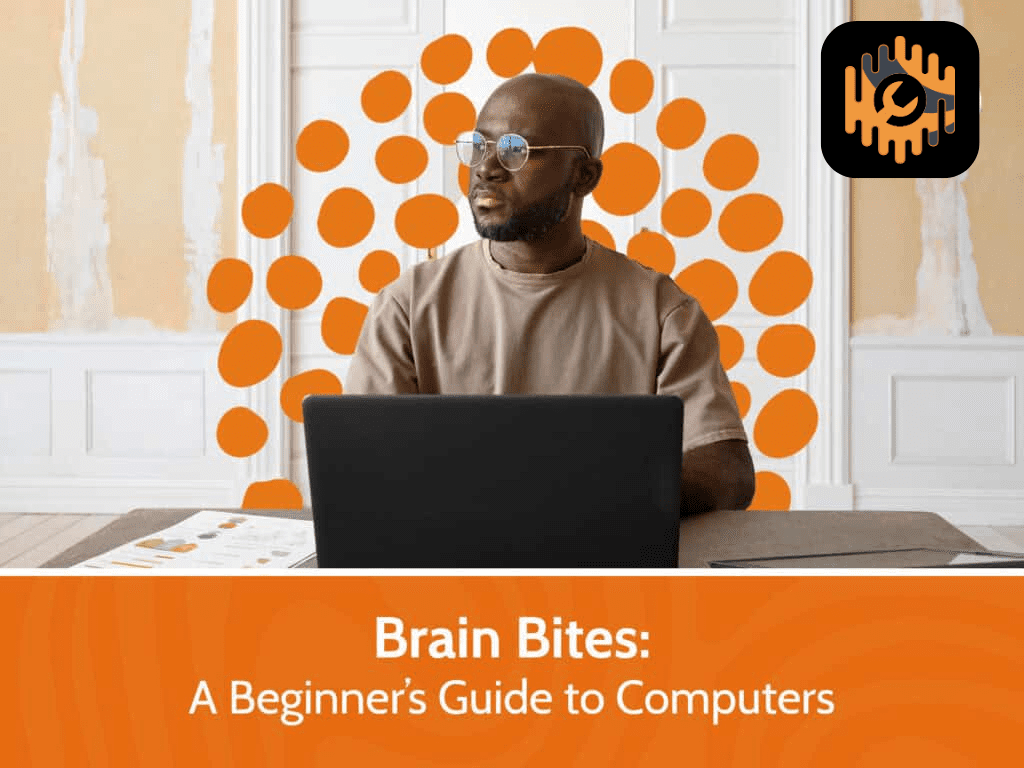
From initial startup to troubleshooting problems, this Bigger Brains course will prepare and equip you for using a computer. You’ll tour the desktop interface, get instruction on basic mouse and keyboard operations, and learn about windows, widgets, and web browsers. You’ll see how to work with Files and Folders, how to use File Explorer, and how to navigate websites and use an email app.
You’ll also learn guidelines for protecting yourself online, safeguards to implement to protect your computer and important data, and steps for troubleshooting and resolving internet issues.
- 7 Sections
- 37m Duration
Getting Started with Computers
Components of a Computer
The Desktop Interface, Mouse, and Keyboard
Navigating the Windows Environment
Introduction to the Internet
Safe Computing Practices
Troubleshooting When Things Go Wrong
Free
Course Includes
- Identifying the basic components of a computer
- Logging in to Windows
- Navigating the desktop and taskbar
- Using a mouse and/or trackpad
- Opening and closing apps
- Working with files and folders
- Navigating Edge and use the search function
- Using an email app
- Using Copilot for Edge and Copilot for Windows
- Listing safe browsing practices
- Identifying tools to protect your computer and data, including strong passwords, anti-virus software, and updates
- Identifying ways to troubleshoot common computer issues


