Word in 30 Minutes – Preparing to Publish
Duration
23m
Students
0
Level
Beginner
Last Updated
December 5, 2024
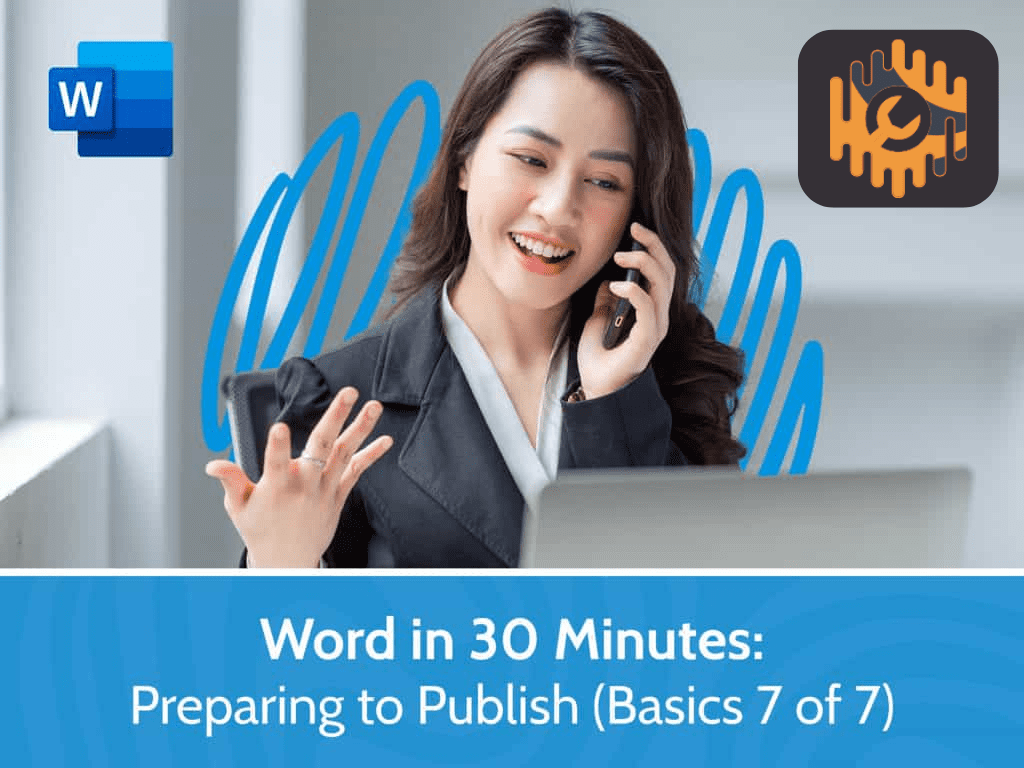
Learn the best practices in Word 2019 or Word 365 for making your document as accessible and professional as possible while incorporating must-have features.
You’ve typed, formatted and laid out your document. It’s time to finalize it for your audience. This course on Word 2019 or Word 365 helps you check for errors and readability as well as explore translations and research related to your topic.
Everyone should proofread their documents for errors. Using Word’s Spell and Grammar Check will help you in this process. Do you feel like you’ve overused certain words or not added enough information? The Thesaurus and Smart Lookup features can help you make the necessary adjustments to your message. Also, you will explore the needs of people with cognitive or visual disabilities and how to make your document more accessible to them. When everything is the way you want it, you will learn about the different file formats you might choose to save your document.
If you want to save time by fixing issues with your document before you publish it—this course is for you.
Microsoft Word is more than a word processor. With the skills taught in this course, you will discover tips that will set you on the path to becoming a true Microsoft Word master.
Objectives:
• Check your document for spelling and grammatical errors
• Improve the content of your document with useful tools like the Thesaurus, Translate, and Smart Lookup (research)
• Improve the accessibility of your document for all audiences including those with visual and cognitive disabilities
• Save documents to a variety of formats other than Word 2019
- 4 Sections
- 23m Duration
Checking Grammar and Readability
Using Research Tools
Checking Accessibility
Saving to Other Formats
Free
Course Includes
- Checking grammar and readability
- Using research tools
- Checking accessibility
- Saving to other formats


