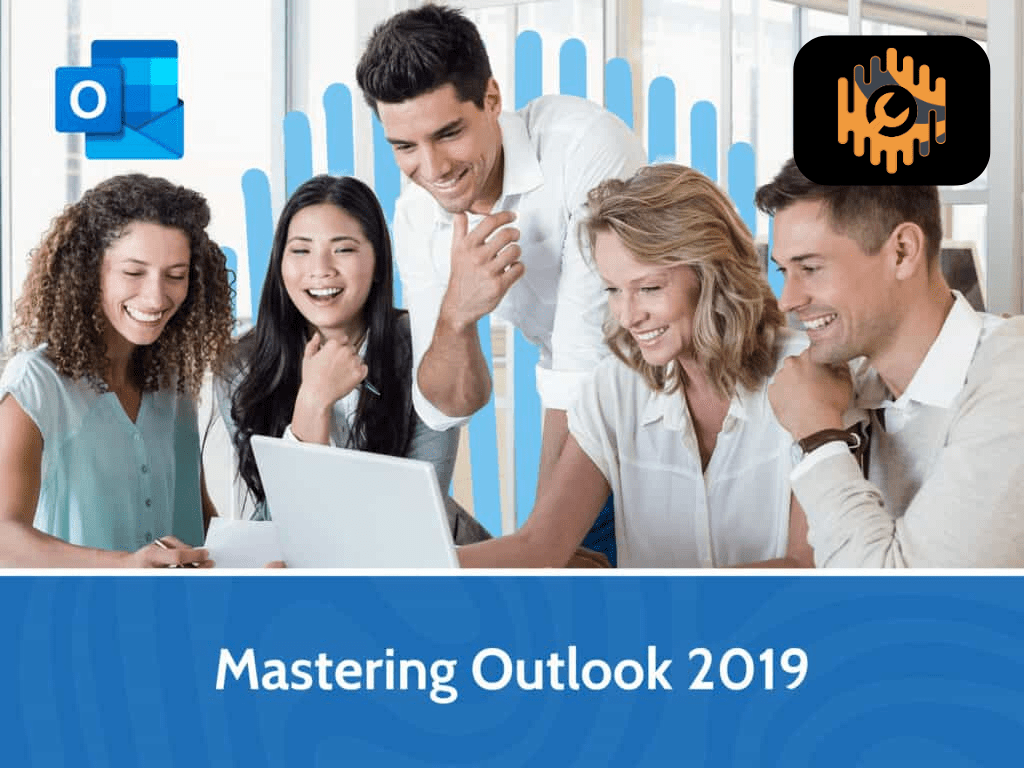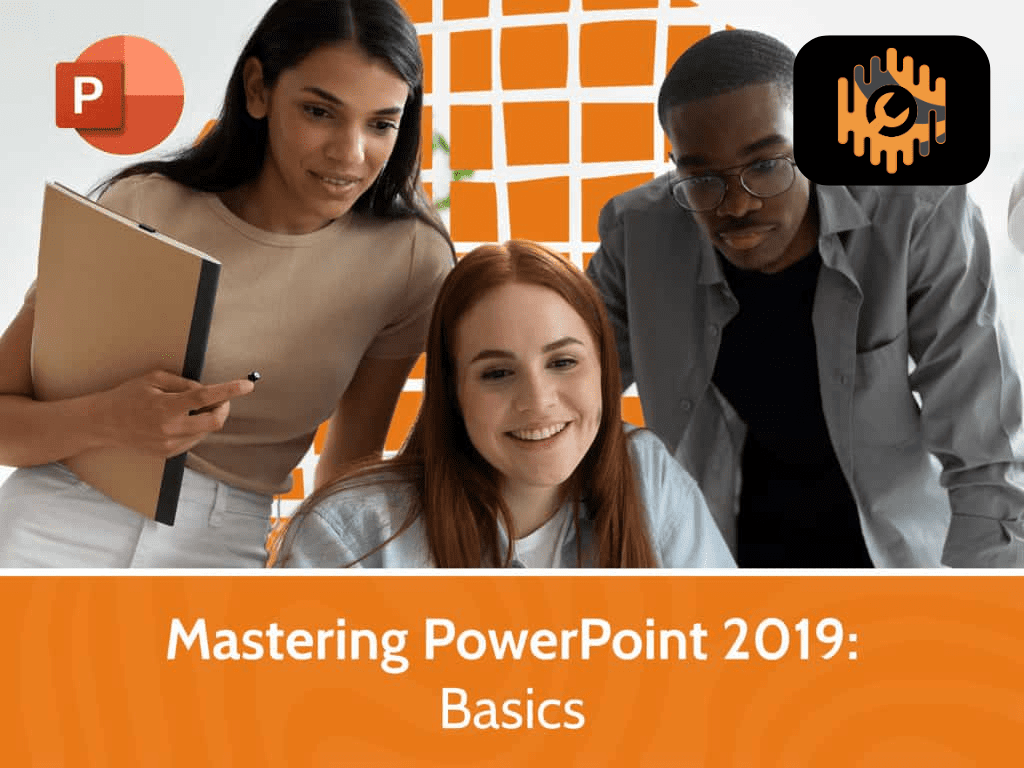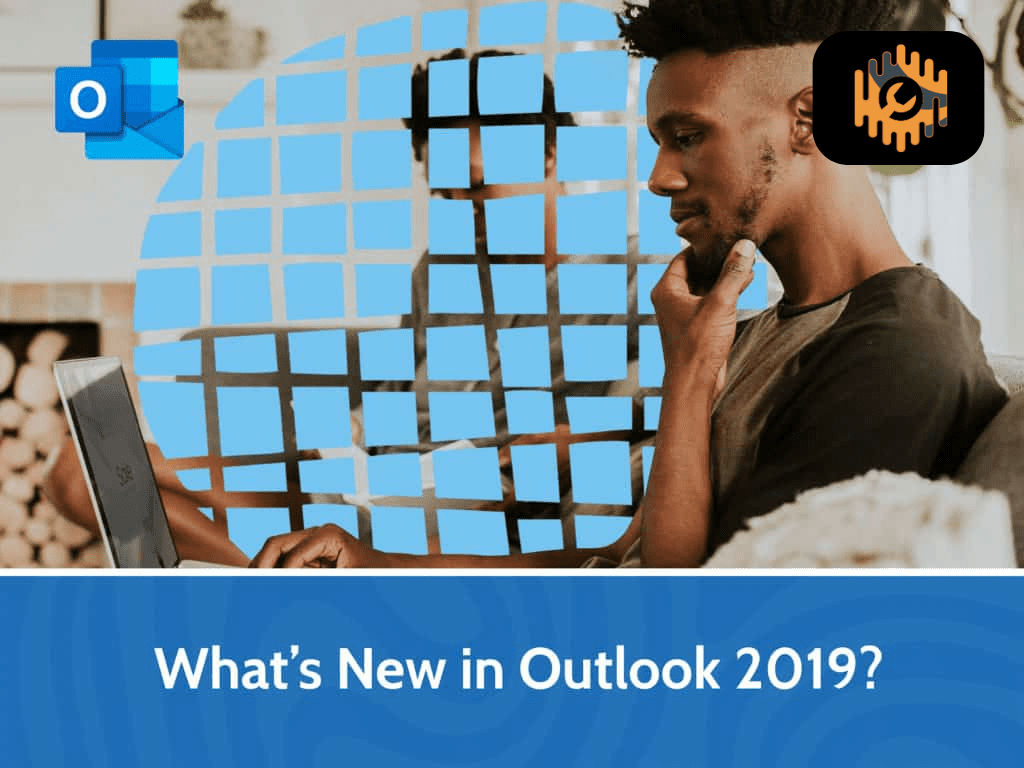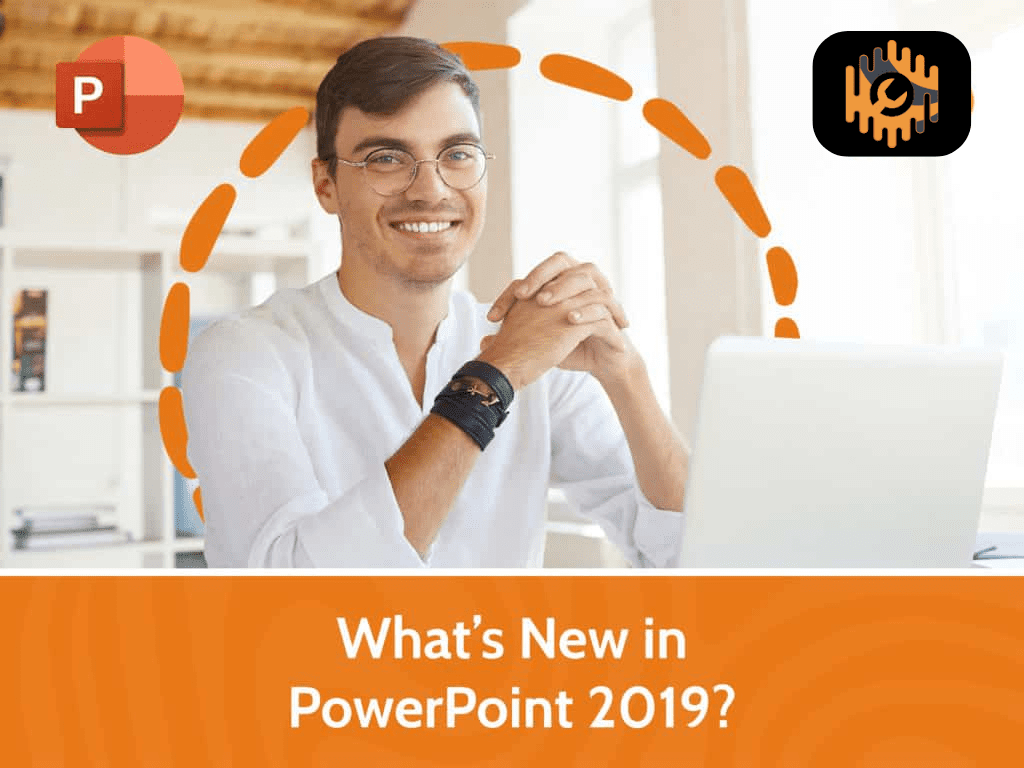Select View:
Courses
Think Before You Click
- Learning the types of attacks users face every day
- Learning the threats posed by Phishing, Spear-Phishing, Spyware, Ransomware, and Sextortion
- Learning what criminals hope to gain by attacking you and your devices
55m
0
9
Workplace Safety: Active Shooter
- Understanding the risk
- Learning how our bodies react
- Knowing the three options: Safe, secure, survive
45m
0
7
Mastering Excel 2019 – Intermediate
- Working with named ranges
- Inserting functions
- Using advanced sorting and filtering techniques
5h 2m
0
53
Mastering Excel 2019 – Advanced
- Linking cells and consolidating data
- Sharing and protecting worksheets
- Automating data validation and tasks
3h 58m
0
39
Mastering Outlook 2019 – Basics
- Navigating the Outlook interface
- Formatting and sending email
- Sending and receiving attachments
2h 13m
0
25
Mastering PowerPoint 2019 – Basic
- Working with Pictures and Picture Styles
- Applying Transitions and Animation
- Viewing and navigating your presentation
5h
0
45
Mastering PowerPoint 2019 – Advanced
- Customizing the PowerPoint interface
- Working with Slide Master, Notes Master, and Handout Master
- Adding advanced graphics like SmartArt, 3D models, SVGs, icons, and inking
4h 25m
0
41
Mastering Word 2019
- Managing images and custom graphics.
- Collaborating with Track Changes and the Compare and Combine feature
- Adding references
2h 29m
0
31
What’s New in Outlook 2019
- Demonstrating how Outlook integrates with OneDrive for attachments
- Using the Focused Inbox for better productivity
- Improving images with SVG graphics and icons
26m
0
0
What’s New in Word 2019?
- Learning new editor and researcher tools
- Using improved sharing features
- Navigating updated ink and drawing tools
1h 22m
0
0
What’s New in Excel 2019
- Using new Funnel Charts, SVG Images, Icons, and 3D Images
- Learning improved sharing features
- Working with new functions such as TEXTJOIN, CONCAT, IFS, MAXIFS, MINIFS, and SWITCH
53m
0
0
What’s New in PowerPoint 2019?
- Using the Morph transition
- Inserting and modifying 3D models
- Discussing the impact of vector graphics and how to use them effectively
1h 10m
0
0