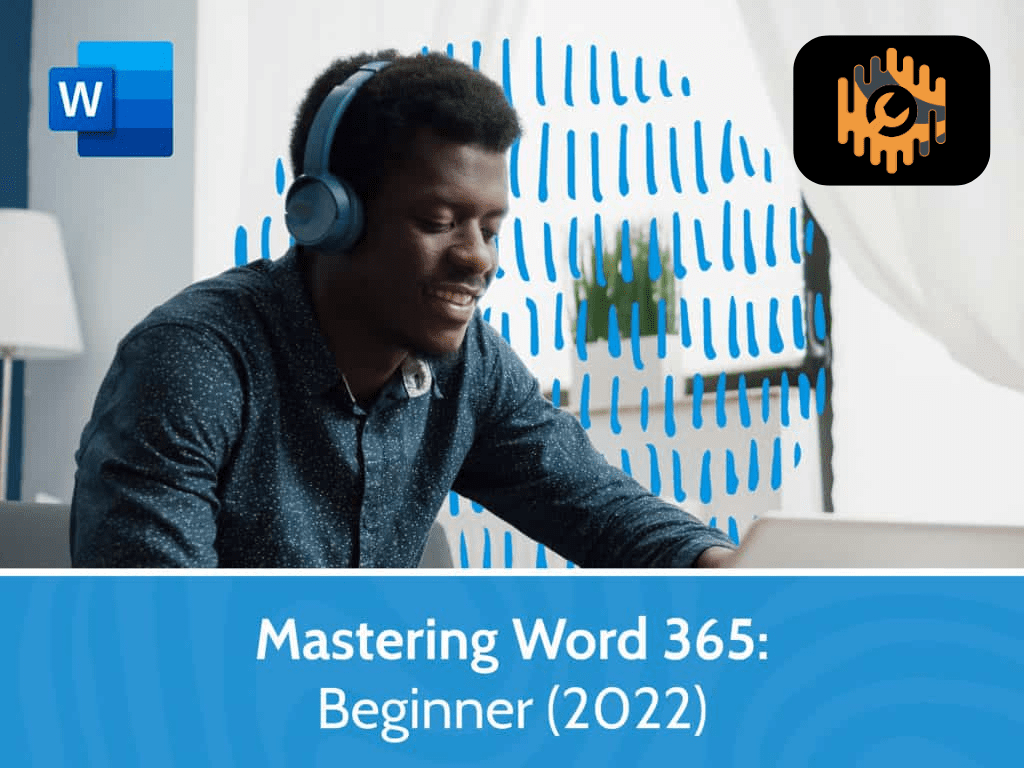Select View:
Courses
Excel Power Functions
- Explaining the basics of function syntax design
- Using wildcards in an Excel formula
- Nesting functions
48m
0
0
Mastering Word 365 – Basics (2022)
- Navigating within documents using shortcuts
- Creating, saving, and printing documents
- Selecting, copying, and moving text
1h 22m
0
0
Mastering Word 365 – Beginner (2022)
- Navigating the Word interface
- Navigating within a Word document
- Creating and saving documents
57m
0
0
Mastering Excel 365 – Basics (2024)
- Managing rows, columns, and worksheets
- Creating and using named ranges
- Adding logical and conditional functions
2h 58m
0
0
Mastering Excel 365 – Intermediate (2022)
- Using Flash Fill, Text to Columns, and Group Mode to work with your data
- Using editing features such as Find and Replace, proofing options, and research tools to refine your workbook
- Modifying workbook views
3h 33m
0
0
Microsoft 365 Sharing Calendars and Email (2022)
- Sharing personal and additional calendars with others
- Using Office 365 groups or Shared Mailboxes to share calendars and email
- Publishing Calendars to the internet
49m
0
0
Microsoft 365 To Do, Calendar, and People Essentials (2022)
- Using basic functions of Calendar, To Do, and People inside Outlook online
- Changing Calendar views, customizing, and sharing.
- Creating, editing, and responding to meetings and events.
1h 22m
0
0
Mastering Microsoft 365 (2022)
- Understanding Microsoft 365
- Setting up email & Outlook on the Web
- Getting organized with flags, tags, folders, and categories
12h 54m
0
87
Microsoft 365 Email Essentials (2021)
- Using basic email functionality
- Organizing your information with Search and Folders
- Tagging items with Categories and Mentions
1h 26m
0
0
Microsoft 365 for New Employees
- Email and Calendar basics
- Email folders, categories, and mentions
- Focused Inbox, email archive, automatic replies and signatures
5h 8m
0
0
Mastering Microsoft Teams – Basics (2024)
- Describing the role and function of Microsoft Teams
- Creating and managing Teams and Channels
- Starting and managing scheduled or ad-hoc Meetings
1h 46m
0
0
Microsoft Forms Essentials
01: Introducing Microsoft Forms (3:11)
02: Creating a Form (8:23)
03: Creating a Form, Part 2 (7:54)
04: Creating a Quiz (9:54)
05: Quiz Settings and Responses (7:19)
06: Quiz Settings and Responses, Part 2 (7:56)
07: Quiz Settings and Responses, Part 3 (4:30)
08: Creating a Survey (7:53)
09: Branching (10:47)
10: Sharing your Form (5:20)
11: Customizing your Form (4:41)
1h 10m
0
0