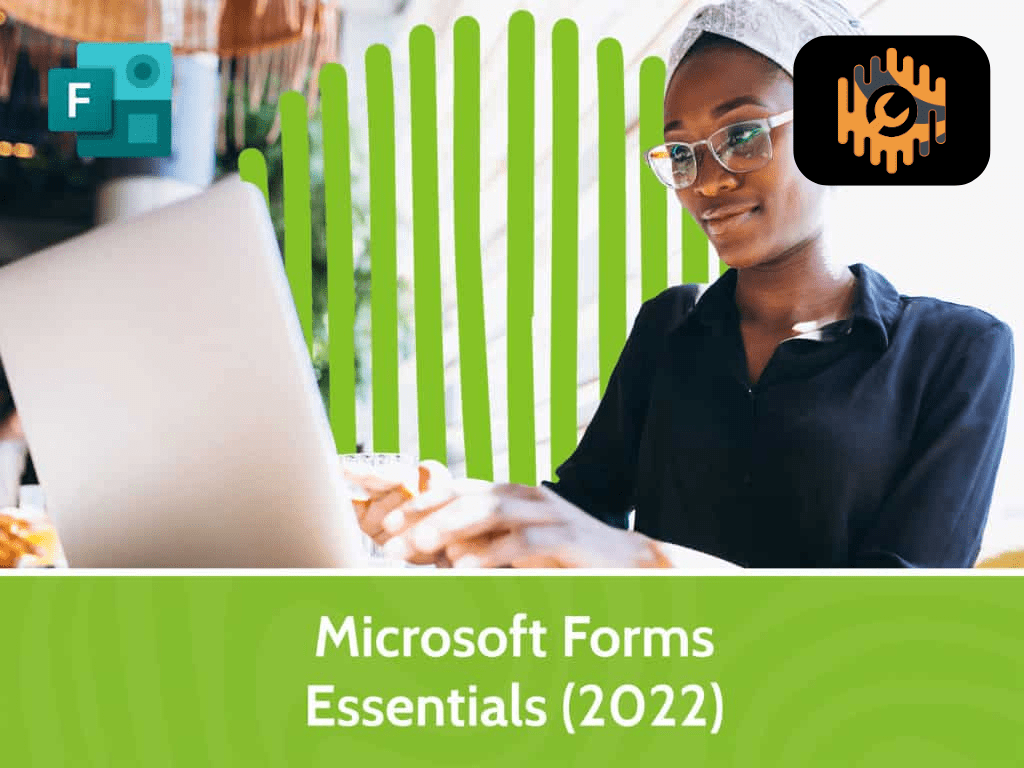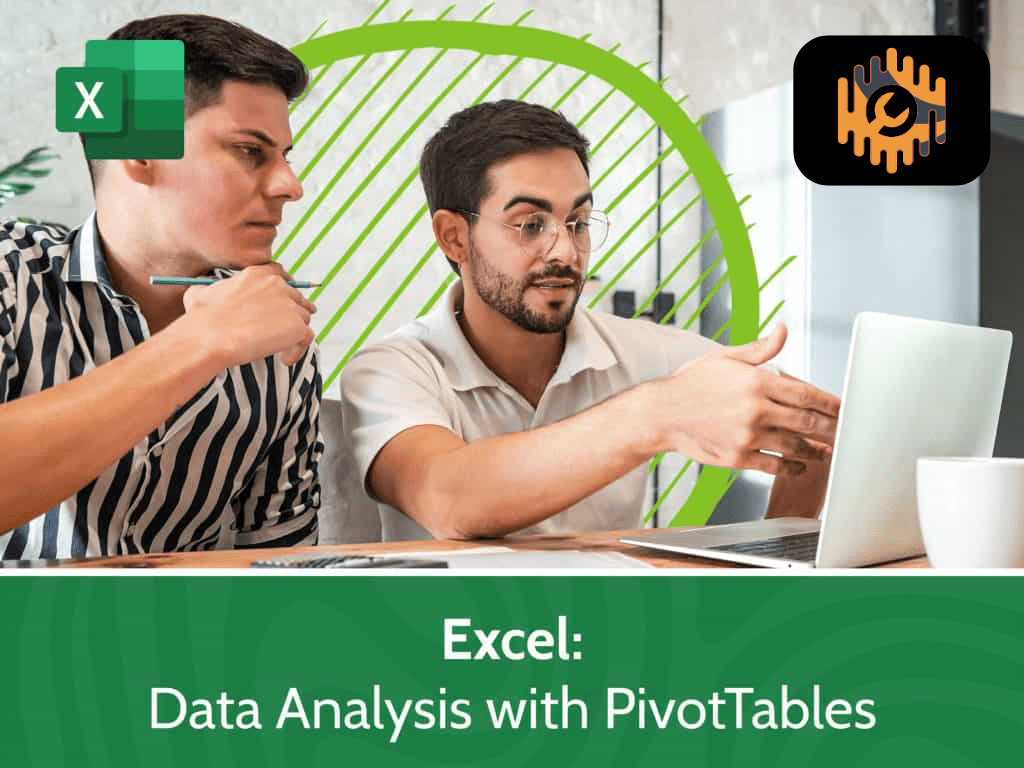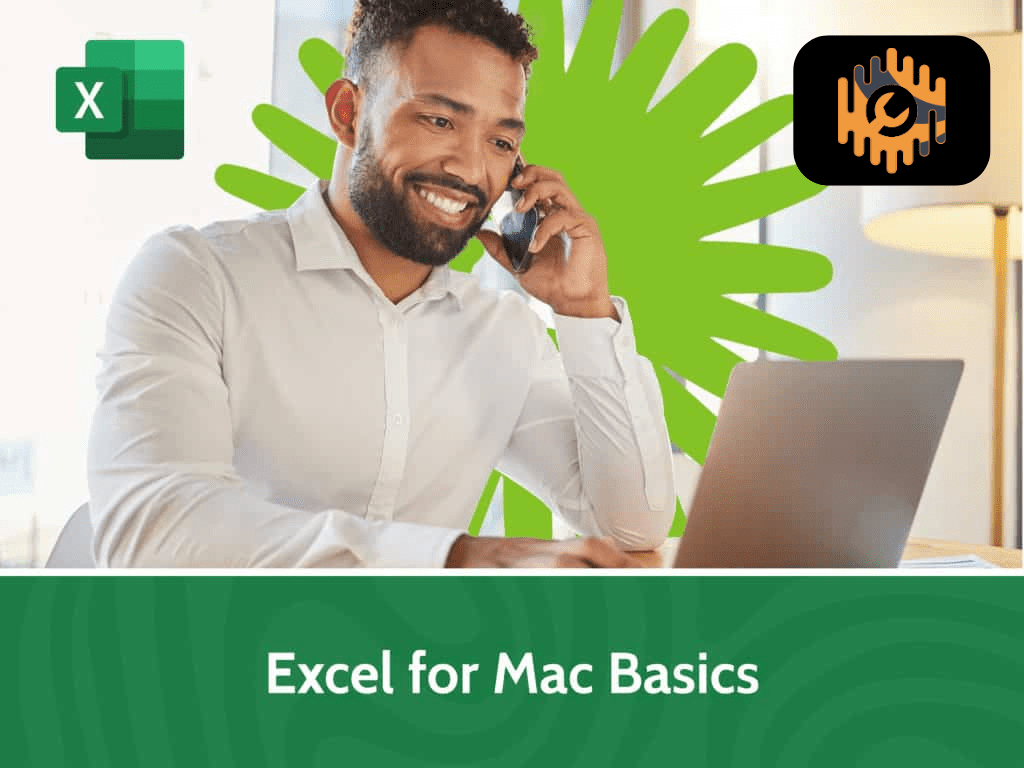Select View:
Courses
Mastering Google Drive (2020)
- Accessing Google Drive
- Navigating the interface
- Storing and sharing Google and non-Google files
1h 10m
0
17
Project Management Fundamentals
- Identifying key processes and requirements of Project Management
- Initiating a project
- Planning for time and cost
3h 30m
0
0
Mastering Microsoft Project Part 1 – Creating a Project (2016)
- Identifying project management concepts
- Navigating the Project 2016 environment
- Creating and defining a new project plan
2h 19m
0
0
Mastering Microsoft Project 2016 – Part 2: Managing a Project
Lessons Include:
01: Enter Task Progress (12:18)
02: Update Task Progress with SharePoint (3:17)
03: Update Work (6:44)
04: Update Costs (4:44)
05: View Project Progress (10:42)
06: Add Custom Fields (9:24)
07: Create Custom Views (6:30)
08: Create A Network Diagram (4:20)
09: Analyze a Project Plan (4:46)
10: Edit a Task List (9:08)
11: Reschedule Tasks (7:39)
12: Update a Baseline (4:47)
13: Format and Share a Chart View (7:36)
14: View Existing Reports (7:44)
15: Create Custom Reports (6:32)
16: Create a Visual Report (4:40)
17: Change Project Options (8:04)
18: Create a Project Plan Template (3:17)
19: Share Resources (4:00)
20: Link Project Plans (4:26)
2h 25m
0
0
Brain Bites – Reuniões do Microsoft Teams
- Participar de uma reunião a partir de um canal, calendário ou convite por e-mail
- Iniciar uma chamada ou reunião
- Personalizar suas escolhas de áudio e câmera
34m
0
0
Microsoft Forms Essentials (2022)
- Discussing the role and purpose of Microsoft Forms
- Learning types of forms available for use
- Creating a basic form
33m
0
0
Mastering Visio – Intermediate
- Creating floor plans and room diagrams
- Creating and modifying cross-functional flowcharts
- Creating network diagrams
50m
0
0
Saving Time in Outlook
From timewaster to productivity booster: change the way you use Microsoft Outlook Outlook is packed with great tools but there a few that can make a tremendous difference in your efficiency. With the automating features,…
34m
0
0
Excel: Data Analysis with Pivot Tables
- Preparing data and creating Pivot Tables
- Working with local and external data sources
- Summarizing, organizing, filtering, and formatting Pivot Tables
2h 5m
0
0
Excel – Creating Dashboards
- Using range names in formulas
- Creating nested functions
- Working with forms, form controls, and data validation
2h 49m
0
0
Excel for Mac Basics
- Entering data
- Using formulas and functions
- Creating and using relative, absolute, and worksheet references
2h 5m
0
0
Excel for Project Management
- Linking fields for data consistency and efficiency
- Using Excel tables for formatting and filtering
- Creating a dropdown list for data consistency
51m
0
0