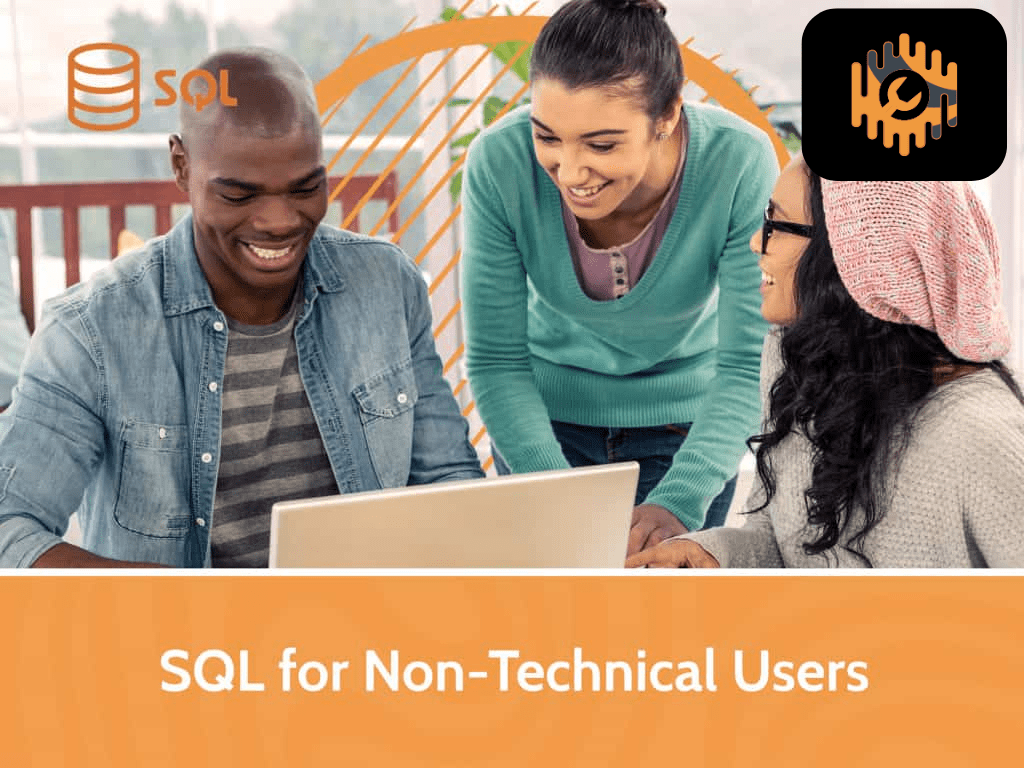Courses
Learning Excel 2019 – Advanced (TOSA)
- Working with Functions
Using AutoFill 7:36
Copying Formulas and Functions 7:09
Using Named Ranges, Part 1 5:00
Using Named Ranges, Part 2 5:25
Using Named Ranges, Part 3 5:08
Working with Date Functions, Part 1 8:55
Working with Date Functions, Part 2 4:17
Working with Date Functions, Part 3 3:37
Working with Time Functions 5:29
Working with Conditional Functions 7:33
Multiple Criteria Functions 5:03
Working with Lists
Filtering Data, Part 1 7:11
Filtering Data, Part 2 7:55
Querying with Database Functions 6:55
Using the Subtotal Function 4:28
Using the Subtotal Feature 6:12
Visualizing Data with Charts
Using Advanced Chart Features 4:29
Applying Trendlines 4:35
Creating a Chart Template 3:27
Inserting Graphics
Inserting Graphics 8:41
Modifying Graphics, Part 1 5:40
Modifying Graphics, Part 2 6:12
Using PivotTables and Slicers
Creating a PivotTable 11:31
Summarizing Data in a PivotTable 8:00
Grouping Data in a PivotTable 6:15
Formatting a PivotTable 6:56
Selecting and Moving PivotTables 3:15
Changing PivotTable Options 8:07
Adding Calculated Fields 2:03
Using Slicers 7:26
Using Timeline Slicers 1:44
Linking and Consolidating
Creating Internal Links 4:08
Creating External Links 9:00
Using Paste Special 5:50
Consolidating Data 6:56
Sharing and Protecting
Co-Authoring, Part 1 6:12
Co-Authoring, Part 2 4:44
Using Compare and Merge 3:04
Adding Digital Signatures 5:55
Protecting Worksheets 10:33
Protecting Workbook Structure 3:01
Protecting a Workbook File 7:08
Automating
Applying Data Validation 7:18
Adding a Dropdown List 4:56
Customizing Data Validation 5:18
Recording a Macro 8:08
Running a Macro 5:32
Editing a Macro 8:27
Using Lookup Functions
Using VLOOKUP, Part 1 5:40
Using VLOOKUP, Part 2 5:14
More Lookup Functions 9:44
Using Array Formulas 6:00
Other
Using Goal Seek 3:30
Inserting Symbols and Characters 2:32
Working with Forms 9:54
Learning Excel 2019 – Basics (TOSA)
Performing Calculations
Inserting Functions 8:10
Using Absolute References 9:51
Formatting Worksheets
Inserting and Deleting Cells 8:50
Applying Text Formats 8:35
Applying Number Formats 7:24
Aligning Cell Contents 7:17
Applying Themes 3:48
Using Templates 6:01
Printing Workbooks
Setting the Page Layout 6:34
Inserting Page Breaks 8:38
Configuring Headers and Footers, Part 1 5:09
Configuring Headers and Footers, Part 2 4:04
Managing Workbooks
Managing Worksheets, Part 1 5:02
Managing Worksheets, Part 2 7:39
Creating a Custom View 3:47
Working with Functions
Using Named Ranges 5:25
Working with Logical Functions 8:36
Working with Conditional Functions 7:33
Other
Sorting Data 5:18
Creating Charts 5:37
Using Chart Types 2:27
Tracing Formulas 6:22
Addressing Formula Errors 7:16
Learning Excel 2019 – Beginner (TOSA)
- Getting Started
Navigating the Interface 8:42
Selecting Data 9:15
Using Commands 7:14
Creating a New Workbook 8:04
Entering Cell Data 5:59
Using Excel Help 2:05
Formulas and Functions
Creating Formulas 7:57
Inserting Functions 8:14
Using Absolute References 9:51
Formatting
Applying Text Formats 8:35
Applying Number Formats 7:24
Customizing Number Formats 7:46
Applying Cell Styles 5:20
Applying Conditional Formatting to Numbers 6:45
Applying Conditional Formatting to Text and Dates 7:56
Printing
Printing Workbooks 4:12
Setting the Page Layout 6:34
Sorting and Filtering
Sorting Data 5:18
Filtering Data 5:20
Other
Using Chart Types 2:27
Ideas in Office 365 2:06
Bocados de Saber: Escribiendo Emails Efectivos
- Determinar cuándo enviar un email y cuándo utilizar otra forma de comunicación.
- Redacción de emails profesionales con seis mejores prácticas
- Enumerar las 4 Ces de la buena escritura: Claro, Conciso, Completo Y Correcto
Bocados de Saber – Empatía: La Clave para la Escucha Activa
- Definir empatía y explicar la diferencia entre empatía y simpatía.
- Explicar la importancia de la empatía en el desarrollo de la inteligencia emocional.
- Desarrollar una lista de emociones típicas del entorno.
Bocados de Saber – Déjales Saber que Estás Escuchando
- Transmitir que está escuchando mediante declaraciones breves (señales verbales) y lenguaje corporal.
Leading Engaging Zoom Meetings
- Establishing appropriate settings for engaging meetings
- Sharing presentations from a desktop, laptop, or tablet
- Using and navigating the Whiteboard
Writing Effective Emails
- Determining when to send an email, and when to use another form of communication
- Writing professional emails with six best practices
- Listing the 4 Cs of good writing: Clear, Concise, Complete, and Correct
Let them know you’re Listening
Empathy – The Key To Active Listening
- Defining the difference between empathy and sympathy
- Explaining the importance empathy plays in developing emotional intelligence
- Developing a list of emotions typical to the environment
SQL for Non Technical Users
- Retrieving data from one or multiple tables
- Using aliases to simplify your queries
- Filtering data with the WHERE clause