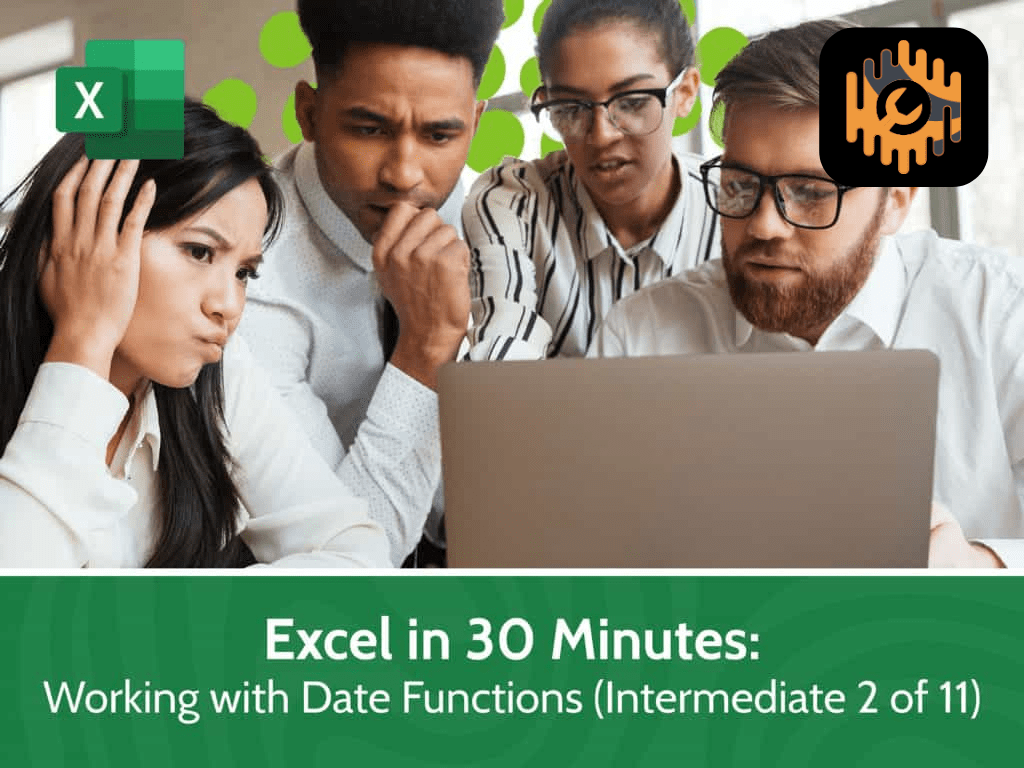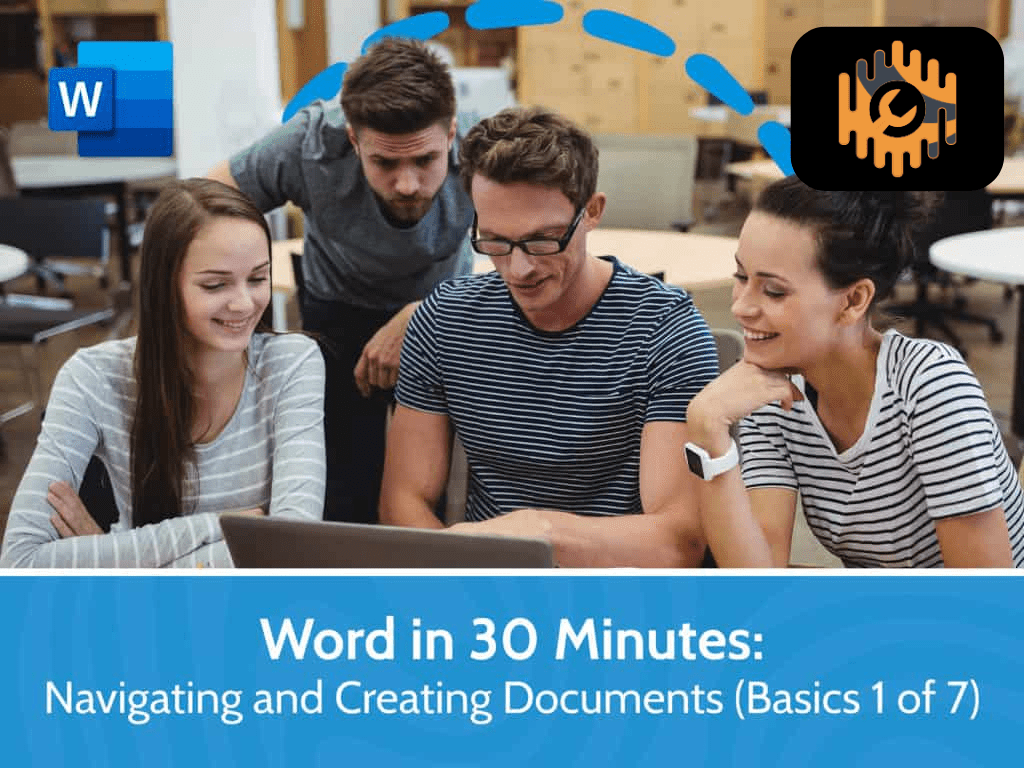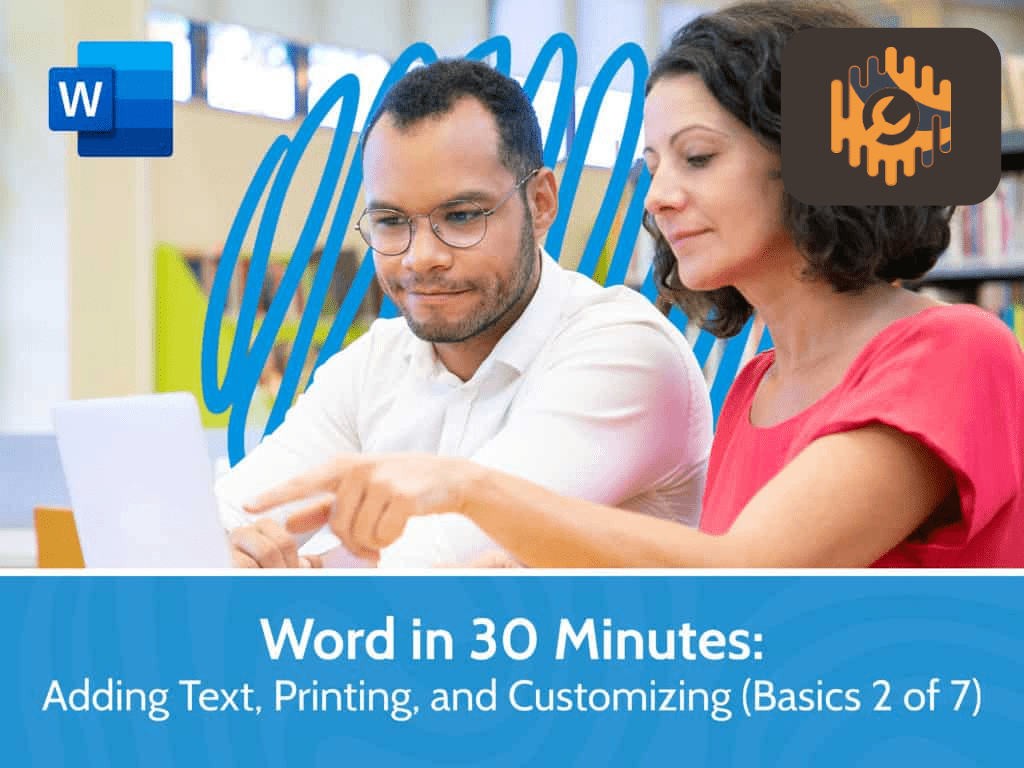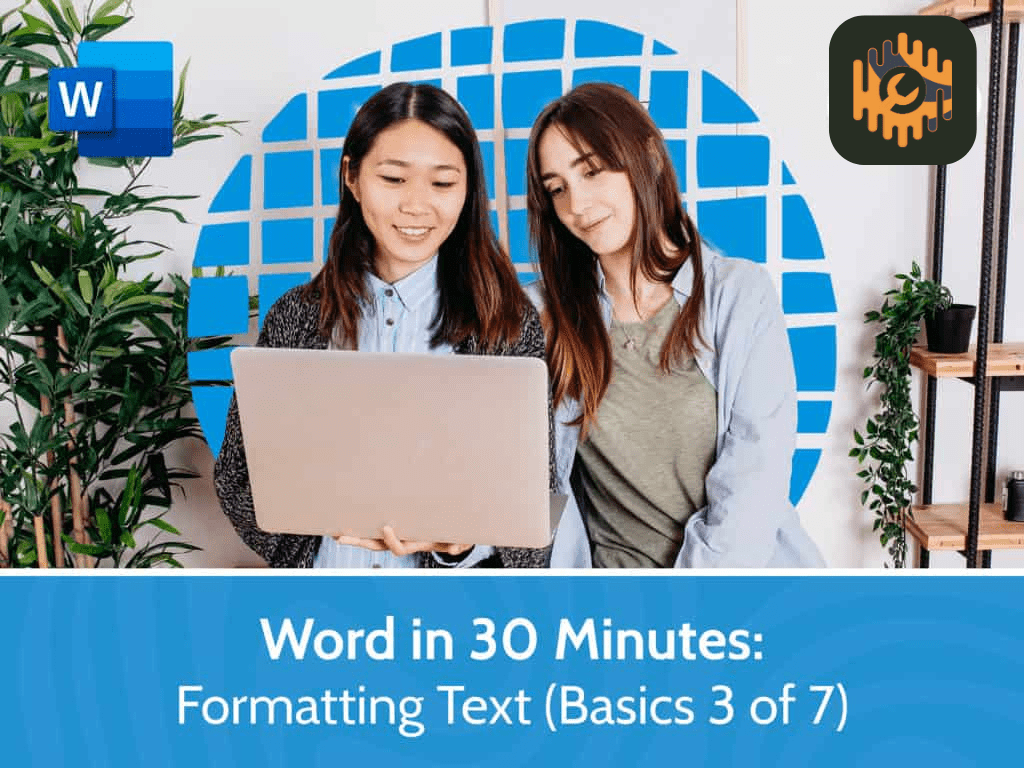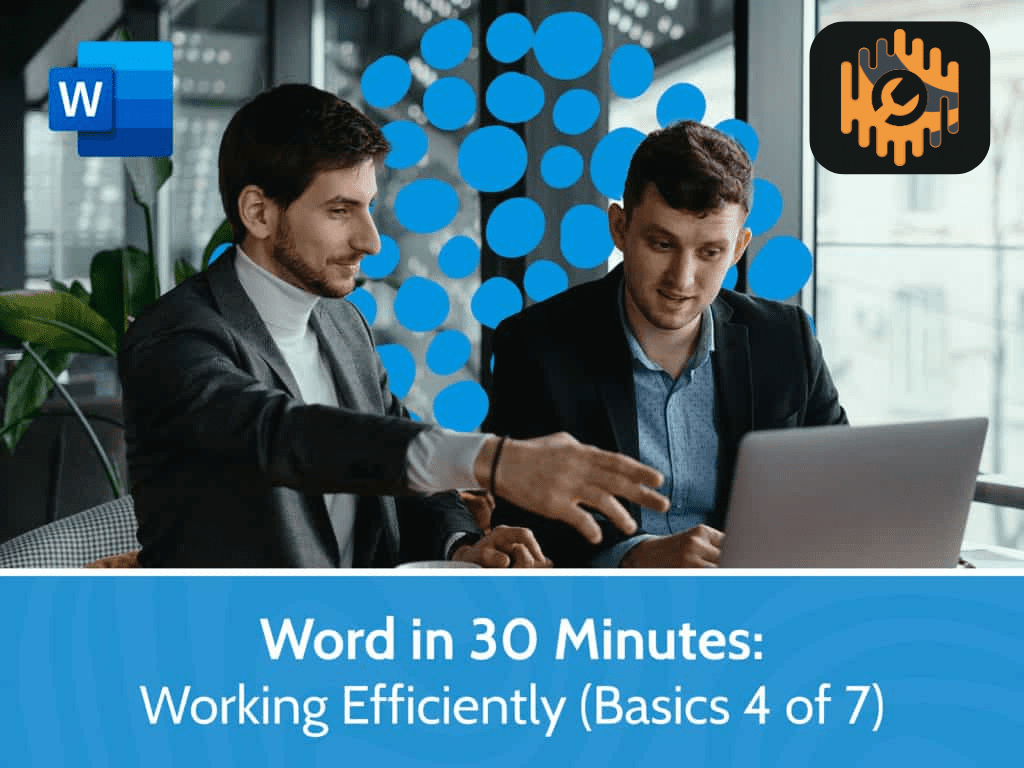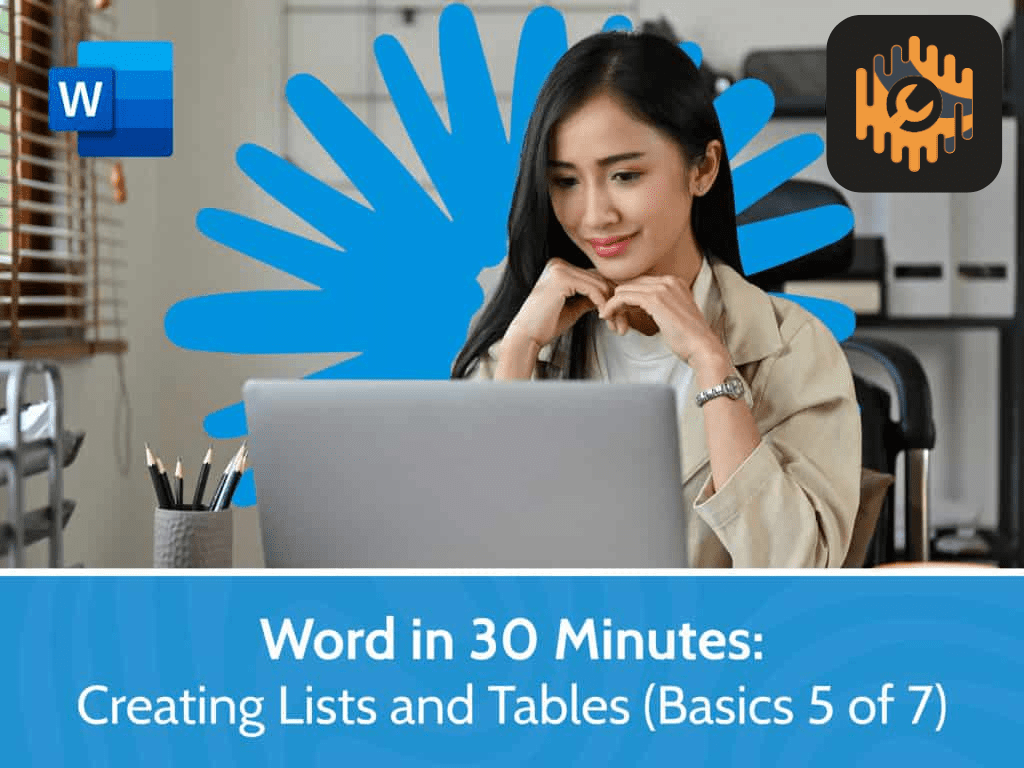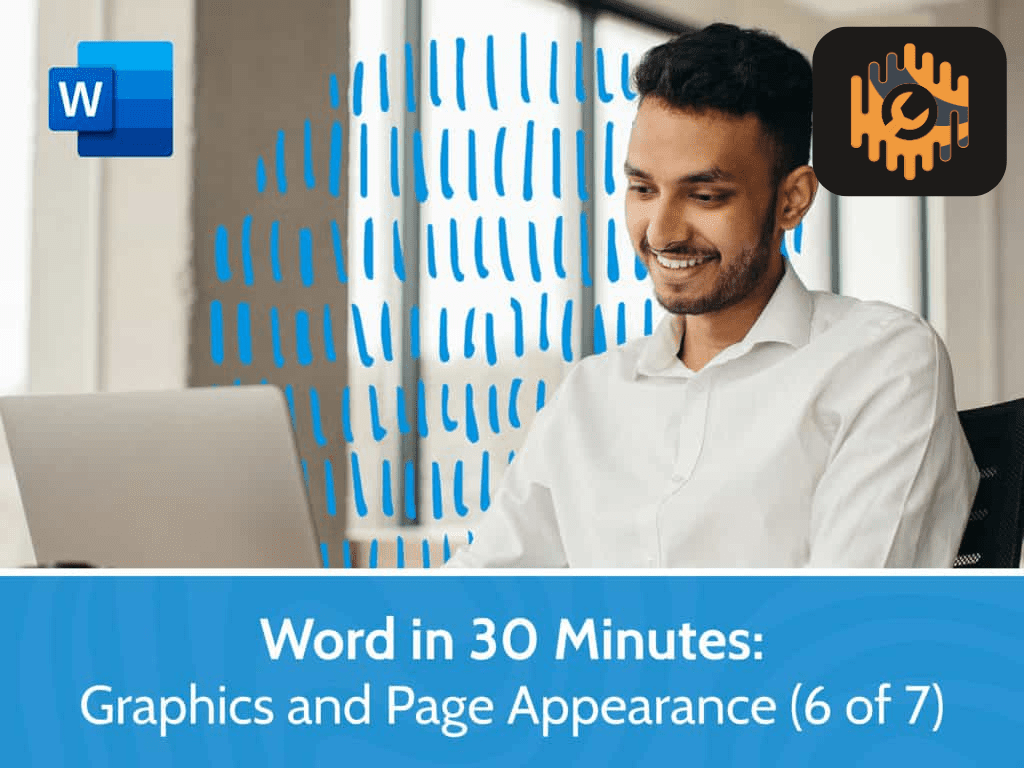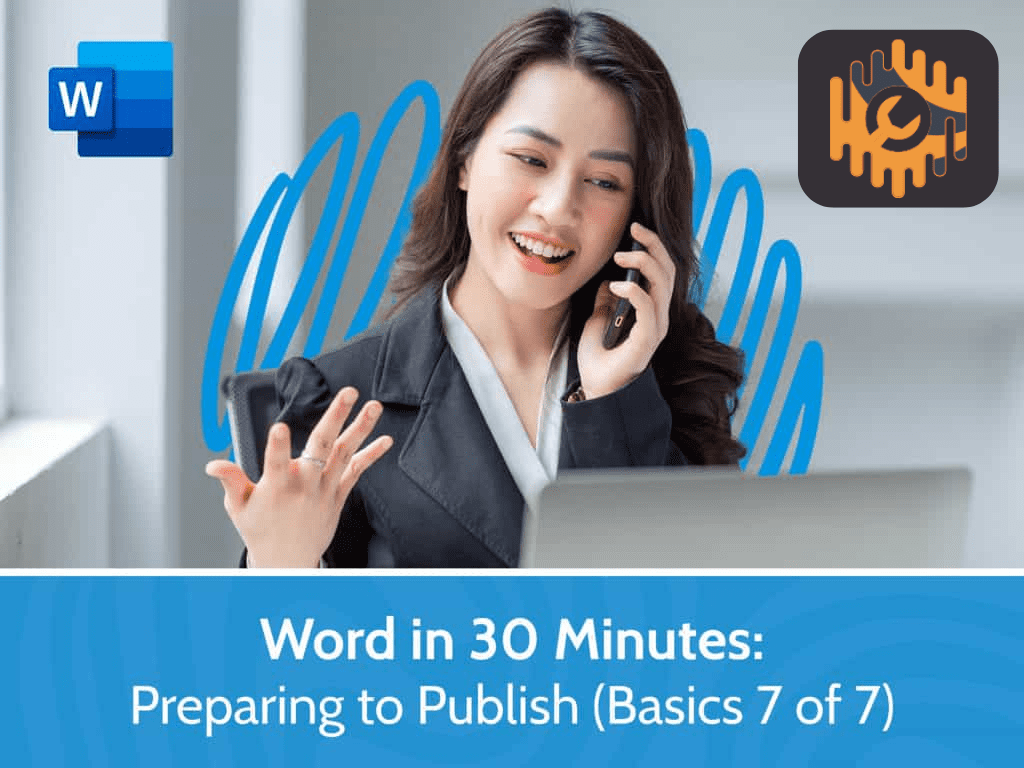Select View:
Courses
Excel in 30 Minutes – working with Text & Math functions
- Splitting cells with the LEFT, RIGHT, and MID functions
- Splitting cells with the Text to Columns feature
- Combining two or more cells using the CONCAT function
28m
0
0
Excel in 30 Minutes- Working with Logical Functionss
- Using the IF function to perform a logical test
- Using AND and OR functions to perform multiple logical tests
- Using SUMIF, COUNTIF, and AVERAGEIF to summarize data using a single criterion
32m
0
0
Excel in 30 Minutes- Working with Date Functions
- Using TODAY, NETWORKDAYS, and other Date formulas and functions to calculate the difference between two dates
- Using EDATE, WORKDAY, and other Date formulas and functions to calculate a past or future date
- Using functions such as MONTH, YEAR, and WEEKDAY to get information about a date
22m
0
0
Excel in 30 Minutes- Using Named Ranges
- Referencing a Named Range in a formula
- Creating and modifying Named Ranges using the Ribbon and the Name Manager
16h
0
0
Word in 30 Minutes – Navigating and Creating documents
- Navigating in Microsoft Word
- Creating and saving documents
- Saving revised documents
30m
0
0
Word in 30 Minutes- Adding text, printing and customizing
- Selecting text
- Copying and moving text
- Editing paragraphs
24m
0
0
Word in 30 Minutes – Formatting Text
- Applying character formatting
- Controlling paragraph layout
- Indenting paragraphs
35m
0
0
Word in 30 Minutes – Working Efficiently
- Using Find and Replace
- Applying repetitive formatting
- Using Styles
20m
0
0
Word in 30 Minutes – Creating list and Tables
- Sorting lists
- Formatting lists
- Resequencing lists
26m
0
0
Word in 30 Minutes – Graphics and Page Appearance
- Inserting symbols
- Adding images
- Formatting pages
33m
0
0
Word in 30 Minutes – Preparing to Publish
- Checking grammar and readability
- Using research tools
- Checking accessibility
23m
0
0
Learning Excel 2019 – Expert (TOSA)
Lessons Include
Customizing General Options 4:45
Customizing the Ribbon 7:02- Customizing the Quick Access Toolbar 6:46
Working with Functions
Working with Logical Functions 8:36
Working with Conditional Functions 7:33
Multiple Criteria Functions 5:03
Using Nested Functions 5:13
Using IFS and SWITCH Functions 5:56
Working with Text Functions, Part 1 4:13
Working with Text Functions, Part 2 4:27
Working with Text Functions, Part 3 3:42
Working with Text Functions, Part 4 8:14
Working with Math Functions 6:59
More Lookup Functions 9:44
Using PivotTables and PivotCharts
Creating a PivotTable 11:31
16 Summarizing Data in a PivotTable 8:00
17 Grouping Data in a PivotTable 6:15
18 Formatting a PivotTable 6:56
19 Selecting and Moving PivotTables 3:15
20 Changing PivotTable Options 8:07
21 Adding Calculated Fields 2:03
22 Presenting Data with PivotCharts 4:21
Sharing and Protecting
Co-Authoring, Part 1 6:12
Co-Authoring, Part 2 4:44
Protecting a Workbook File 7:08
Applying Data Validation 7:18
Auditing Formulas
Addressing Formula Errors 7:16
Watching and Evaluating Formulas 4:46
Adding Error Handling 4:34
Working with Information Functions 5:12
Forecasting Data
Forecasting with Data Tables 5:04
Using Solver 6:46
Forecasting with Scenarios 8:16
Forecasting Data Trends 3:23
Creating Sparklines 3:58
More Features
Using Paste Special 5:50
Summarizing Data in Tables 4:32
Creating Custom Lists 5:34
Working with Forms 9:54
Using ActiveX Controls 4:02
4h 3m
0
0