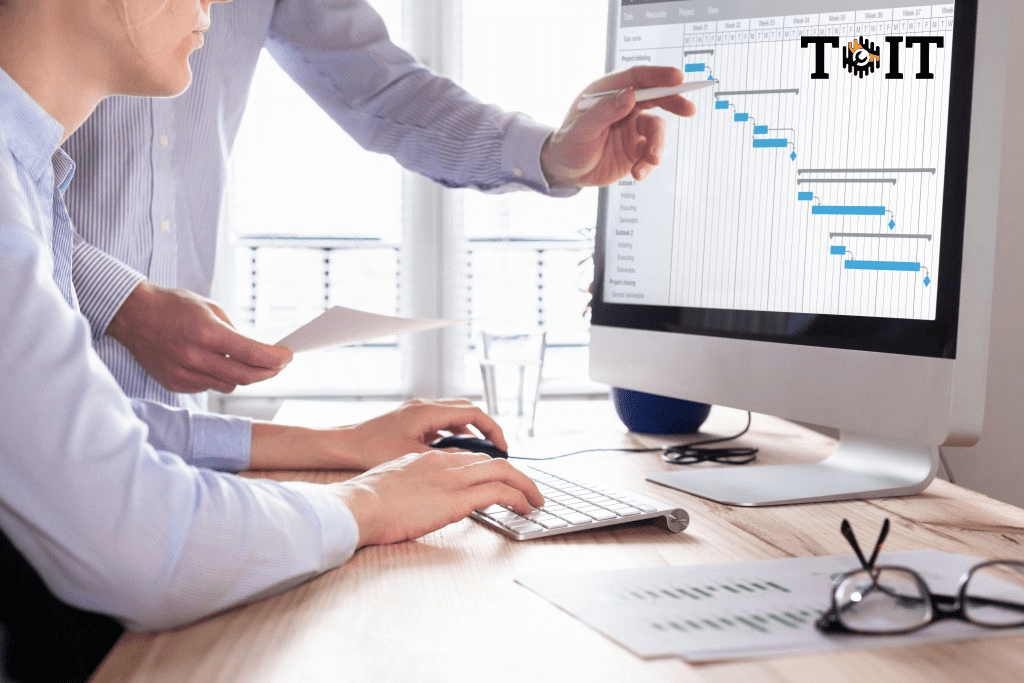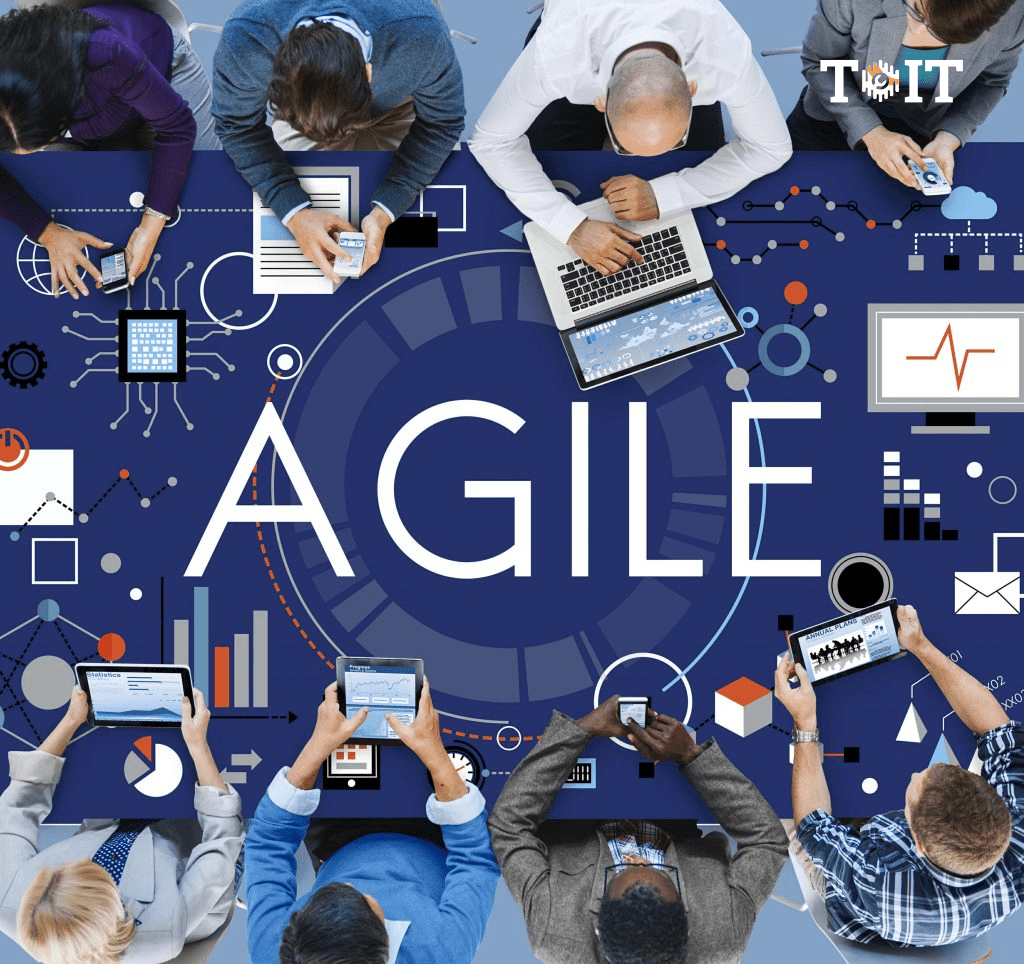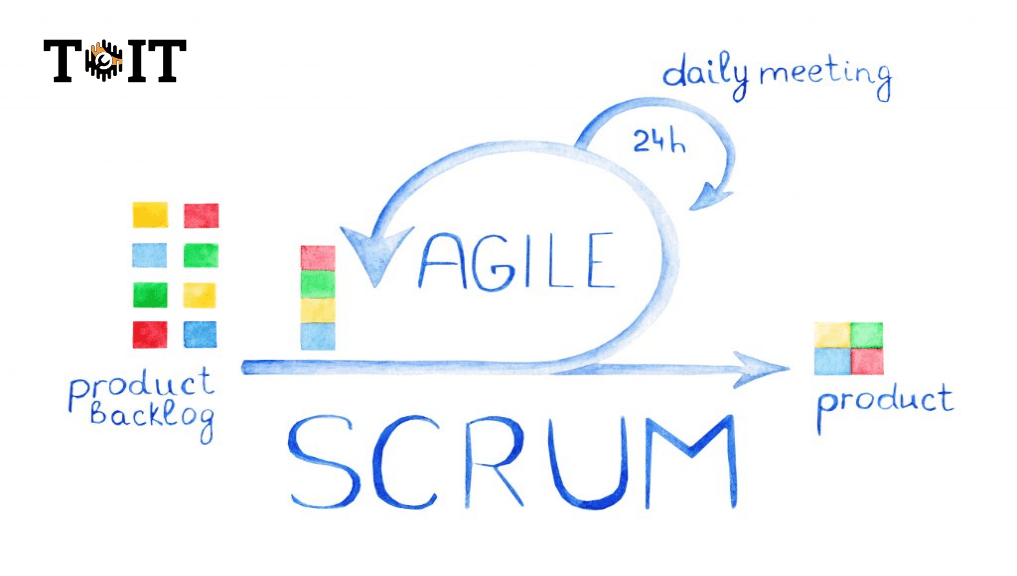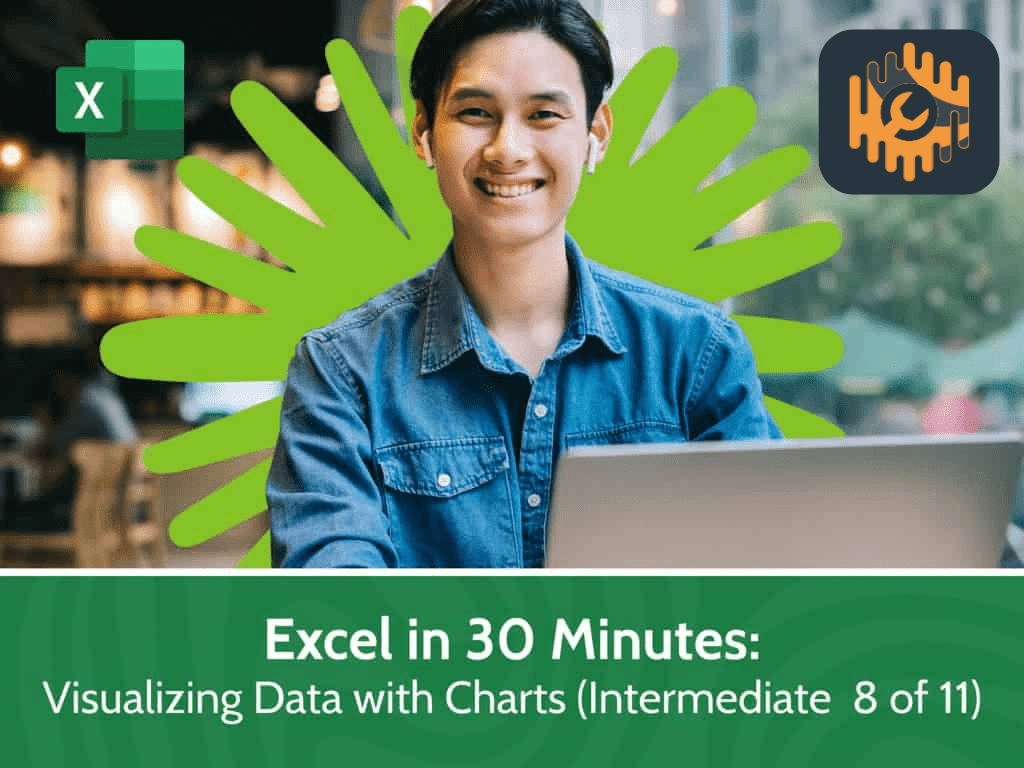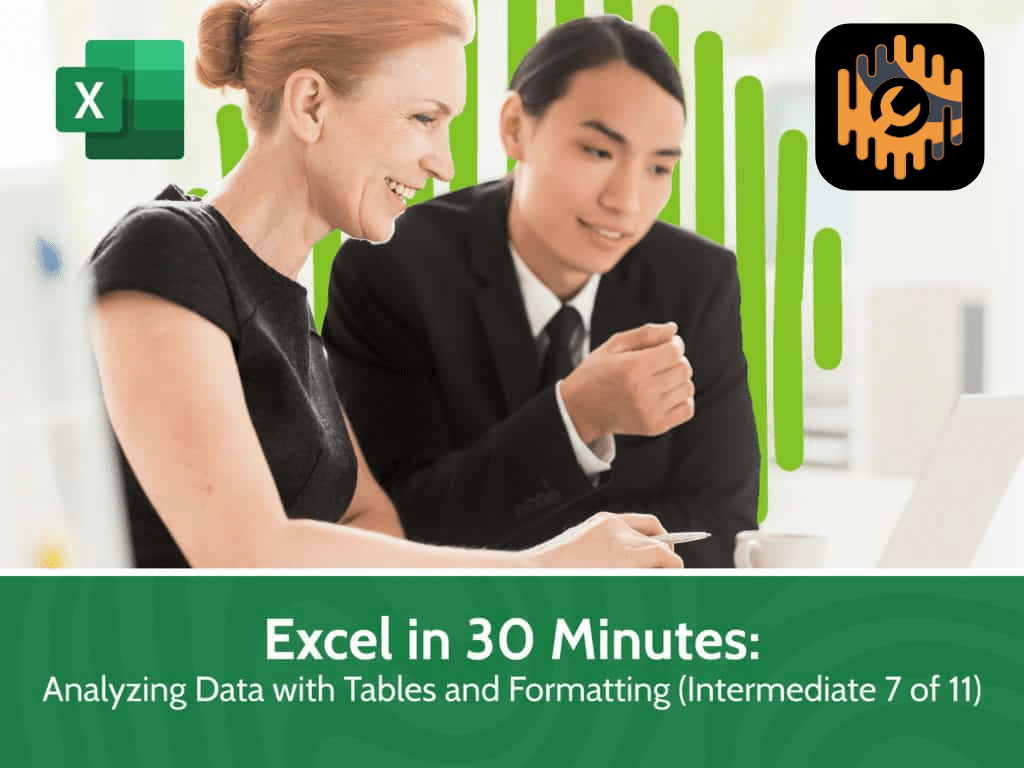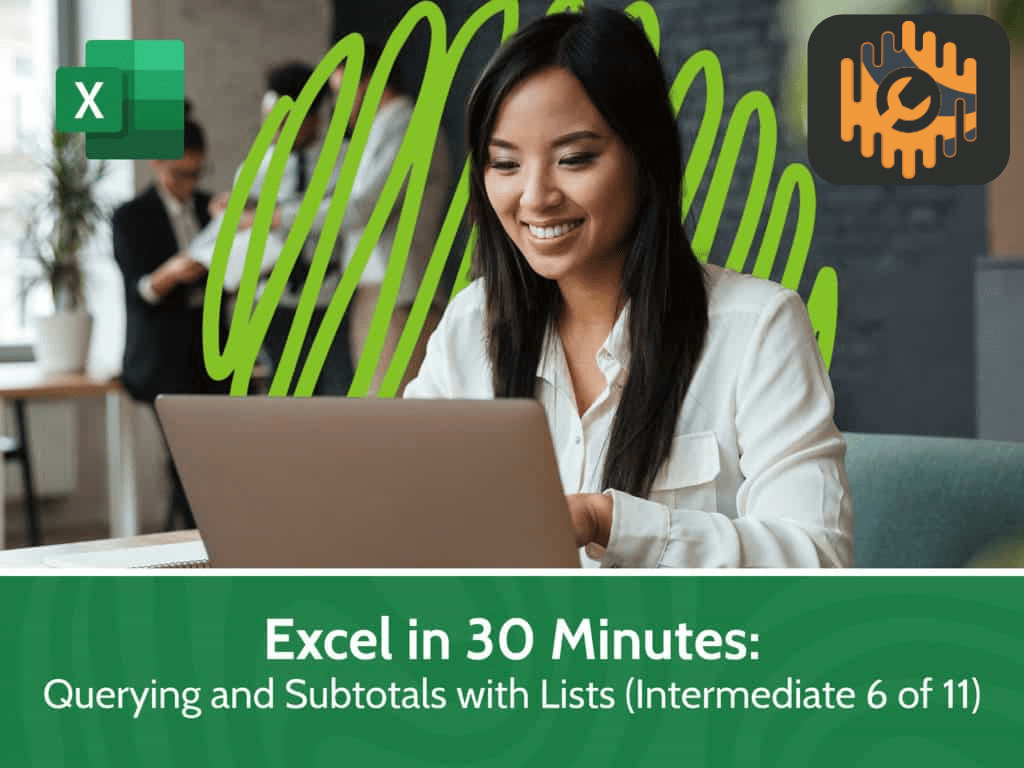Select View:
Courses
Practical Project Management with Microsoft Project
- The proper set-up of your project plan from start dates to calendars
- How to create an effective schedule that you are able to manage effectively
- Working with durations and resources
9h
0
0
Microsoft Project 2019
- Setup a project
- Setup the schedule and calendar
- Create and work with tasks
8h
0
53
PMI Agile Certified Practitioner (PMI-ACP)®
- Use an Agile approach to effectively manage a project’s schedule, scope, budget, quality, and team
- Tangible, effective methods of team-based planning
- Creating transparent communication among and with customers
16h
0
63
Transitioning to Agile Project Management
- About the differences in Agile
- Roles and Responsibilities
- User stories
4h
0
0
Working with Kanban Boards
- Benefits of the Kanban approach
- Definition of done
- How to set up a Kanban Board
4h
0
0
Excel in 30 Minutes – Advanced PivotTables and Slicers
- Applying and modifying PivotTable styles
- Formatting numbers
- Refreshing a PivotTable
24m
0
0
Excel in 30 Minutes – Creating PivotTables
- Creating PivotTables using multiple methods
- Configuring the layout of a PivotTable
- Creating hierarchies and subtotals
36m
0
0
Excel in 30 Minutes – Visualizing Data with Charts
- Creating Dual-Axis and Combo charts
- Applying and modifying Trendlines on a chart
- Creating and applying Chart Templates
29m
0
0
Excel in 30 Minutes – Analyzing Data with Tables and Formatting
- Creating a table from existing data
- Applying table tools to modify a table
- Formatting a table with Table Styles
32m
0
0
Excel in 30 Minutes – Querying and Subtotals with Lists
- Calculating aggregates based on changing criteria using database functions such as DSUM and DAVERAGE
- Applying and modifying the SUBTOTAL function within a filtered list
- Adding Subtotals to data using the Subtotals feature
18m
0
0
Excel in 30 Minutes- Sorting and Filtering Lists
- Sorting data using Quick Sort options
- Sorting by multiple columns, custom lists, or colors using the Sort Options dialog box
- Applying Autofilter to view specific data
31m
0
0