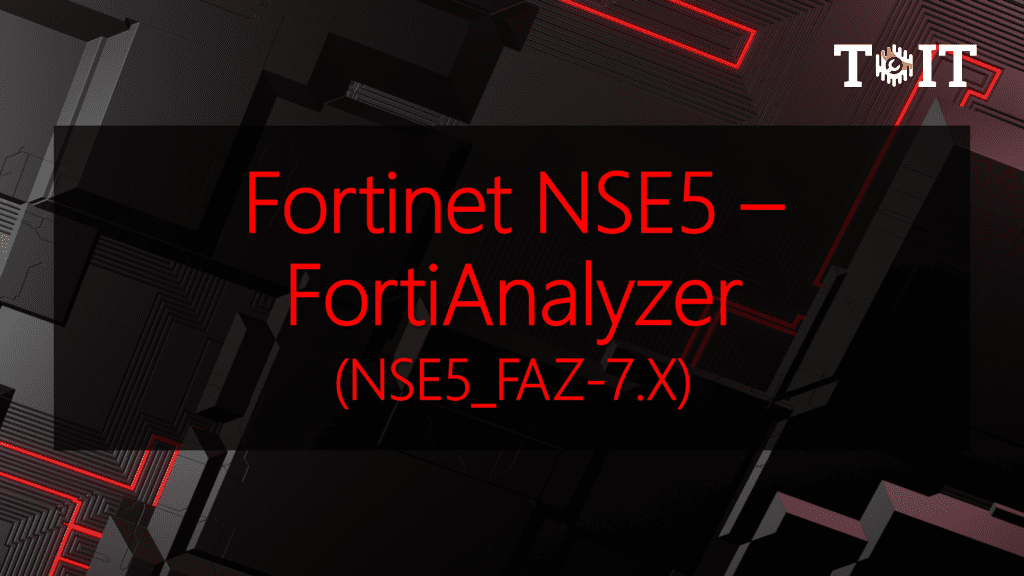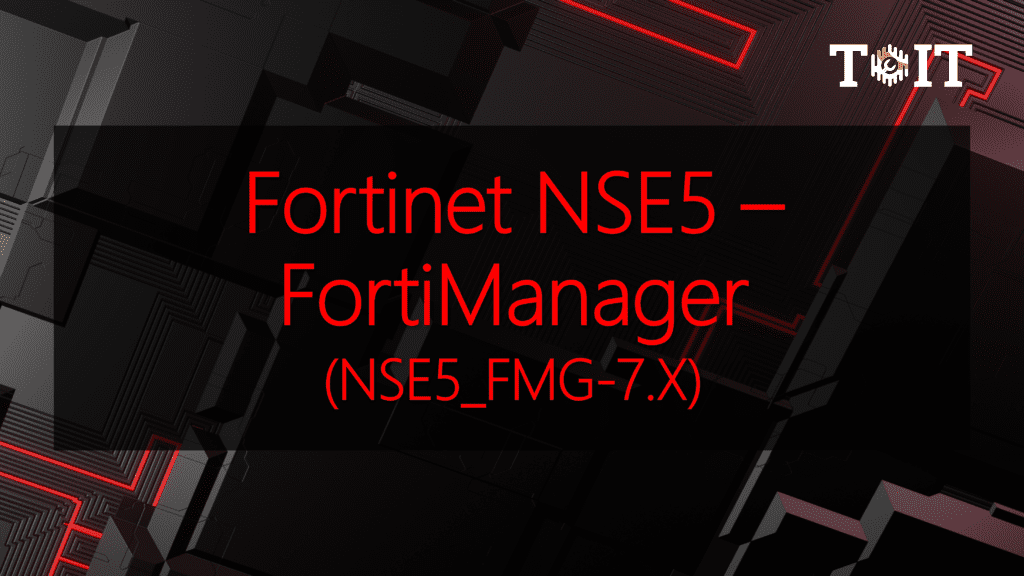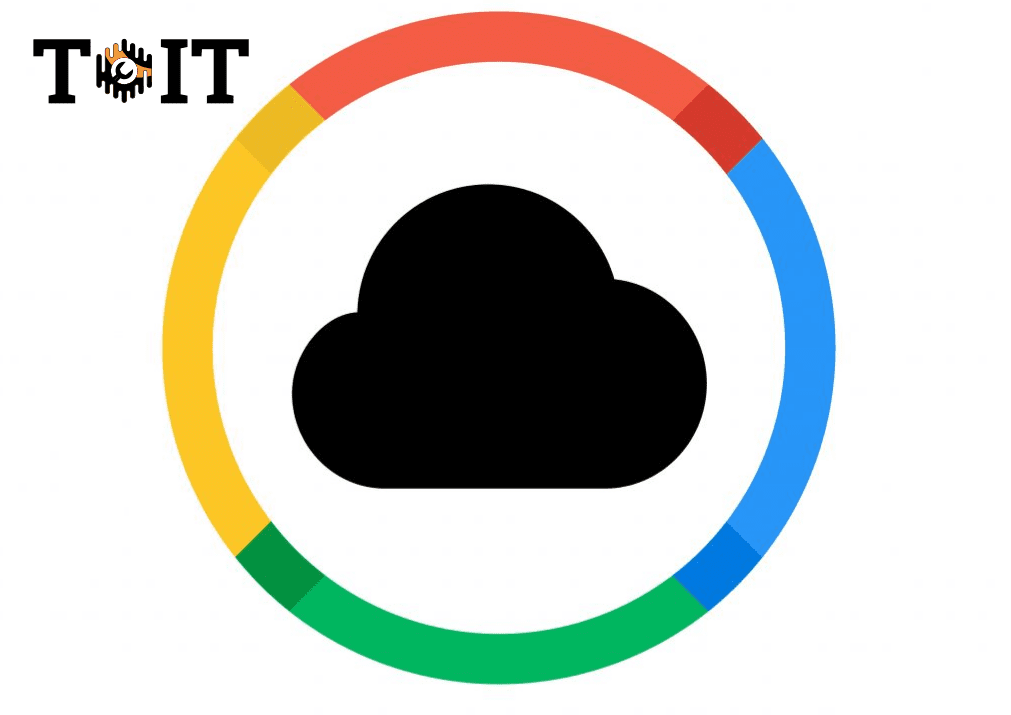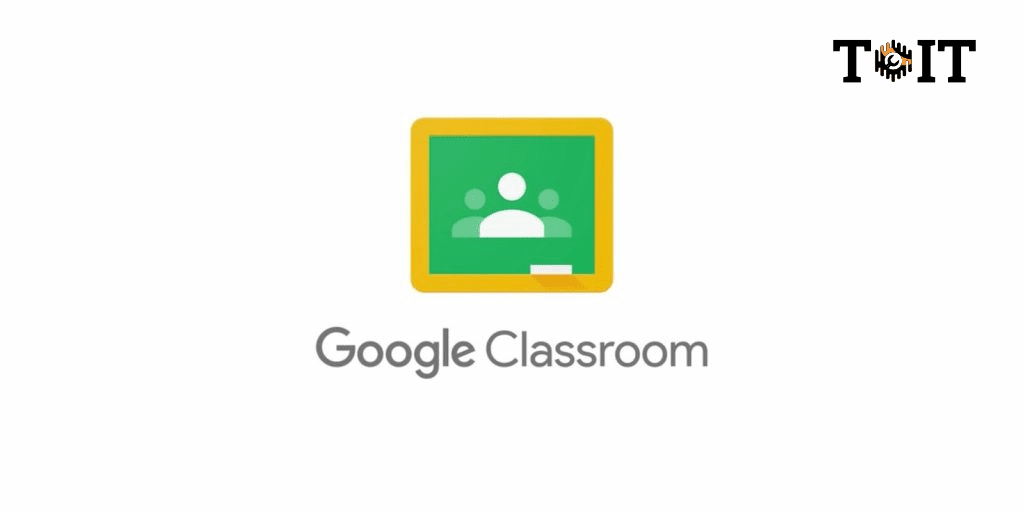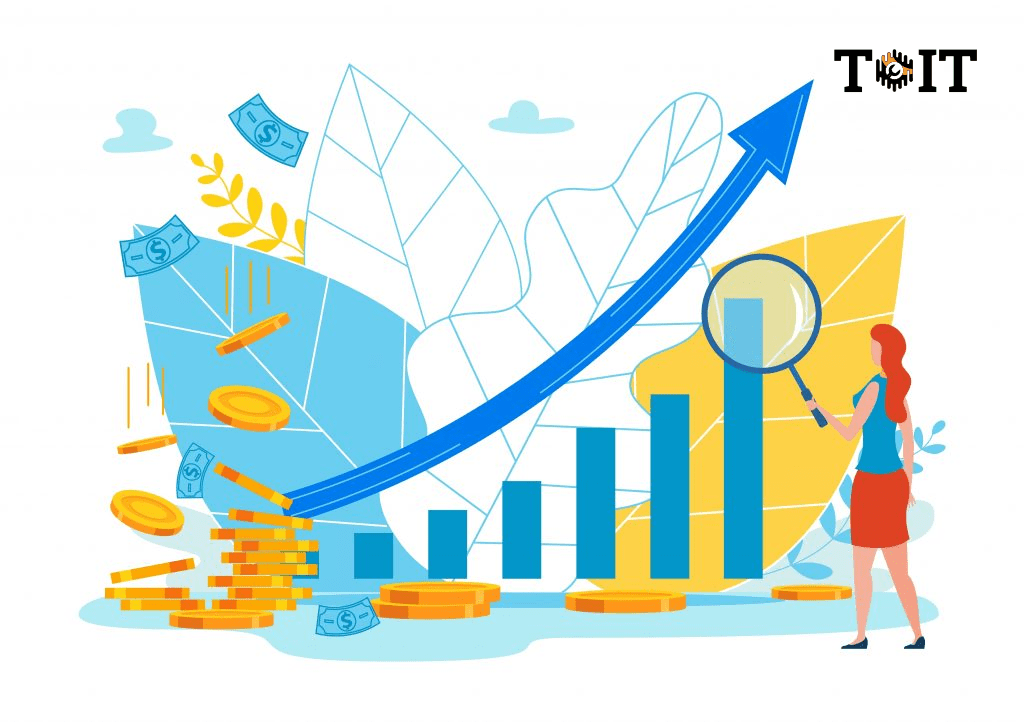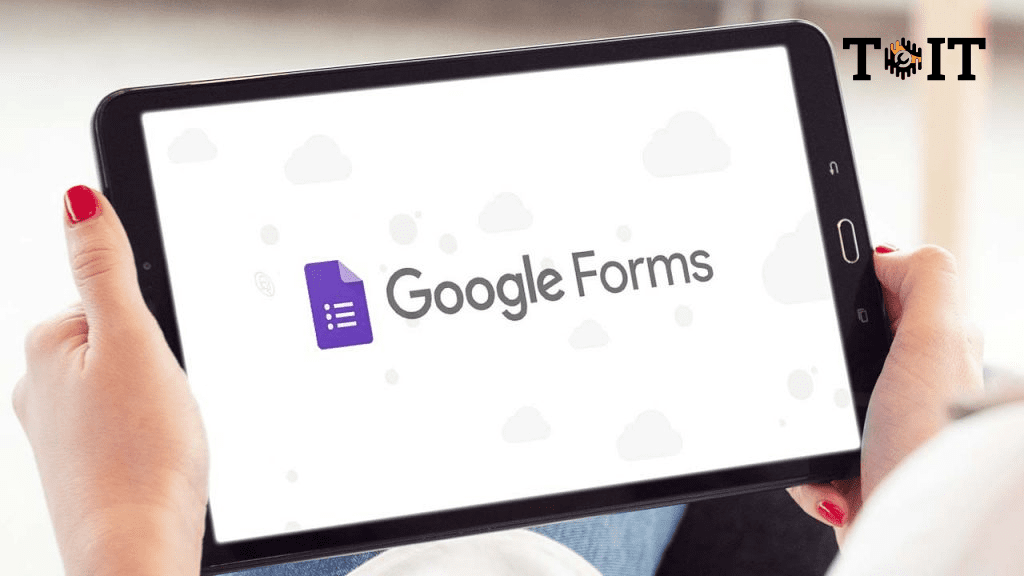Select View:
Courses
Fortinet NSE 5 - FortiAnalyzer (NSE5_FAZ-7.X)
- Setup Initial Access
- Perform Logging
- Create Reports
2h 9m
0
73
Fortinet NSE 5 - FortiManager (NSE5_FMG-7.X)
- Provision templates
- Create policy & objects management
- Set up SD-WAN through FortiManager
4h
0
12
TOGAF Part 2 - Certified
- Describe how to apply the ADM phases in development of an Enterprise Architecture
- Describe how to apply Architecture Governance in development of an Enterprise Architecture
- Describe how to apply the TOGAF Architecture Content Framework
8h 45m
0
301
Google Workspace Administration
- Better understand versions
- Setup Accounts
- Setup email security
19h 12m
0
51
Google Sheets Beginner
- Start a Sheet
- Navigate features like Icons, Menu, and Toolbar
- Organize information on a Sheet
26h
0
13
Google Docs Beginner
- Create a document
- Utilize Google Doc features
- Edit, view, insert, and format a Google Doc
35m
0
14
Google Forms Beginner
- Create a Form
- Format a Form with questions, images, videos, tasks, and sections
- Edit question settings
36m
0
13
Google Drive Beginner
- Get started with Google Drive
- Navigate Google Drive features
- Manage Google Drive
23m
0
4
Certified Wireless Network Administrator (CWNA-108)
- Background and roles of Wi-Fi governing bodies, including the IEEE and Wi-Fi Alliance
- Radio frequency properties and behaviors
- Wireless signal fundamentals, including measurement principles
6h 20m
0
22
Lean Six Sigma Yellow Belt
- Six Sigma history
- Process improvement and quality methods
- Lean concepts
16h
0
40