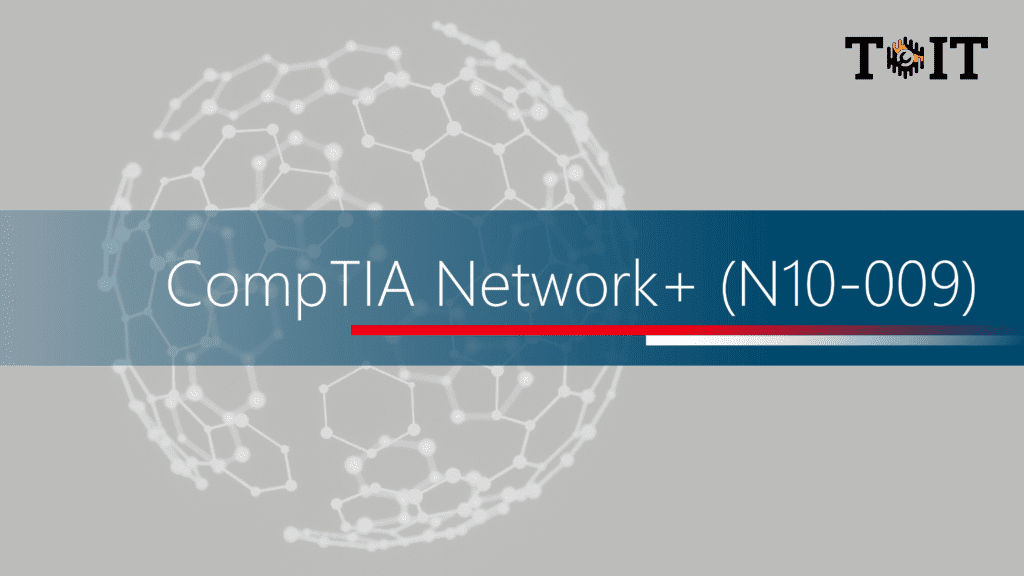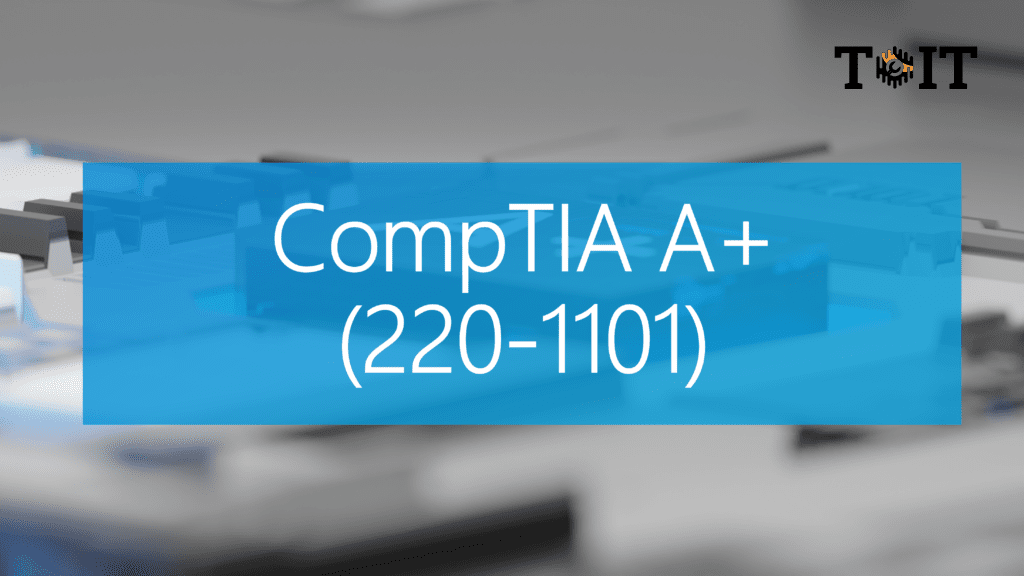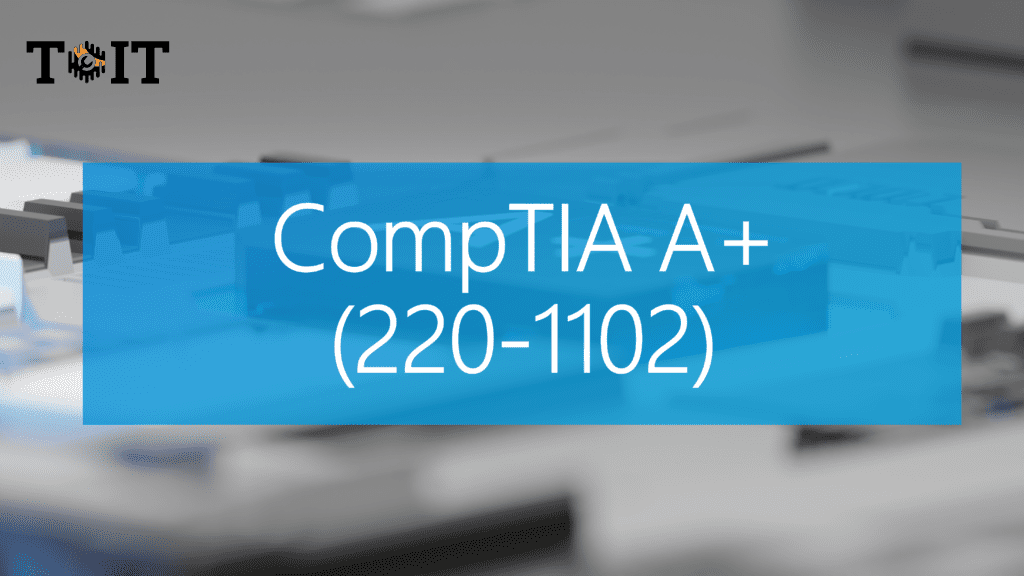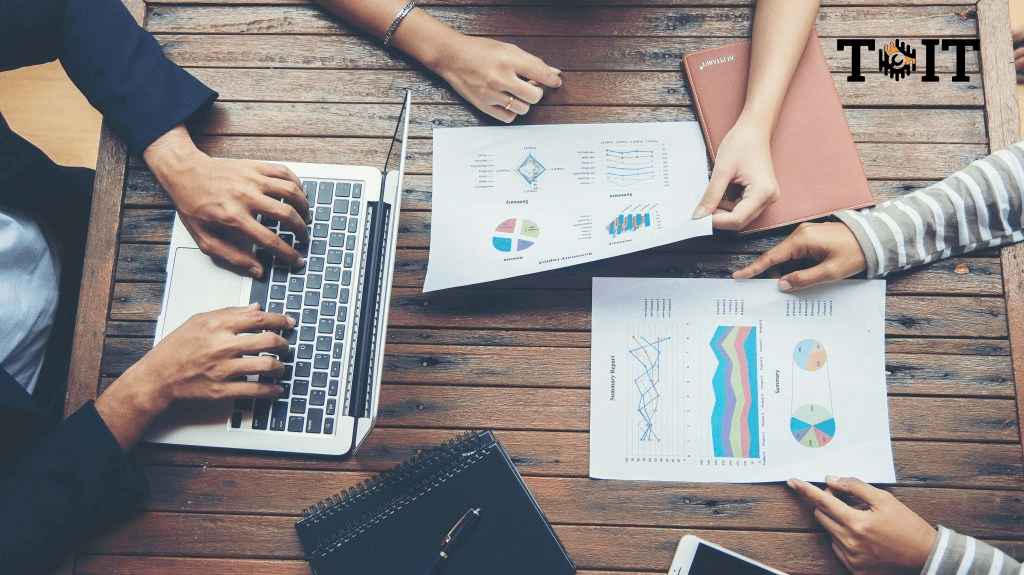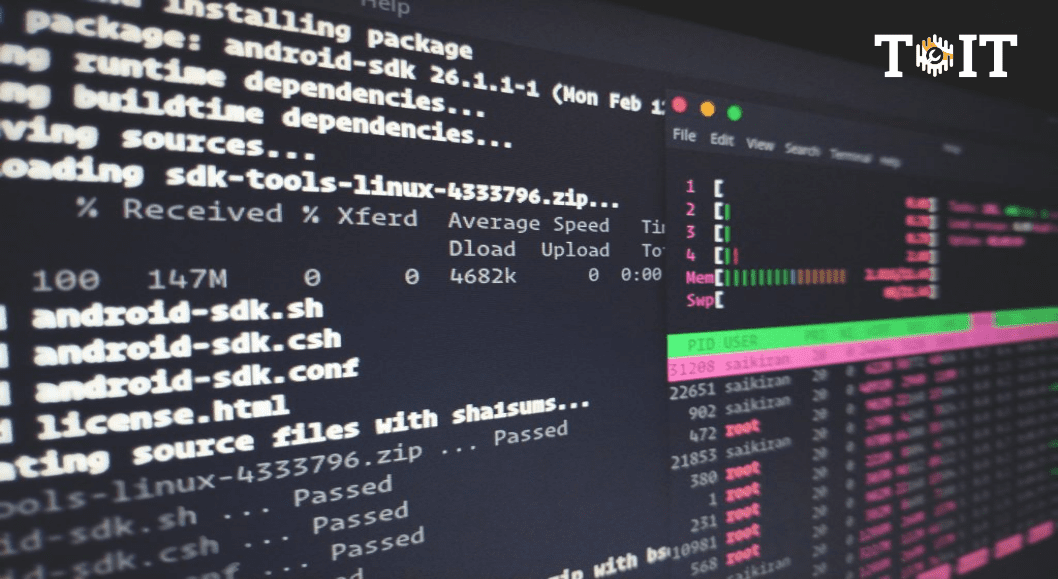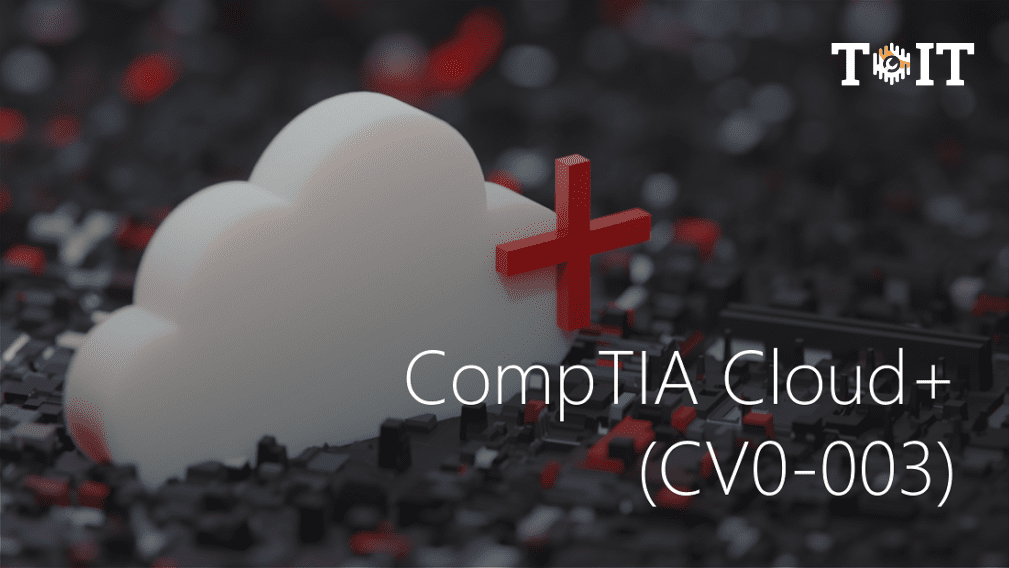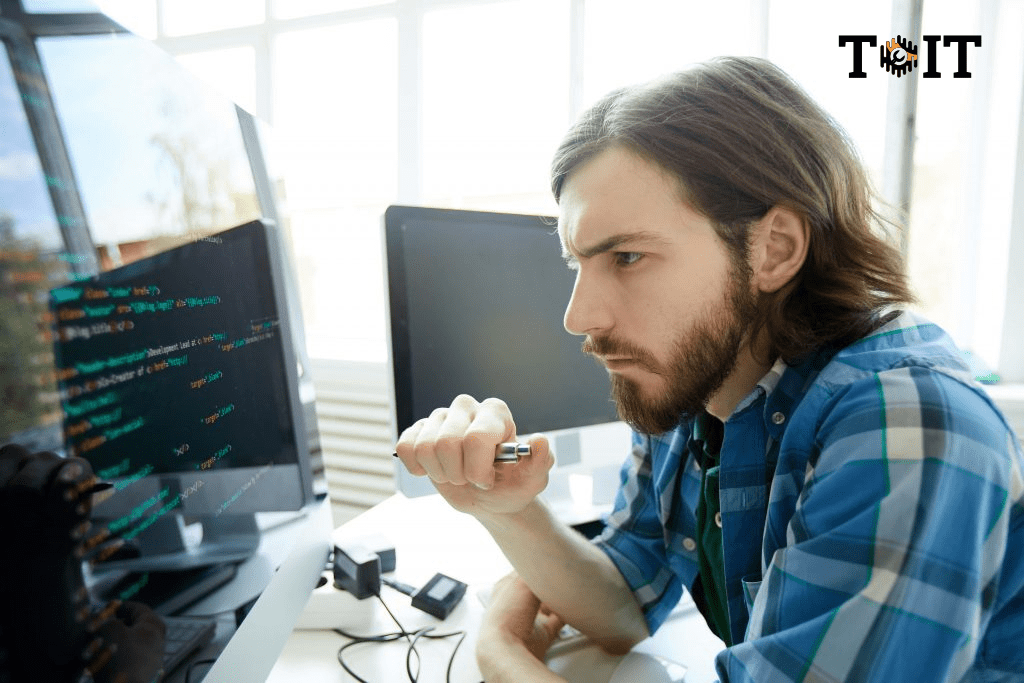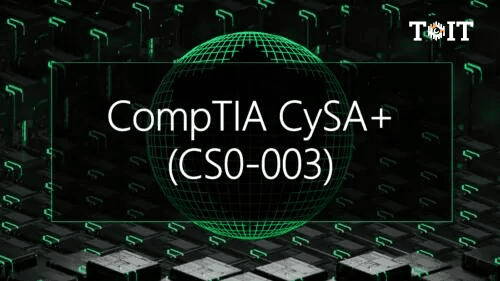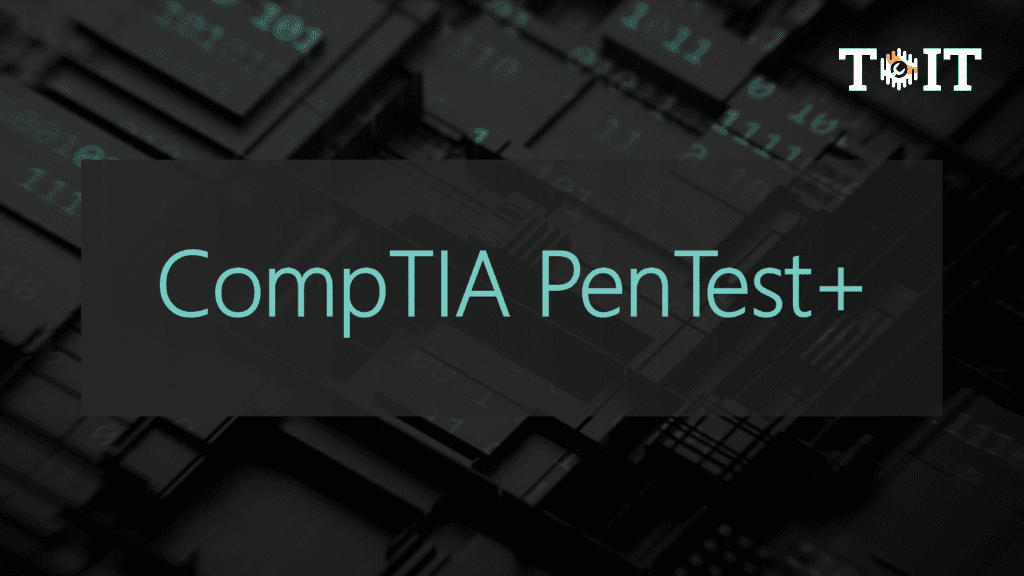Select View:
Courses
Certified Information Security Manager (CISM)
- Information Security Governance
- Information Risk Management and Compliance
- Information Security Program Development and Management
19h
0
38
Certified in Risk and Information Systems Control® (CRISC®)
- Better understand corporate IT governance
- Perform IT risk assessment
- Perform risk response and reporting
15h
0
52
CompTIA Network+ (N10-009)
- Design and implement functional networks
- Describe Wifi systems and deploy WLANs
- Configure, manage, and maintain essential network devices
24h
0
56
CompTIA A+ (220-1101)
- Configure, network, synchronize, and troubleshoot of mobile devices
- Better understanding of networking and wireless networking protocols
- Contrast Transmission Control Protocol (TCP) and User Datagram Protocol (UDP) ports, protocols, and their purposes
18h
0
149
CompTIA A+ (220-1102)
- Identify basic features of Microsoft Windows editions
- Use the appropriate Microsoft command-line tool
- Use features and tools of the Microsoft Windows 10 operating system (OS)
18h
0
106
CompTIA Project+ (PK0–004)
- Purpose of a project charter
- Project manager’s role in the organizational structure
- Project process groups
16h
0
0
CompTIA Linux+ (XK0-005)
- Better understand of the Command Line Interface, CLI, and Bash shell
- Set up permissions
- Describe Kernel modules
14h 45m
0
21
CompTIA CASP+ (CAS-004)
- IT governance in the enterprise with an emphasis on managing risk
- Use research and analysis to secure the enterprise
- Integrate advanced authentication and authorization techniques
24h
0
0
CompTIA CySA+ (CS0-003)
- Understand threat and vulnerability management concepts
- Understand how to setup a strong security architecture for your networks
- Understand security operations
24h
0
16
CompTIA PenTest+ (PT0-002)
- Prepare for a pen test engagement
- Conduct passive reconnaissance
- Perform physical security tests on facilities
24h
0
27