In this instructor-led, online training course, students will be provided with a foundation for Google Slides knowledge and skills. Students will learn how to create a Presentation, insert an Image, utilize shapes and lines, format, animate, and more!
Google Slides Foundations
Duration
1h 15m
Students
0
Level
Beginner
Last Updated
November 27, 2024
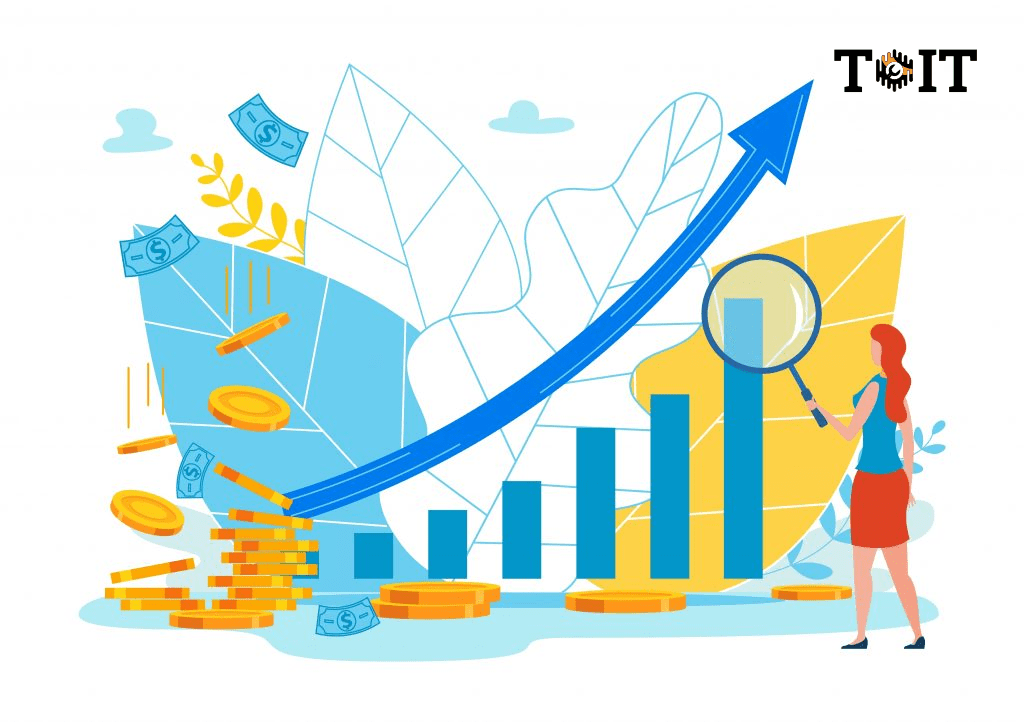
- 5 Sections
- 17 Lessons
- 1h 15m Duration
Slide Presentations
1 Lesson
Slide Features
6 Lessons
Slide Formatting
2 Lessons
File Tab Functions
6 Lessons
Tools and Help
2 Lessons
Free
Course Includes
- Create a Presentation
- Insert an Image
- Utilize Shapes and Lines
- Edit and Utilize Fonts
- Format their content
- Animate their content
- Insert, view, and arrange slides
- Utilize Tools and Help


