Sapper Crash Course
Duration
2h
Students
0
Level
Intermediate
Last Updated
March 11, 2025
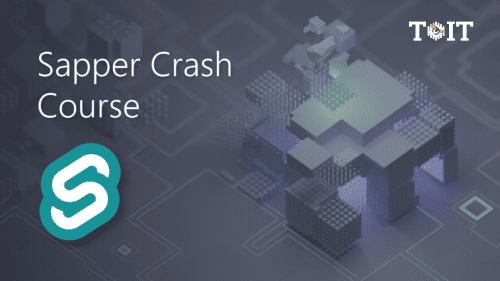
This course explores Sapper, a framework for building web applications with Svelte, focusing on how Sapper leverages Svelte’s component-based approach to create fast, server-side rendered applications. It examines Sapper’s file-routing system, server-side data fetching, and service worker integration for offline support. Participants learn to set up Sapper projects, create routes, and build full-fledged SEO-friendly web applications. The course also touches on how to handle state management, data stores, and the deployment of Sapper applications. By the end of this course, learners are equipped with the knowledge to utilize Sapper for creating high-performance, scalable web applications that provide rich, interactive user experiences.
- 1 Sections
- 12 Lessons
- 2h Duration
Making a Website with Sapper
Free
Course Includes
- Set up a Sapper project
- Implement routing in Sapper
- Create custom layouts and navigation
- Differentiate server-side and client-side code
- Preload data in Sapper
- Handle server routes
- Add and process web forms
- Manage POST requests
- Utilize route parameters in Sapper
- Design a job details template
- Display error messages


