C#, the most versatile programming language in the .NET framework, allows developers to build Windows, web, and mobile applications. It has strong community support, and more than five million developers prefer C#. This course will teach you how to build a Windows Forms application using C#. The course starts by highlighting the learning objectives and explaining the installation process of Visual Studio 2022. Next, you will learn the basic and advanced concepts of C# console programming needed for application development. You will also understand how to use WinForms, ADO.Net, and Language Integrated Query (LINQ) to create WinForms applications. Moving along, you will learn to build data-driven GUI applications using Windows Forms and manage databases with SQL server management studio. Next, you will understand the concept of user management and learn how to use utility classes to keep the code clean. Later, you will learn to develop multi-document interface (MDI) applications and learn the techniques to add a Visual Studio project to source control. By the end of this course, you will have moved around in Visual Studio and examined logic and syntax errors so much that it will be second nature for you when working in the .NET environment. This will put your newly learned skills to practical use and impress your boss and co-workers.
C# Console and Windows Forms Development with Entity Framework
Duration
15h
Students
0
Level
Intermediate
Last Updated
February 27, 2025
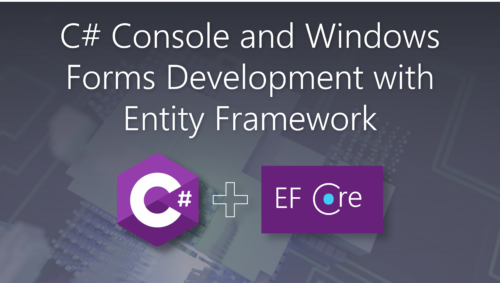
Overview
- 10 Sections
- 48 Lessons
- 15h Duration
Development Environment Setup
5 Lessons
C# Console Programming – Basic Control Structures
7 Lessons
C# Console Programming – More Advanced Concepts
7 Lessons
C# Console Programming – Object-Oriented Concepts
5 Lessons
Add Visual Studio Solution to GitHub
2 Lessons
WinForms Applications – The Basics
9 Lessons
Multi-Document Interface (MDI) and More Database Operations
2 Lessons
Managing Database Changes and Create, Read, Update, Delete (CRUD) Operations
6 Lessons
User Management and Login Functionality
4 Lessons
Adding to a Source Control
1 Lesson
Free
Course Includes
- Find out how to create desktop applications with C#
- Connect Windows Forms applications to a database
- Discover how to use C# operators for math and logic tasks
- Handle database changes and manage create, read, update, and delete (CRUD) operations
- Write Language Integrated Query (LINQ) to retrieve data from databases
- Connect to and upload a project to GitHub


