Learn how to leverage Cloudflare’s powerful edge computing and security features to deploy AI applications with high availability and low latency.
Deploying Apps with Cloudflare
Duration
1h
Students
0
Level
Intermediate
Last Updated
February 27, 2025
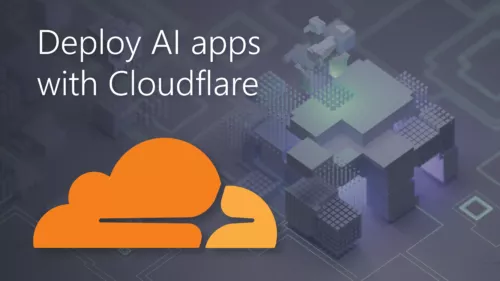
Overview
- 7 Sections
- 14 Lessons
- 1h Duration
Secure and Robust Deployment Strategies
1 Lesson
Cloudflare Workers
2 Lessons
Data Fetching
2 Lessons
OpenAI API
3 Lessons
Polygon API Worker
2 Lessons
Deployment and GitHub
3 Lessons
Conclusion
1 Lesson
Free
Course Includes
- Understand secure and robust deployment strategies
- Create and connect Cloudflare Workers to OpenAI
- Update client-side data fetching
- Handle CORS and preflight requests
- Make OpenAI API requests and handling responses
- Create an AI gateway and managing error handling
- Create and deploy a Polygon API Worker to fetch stock data
- Download files and pushing to GitHub
- Deploy a site with Cloudflare Pages
- Manage custom domains with Cloudflare
- Recap and plan next steps for further learning and implementation


