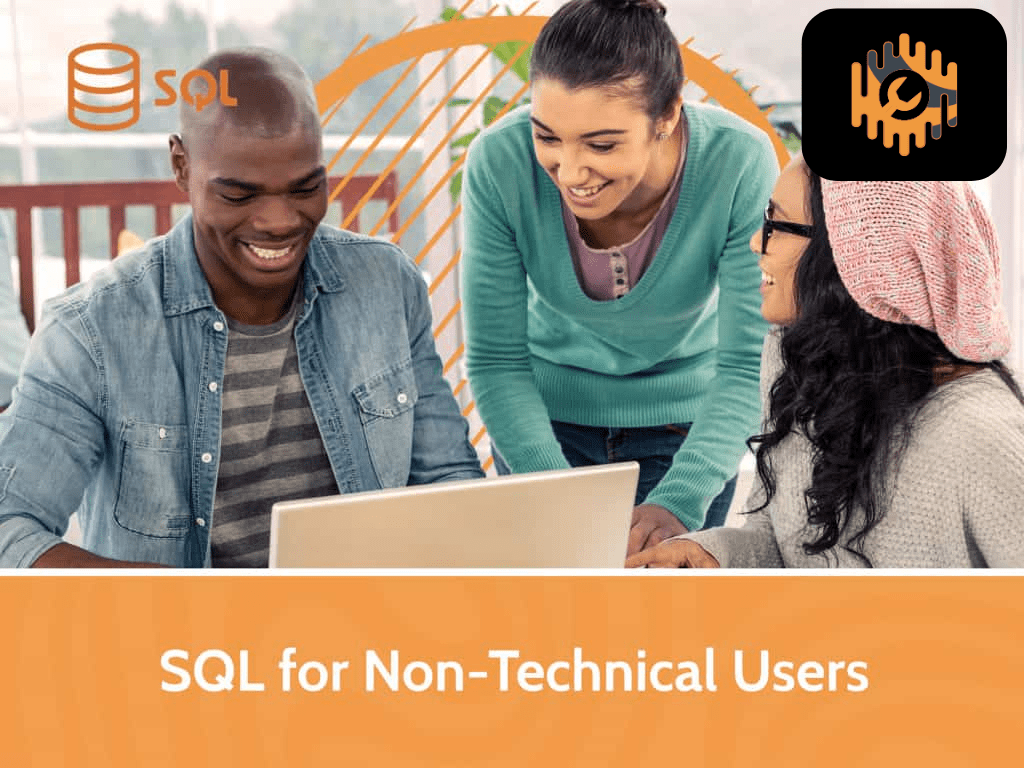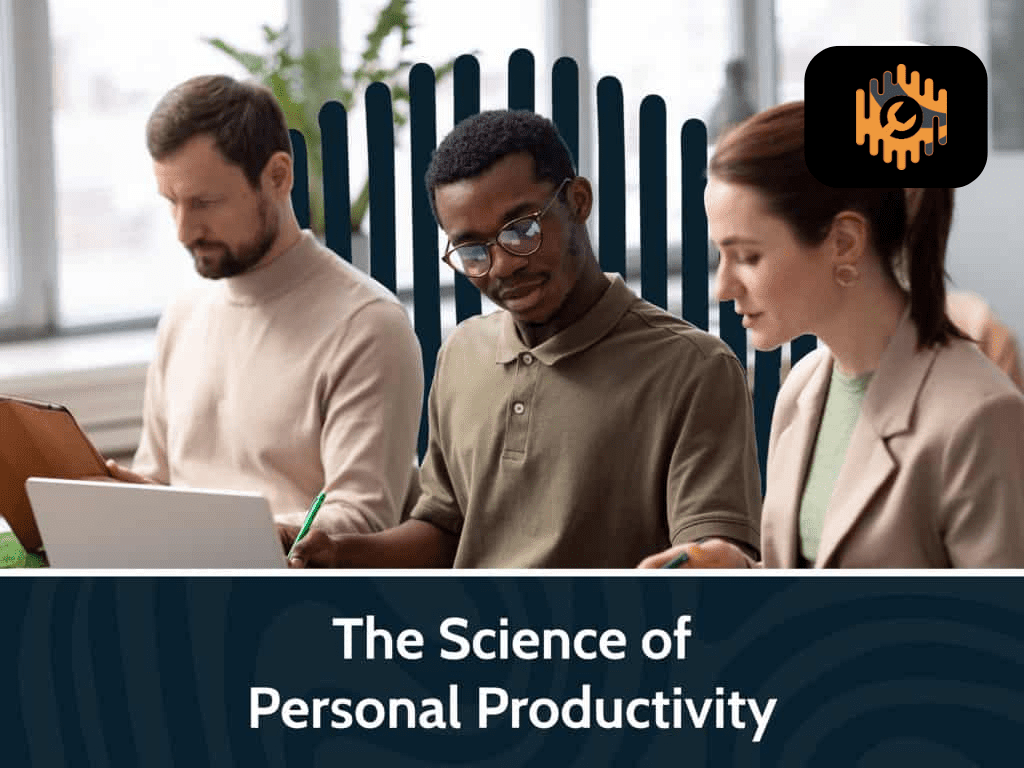Extras
Bocados de Saber: Escribiendo Emails Efectivos
- Determinar cuándo enviar un email y cuándo utilizar otra forma de comunicación.
- Redacción de emails profesionales con seis mejores prácticas
- Enumerar las 4 Ces de la buena escritura: Claro, Conciso, Completo Y Correcto
23h 13m
0
0
Bocados de Saber – Empatía: La Clave para la Escucha Activa
- Definir empatía y explicar la diferencia entre empatía y simpatía.
- Explicar la importancia de la empatía en el desarrollo de la inteligencia emocional.
- Desarrollar una lista de emociones típicas del entorno.
17m
0
0
Bocados de Saber – Déjales Saber que Estás Escuchando
- Transmitir que está escuchando mediante declaraciones breves (señales verbales) y lenguaje corporal.
17m
0
0
Leading Engaging Zoom Meetings
- Establishing appropriate settings for engaging meetings
- Sharing presentations from a desktop, laptop, or tablet
- Using and navigating the Whiteboard
0m
0
0
Writing Effective Emails
- Determining when to send an email, and when to use another form of communication
- Writing professional emails with six best practices
- Listing the 4 Cs of good writing: Clear, Concise, Complete, and Correct
17m
0
0
Let them know you’re Listening
Show that you are actively listening by using empathyYou have probably heard empathy described as “feeling someone’s pain”, but what if that is not helpful or possible? Empathy is an important skill to improve your…
17m
0
0
Empathy – The Key To Active Listening
- Defining the difference between empathy and sympathy
- Explaining the importance empathy plays in developing emotional intelligence
- Developing a list of emotions typical to the environment
17m
0
0
SQL for Non Technical Users
- Retrieving data from one or multiple tables
- Using aliases to simplify your queries
- Filtering data with the WHERE clause
1h 15m
0
11
The Science of Personal Productivity
- Unleashing the power of a schedule
- Implementing accountability
- Practicing forgiveness for your coworkers and yourself
51m
0
0
Secrets Of The Office Guru
- Applying and modifying themes and styles in Word
- Creating templates and tables in Word and using graphics
- Creating and modifying tables and charts in Excel
43m
0
0
- 1
- 2