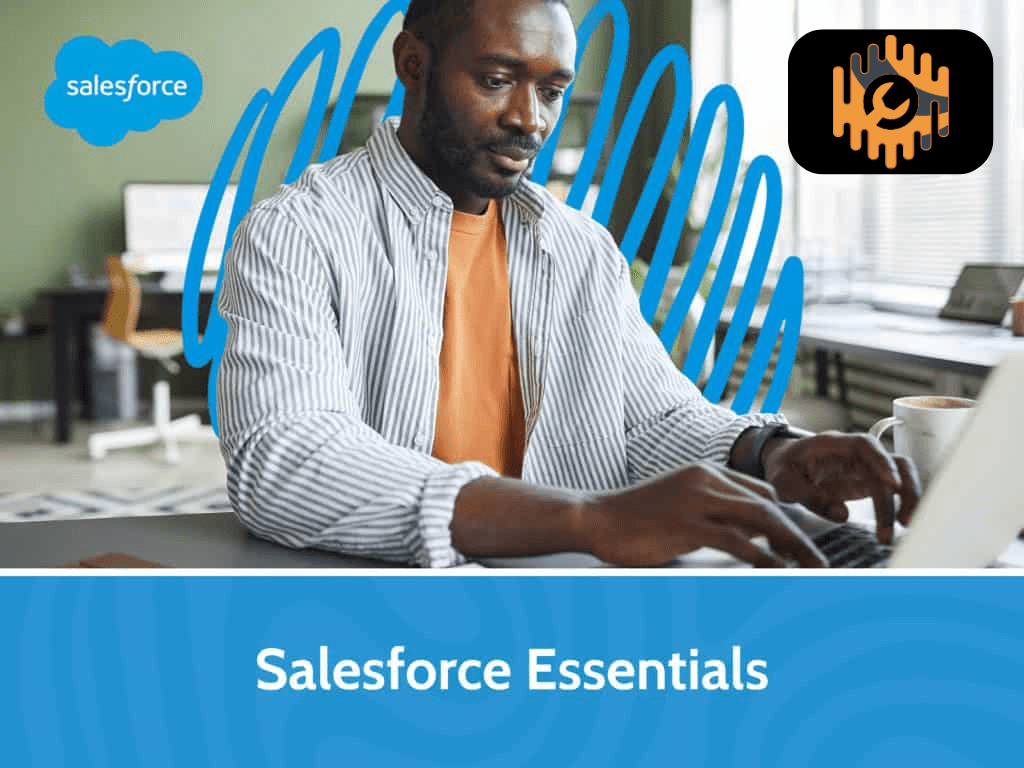Essentials
Brain Bites – Windows 11 Essentials
- Understanding the basics of Windows 11, including versions and user account types
- Navigating Windows 11, including the desktop, Start Menu, Task Bar, and Action Center
- Managing your files with the File Explorer and the Quick Access option
32m
0
0
Proofreading
- How to use the automatic proofreading tools available in Microsoft Word.
- Understanding the differences between editing and proofreading.
- The process for efficient, productive proofreading.
34m
0
0
Gmail Essentials
- Navigating the Gmail interface
- Sending and receiving email
- Sending email with attachments
2h 10m
0
0
Adobe Acrobat DC Essentials
- Opening, browsing, and searching PDF documents
- Creating PDF documents from existing documents or web pages
- Manipulating and editing PDF documents
3h
0
0
Power BI Essentials
- Differentiating between Power BI Desktop and Power BI web service capabilities
- Navigating the Power BI Desktop environment
- Modifying table elements and column properties
1h 25m
0
0
Salesforce Essentials
- Logging in and navigating the online interface
- Creating and managing Leads, Accounts, Contacts, and Opportunities
- Tracking activities against each of these four common objects
1h 10m
0
13
Mastering Google Drive (2020)
- Accessing Google Drive
- Navigating the interface
- Storing and sharing Google and non-Google files
1h 10m
0
17