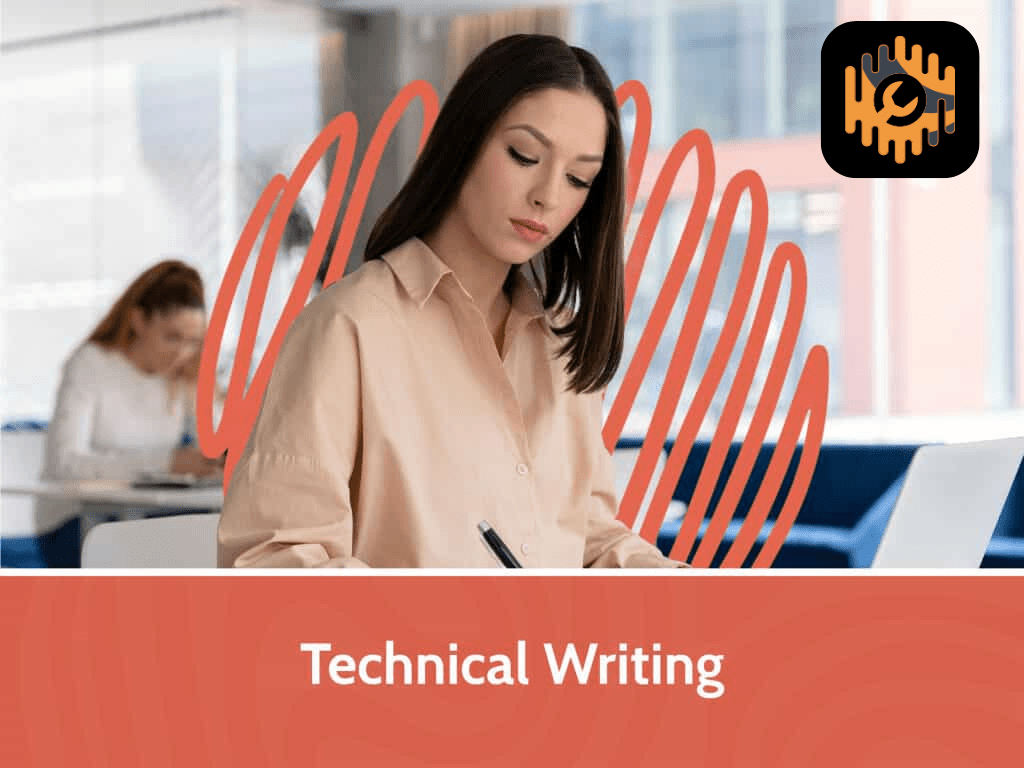Business Skills
Brain Bites – Ergonomics Unleashed
- Defining the fundamentals of ergonomics
- Explaining the impact of ergonomics on health and productivity
- Setting up an office desk and chair ergonomically for optimal benefit
25m
0
0
Technical Writing
- Defining technical writing
- Describing the purposes and qualities of good technical writing
- Defining technical documentation
48m
0
0
Brain Bites – Business Accounting Basics Part 1
- Describing the Accounting Equation (Assets = Liabilities + Equity)
- Discussing assets, liabilities, and equity
- Explaining the role of debits and credits in double entry accounting
23m
0
0
Brain Bites – Business Accounting Basics, Part 2
- Explaining how the Accounting Equation relates to the balance sheet
- Defining key terms associated with double-entry bookkeeping
- Differentiating between normal debit balance and normal credit balance accounts
25m
0
0
Brain Bites – Fire Safety
- Identifying potential fire hazards in the workplace
- Describing the purpose of regular inspections and proper storage practices
- Inspecting your workplace for hazards
15h 4m
0
0
Hybrid Meetings
- Describing three types of hybrid meetings and when to use them
- Creating a checklist for preparing meeting environment(s) for hybrid meetings
- Determining how location constraints affect running a hybrid meeting
41m
0
0
Managing Conflict: Managing Self
- Listing both positive and negative consequences of conflict
- Identifying conflict triggers
- Discussing how managing self relates to conflict management
25m
0
0
Managing Emails in Outlook (Classic)
- Identifying problems with a cluttered email box
- Striving for Inbox Zero
- Creating appropriate strategies for Folders and Categories
40m
0
0
AI Business Essentials Part 2: Microsoft Copilot
- Identifying and accessing different versions of Copilot
- Describing the core elements of a Large Language Model
- Contrasting results from ChatGPT with results from Copilot
1h 36m
0
0
Windows 10 Essentials (2024)
- Navigating the Windows 10 desktop
- Customizing the Start Menu and Taskbar
- Using Snap, Task View, and Virtual Desktops
52m
0
0
Microsoft Teams Fundamentals (2024)
- Creating 1-1 and group chats
- Managing the chat list
- Creating teams and channels
0m
0
0
Excel – Intro to Power Pivot (2024)
- Enabling the Power Pivot add-in and navigating its interface
- Managing data relationships
- Creating a Power Pivot Report
52m
0
0