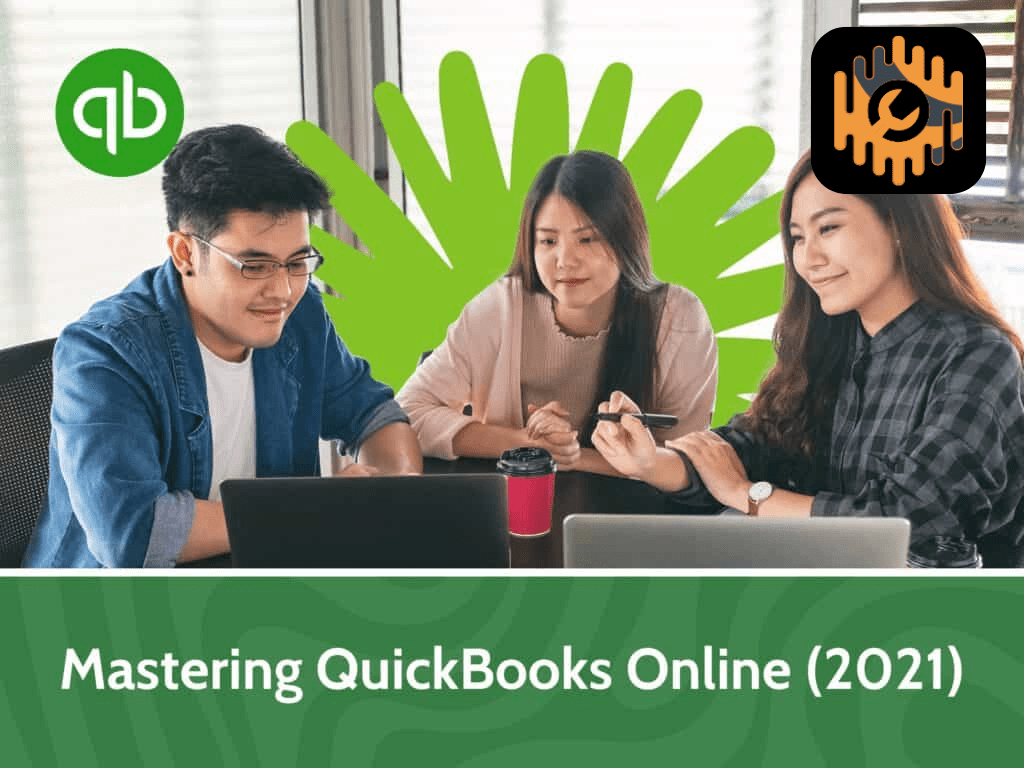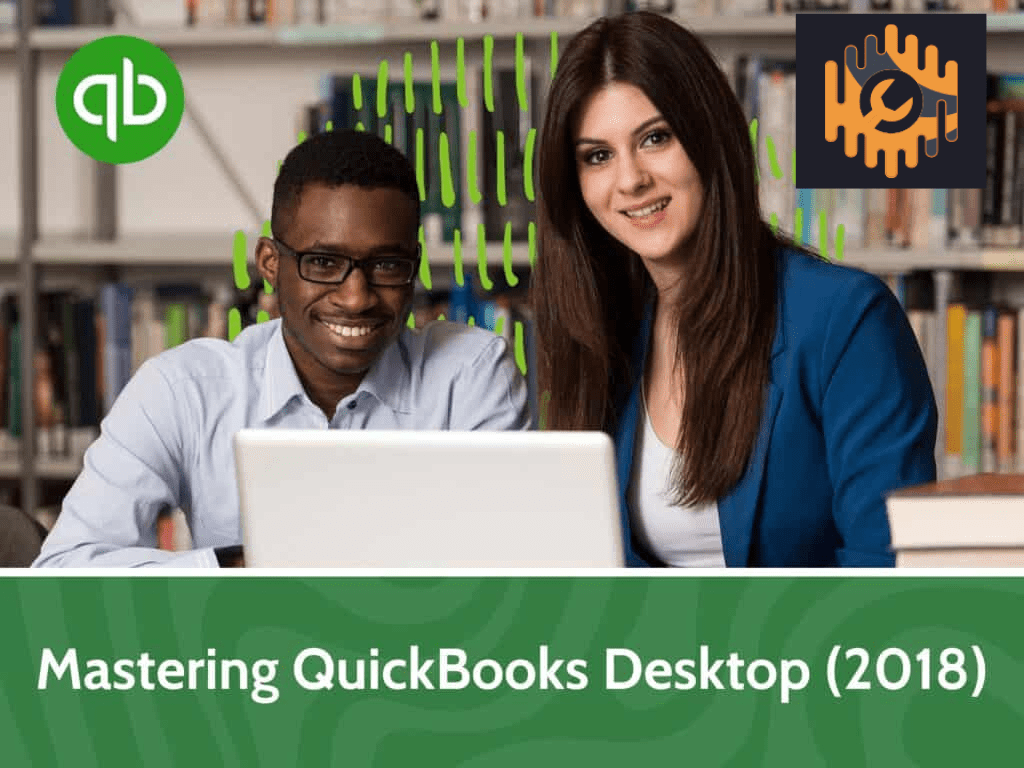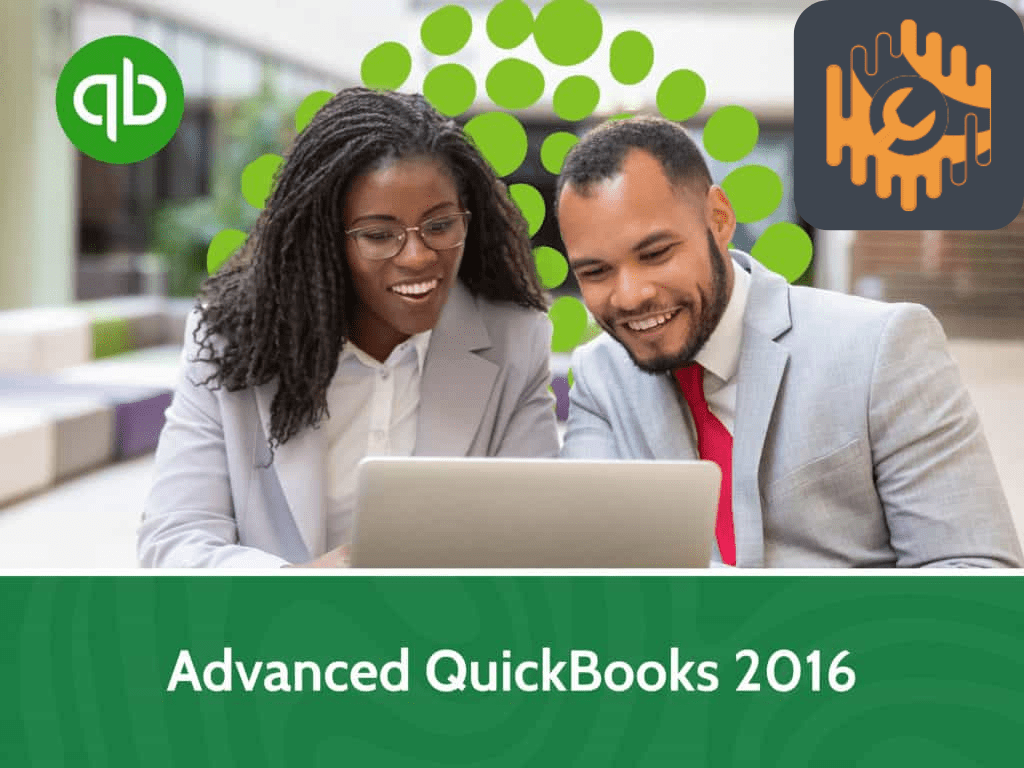Accounting
Mastering QuickBooks Online (2021)
- Determining which version of Quickbooks Online best fits your needs
- Navigating QuickBooks Online
- Using the banking center, reconciling accounts, and tracking mileage
3h 13m
0
29
Mastering QuickBooks Desktop (2018)
- Navigating the QuickBooks interface, including the new Multi-Monitor mode
- Starting a new Company File or copy from another Company File
- Setting up a Chart of Accounts
3h 40m
0
0
Advanced QuickBooks (2016)
- Tracking vehicle mileage
- Managing payroll tax forms & filing
- Handling sick, vacation, and PTO time
5h 15m
0
0