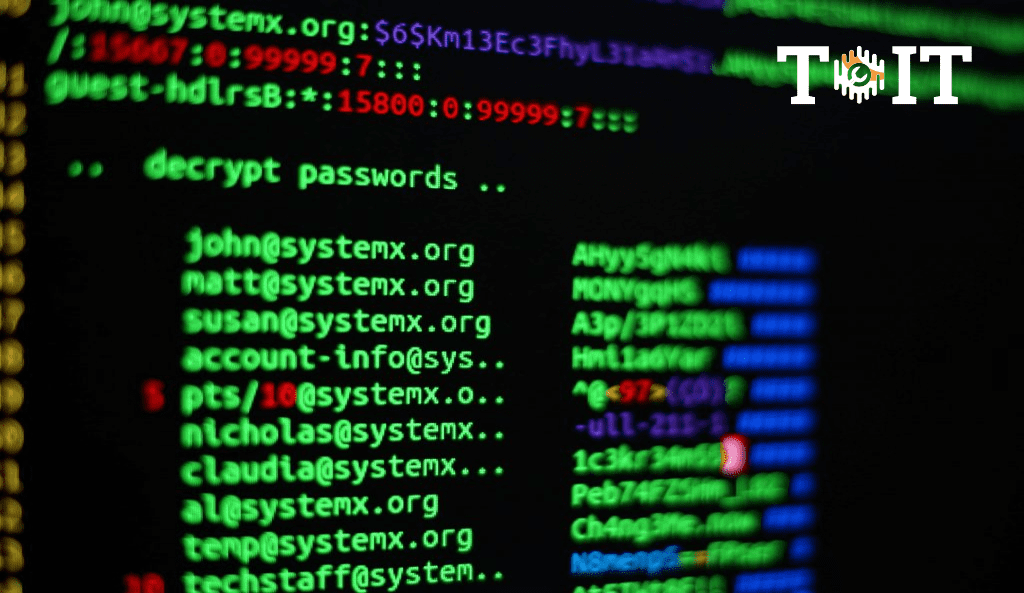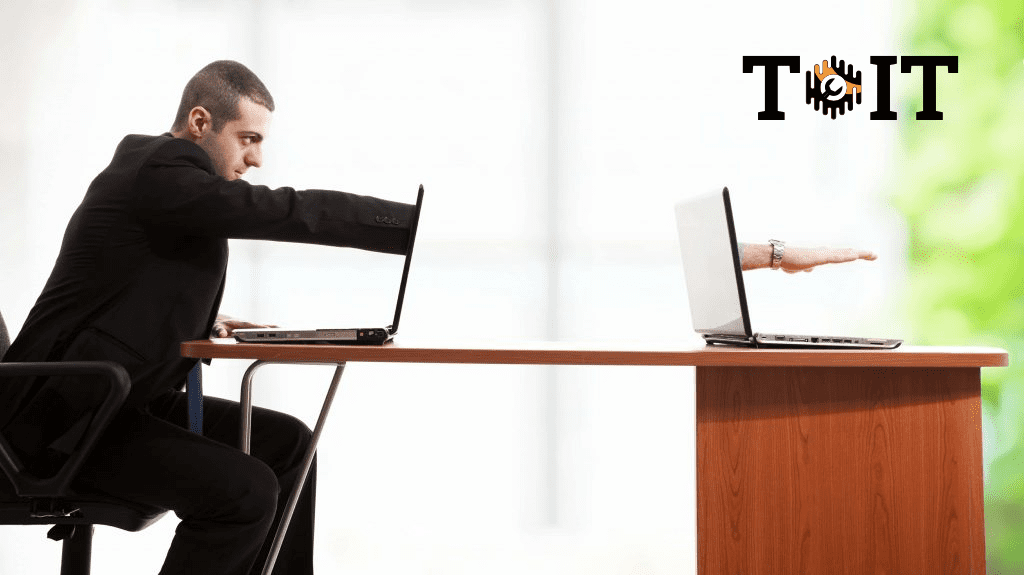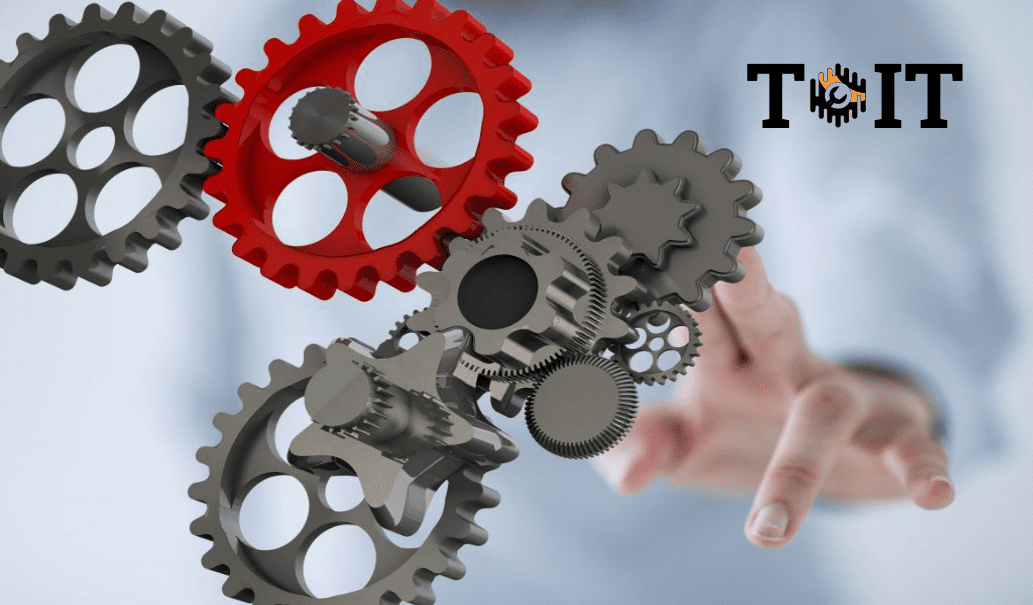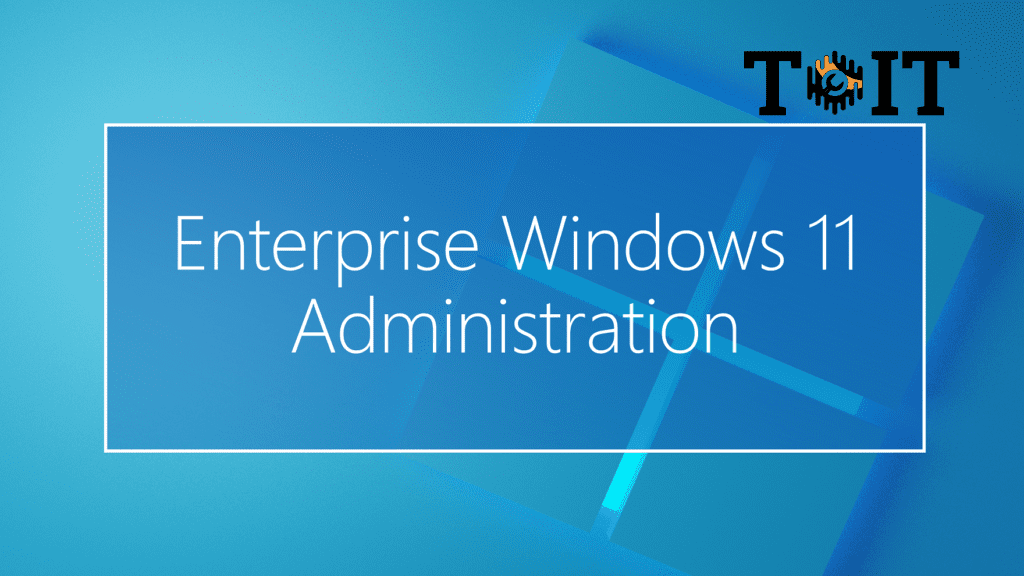Instructor | ToIT
70-647: Microsoft Windows Server 2008 R2 Enterprise Administration
- Describe key components of network infrastructure design.
- Describe how to design a secure network.
- Design a plan for allocating IP addresses to workstations and servers.
14h
0
81
70-646: Microsoft Windows Server 2008 R2 Administration
- Plan Windows Server 2008 and Windows Server 2008 R2 SP1 deployments and upgrades
- Plan server management and delegated administration strategies
- Plan for network addressing with IPv4 and IPv6 and also the provisioning of DNS services
15h
0
39
70-643: Configuring Windows Server 2008 R2 Application Platform Services
- Configuring Storage for Windows Server 2008 and Windows Server 2008 R2 Applications
- Configuring High Availability for Windows Server 2008 and Windows Server 2008 R2 Applications
- RDS in the Single-Server Configuration
14h
0
34
70-642: Configuring Windows Server 2008 R2 Network Infrastructure Services
- Plan and configure an IPv4 network infrastructure
- Implement DHCP within their organization
- Configure and troubleshoot DNS
15h
0
47
70-640: Configuring Windows Server 2008 R2 Active Directory Services
- Create a forest or domain and raise the forest and domain functional level
- Recognize the functions of the ADMT
- Configure sites and subnets
15h
0
37
70-697: Configuring Windows Devices
- Describe the important new features of Windows 10
- Install Windows 10
- Configure network connectivity and a device running Windows 10
18h
0
10
70-688: Managing and Maintaining Windows 8.1
- Plan and implement local and remote management methods
- Plan and implement Windows 8.1 installation methods
- Manage user authentication and intranet connectivity
15h
0
41
70-687: Configuring Windows 8.1
- Describe solutions and features related to managing Windows 8.1 in an enterprise network environment.
- Determine requirements and perform the tasks for installing and deploying Windows 8.1.
- Manage profiles and user state between Windows devices.
15h
0
49
70-680: Configuring Windows 7
- Perform a clean installation of Windows 7, upgrade to Windows 7, and migrate user-related data and settings from an earlier version of Windows.
- Configure disks, partitions, volumes, and device drivers to enable a Windows 7 client computer.
- Configure file access and printers on a Windows 7 client computer.
15h
0
54
Enterprise Windows 11 Administration
- Understand the differences between Windows 11 Home, Pro, Enterprise, and Education editions
- Assess organizational needs for security, features, and support to choose the right edition
- Understand the deployment tools like Windows Deployment Services (WDS) and Microsoft Deployment Toolkit (MDT)
13h
0
12
MS-740: Troubleshooting Microsoft Teams
- Troubleshoot Microsoft Teams voice issues
- Troubleshoot federation issues
- Troubleshoot issues with Teams meetings and live events
3h 15m
0
17
Microsoft Office 365: Teams
- Create, manage, and interact with Teams and Channels
- Better understand voice and audio calls, contacts, and voicemail
- Chat options and functionality
40m
0
27