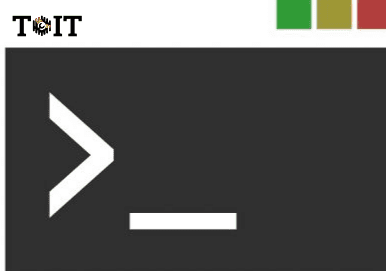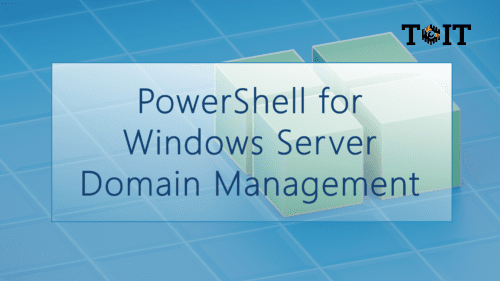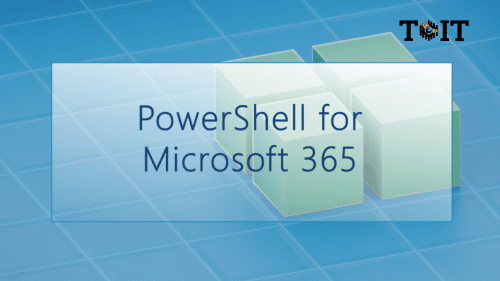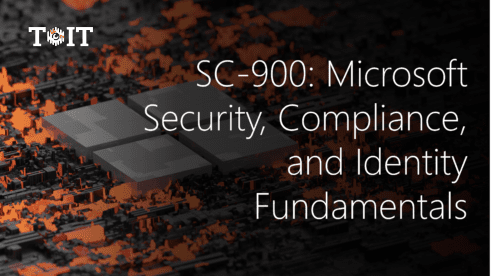Instructor | ToIT
70-410: Installing and Configuring Windows Server 2012 R2
- Deploy and Manage Windows Server 2012
- Describe Active Directory Domain Services (AD DS)
- Manage AD DS objects
21h
0
46
70-411: Administering Windows Server 2012 R2
- Implement a Group Policy infrastructure
- Manage user desktops with Group Policy
- Manage user and service accounts
21h
0
49
70-412: Configuring Advanced Windows Server 2012 R2 Services
- Implement a Group Policy infrastructure
- Manage user desktops with Group Policy
- Manage user and service accounts
19h
0
40
70-413: Designing and Implementing Server 2012 R2 Infrastructure
- Plan a server upgrade and migration
- Plan and implement a server deployment infrastructure
- Design and maintain an IP configuration and address management solution
21h
0
45
Introduction to PowerShell Scripting
- Run a cmdlet
- Use parameters
- Utilize variables, arrays, profiles, modules, and more
2h 6m
0
19
Tool Building with PowerShell
- Set up the environment
- Create simple functions
- Create advanced functions
2h 39m
0
19
PowerShell for Windows Server Domain Management
- Effect Users, Computers, and Groups in Active Directory
- Update and check Group Policy and GPO
- Find dead DNS entries
2h 5m
0
20
PowerShell for Microsoft 365
- Connect a tenant
- Manage Microsoft 365 groups
- Move OneDrive files
1h 30m
0
29
MS-700: Managing Microsoft Teams
- Plan and configure a Microsoft Teams environment
- Manage chat, calling, and meetings
- Manage a Team
3h 45m
0
18
SC-900: Microsoft Security, Compliance, and Identity Fundamentals
- Describe the concepts of security, compliance, and identity
- Describe the capabilities of Microsoft security solutions
- Better understand Microsoft Identity and Access Management solutions
6h 30m
0
11
SC-200: Microsoft Security Operations Analyst
- Mitigate threats using Microsoft 365 Defender
- Mitigate threats using Microsoft Defender for Cloud
- Mitigate threats using Microsoft Sentinel
14h
0
34