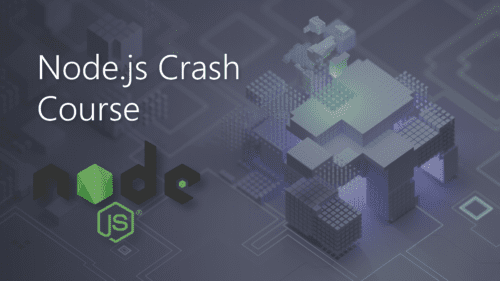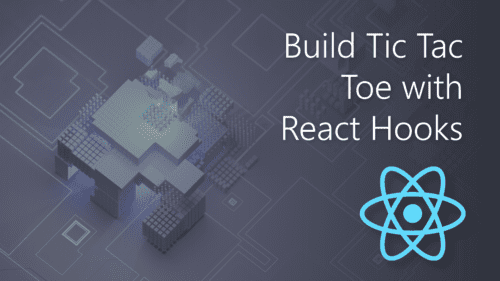To learn a programming language, it is crucial to understand the basic and fundamental concepts. Most of the courses teach the fundamentals with raw theory and this makes the learning boring. But not this video course. With this course, you will learn the basic concepts of C# by building console applications from the beginning. The course starts by making you ready to build applications in C# by guiding you through the installation process of Visual Studio Community 2022, and by teaching you how to handle updates and do self-troubleshooting. Once you are up with Visual 2022, you will program interesting console applications such as a simple calculator, word unscrambler, simple web scraper, and sudoku solver. By building all these applications, you will become friendly with C# core concepts such as acceptance criteria, algorithm, flowchart, variables, expressions and operators, objects and classes, methods, arrays, loops, constructors, exception handling, unit testing, and a lot more C# topics. Toward the end, you will find out what’s new in C# 7 and how you can use the updated features in application building. By the end of this course, you will have developed basic C# skills that are needed for building simple .NET console applications.
Instructor | ToIT
Learn C# with Windows Forms and a Variety of Projects
Overview
Are you looking forward to learning C# with Windows forms and with a variety of projects? Then this course will help you build a solid foundation in C# with ease. This course provides a step-by-step guide to create executable Windows form projects using C#. You will learn to code in C# and gain an in-depth understanding of the structures of Windows forms by understanding various fundamental concepts such as namespace, class, keyword, and so on. You will also learn to use the .NET framework, understand the difference between classes versus structs and explore the concept of enumerations. In the further section, you will learn about changing variables using compound operations. Learn about the practical examples of while loops, for loops and understand gridviews with for loops. Also, learn about how to work with double loops and for each loop with arrays. There are specific sections added that are focused on practical applications of C#. By the end of this course, you will be able to create Windows forms project by coding in C# for each part all by yourself.
Mobile Development with .NET MAUI
Overview
The .NET multi-platform app UI is a cross-platform framework to create innovative mobile and desktop applications with C# and XAML. One can develop apps using .NET MAUI that runs on Android, iOS, macOS, and Windows and add platform-specific source code and resources. As part of learning in this course, you will begin with a cursory introduction to the .NET MAUI concepts and features and their applications. You will learn .NET MAUI basics and design a simple API with the .NET Core. Next, you will learn to use an API in a .NET MAUI application, understand XAML controls, and write clear syntax. You will then learn to implement styles in a .NET MAUI application and utilize the MVVM (Model–View–ViewModel) pattern with the MVVM community toolkit. You will learn to use SQLite with a random mobile application. You will also learn to secure a mobile app using authentication and authorization protocols. Finally, you will learn to create your first Minimal API. Upon completing the course, you will comprehensively learn to create your mobile applications using .NET MAUI. You will independently advance your Visual Studio coding skillsets and learn to build innovative mobile apps using .NET MAUI.
Node.js Authentication
- Understand authentication fundamentals
- Implement authentication routes and controllers
- Test routes using Postman
Node.js Crash Course
- Install and set up Nodejs
- Execute basic Nodejs scripts
- Create simple HTTP servers
Animate React with Framer Motion
- Initialize animation in a React project
- Apply animations to React elements
- Set initial animation states
Build a Movie Search App in React
- API Key Acquisition
- Base Styling Application
- React Component Creation
Build Reusable React
- React Rendering and Props
- Understand "Controlled" Components
- Character Counter Implementation
Build Tic Tac Toe with React Hooks
- Scaffolding React Components
- Square Component Development
- Destructuring Props in React
Create React Skeleton Screens
- Set up React skeleton screens
- Fetch data for dynamic content
- Build a base skeleton component