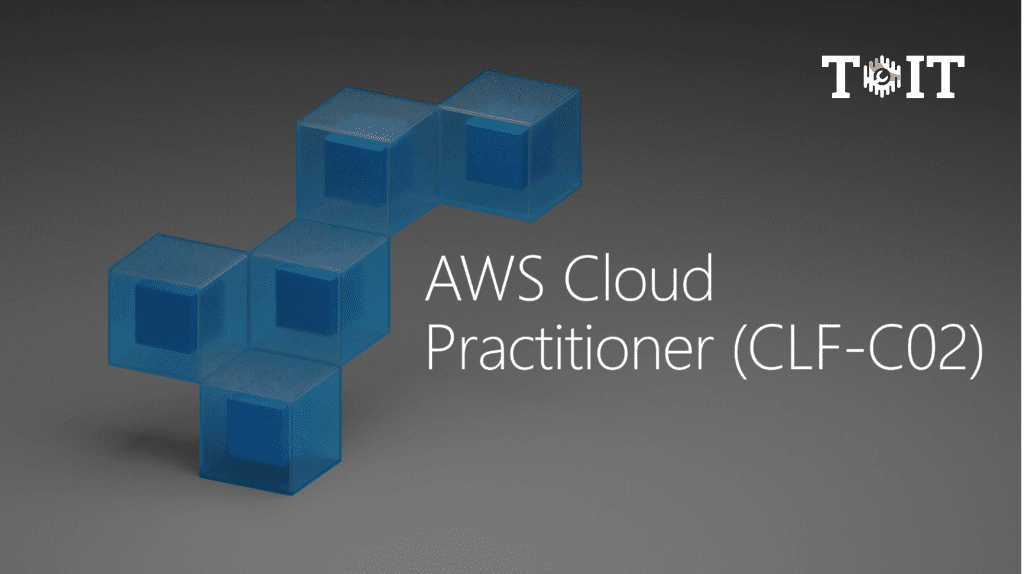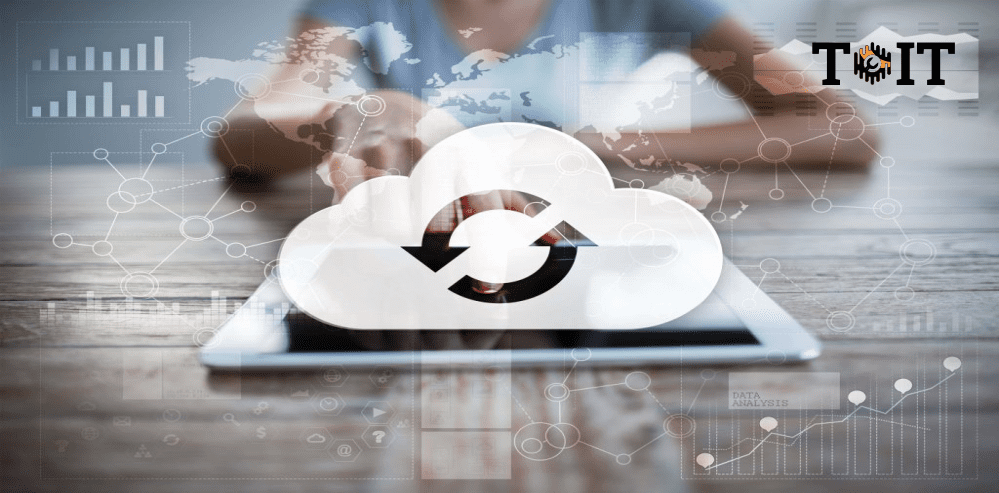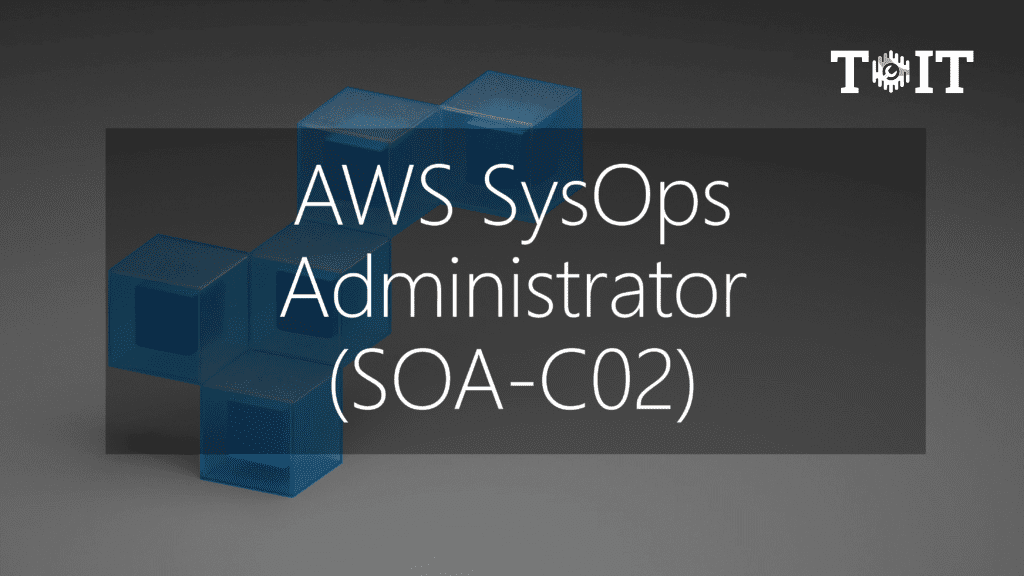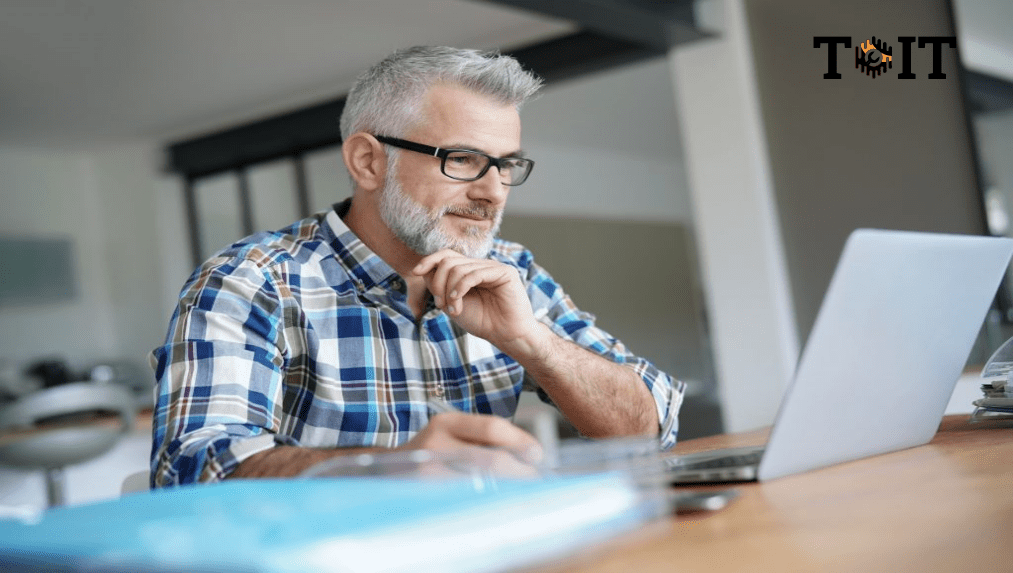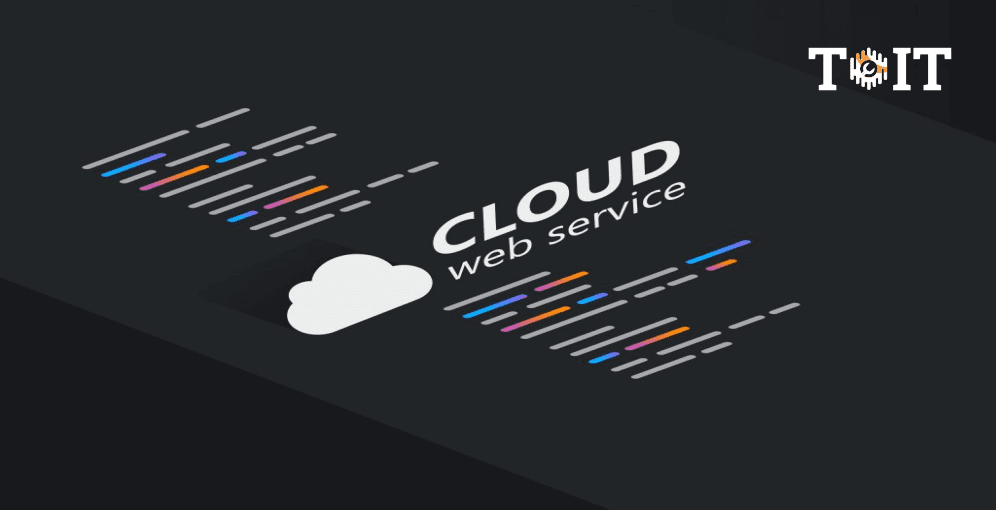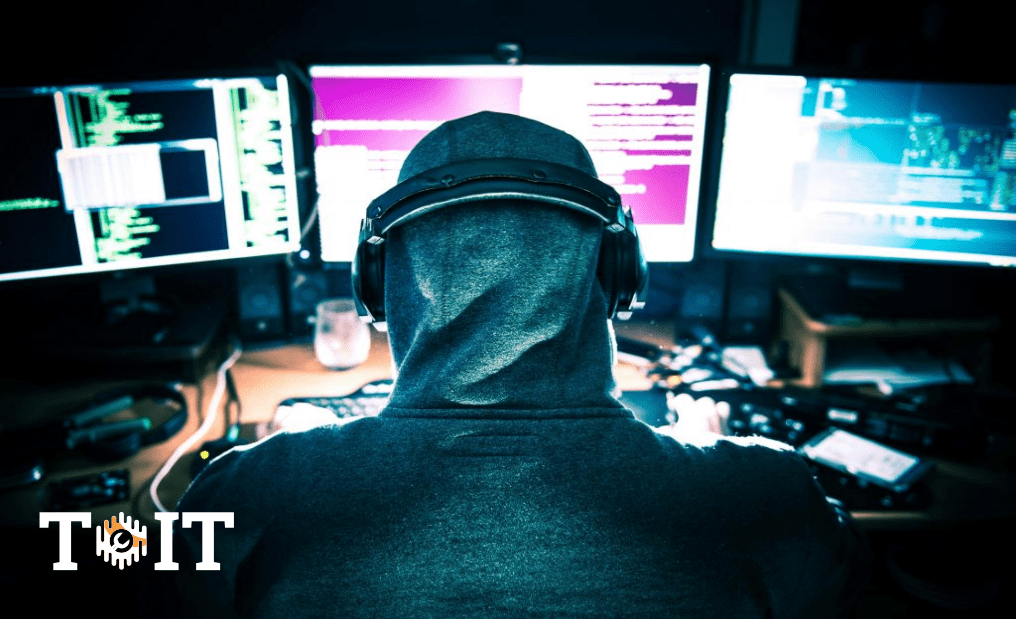In this online training course, students will be introduced to Amazon Web Services (AWS) products, services, and common solutions. Students will be provided with fundamentals to become more proficient in identifying AWS services so that they can make well-informed decisions about IT solutions based on their business requirements.
Instructor | ToIT
AWS Cloud Practitioner (CLF-C02)
- Define what the AWS Cloud is and the basic global infrastructure
- Describe basic AWS Cloud architectural principles
- Describe the AWS Cloud value proposition
18h
0
57
AWS System Operations (SOA-C02)
- Use standard AWS infrastructure features such as Amazon Virtual Private Cloud (VPC), Amazon Elastic Compute Cloud (EC2), Elastic Load Balancing, and Auto Scaling from the command line
- Use AWS CloudFormation and other automation technologies to produce stacks of AWS resources that can be deployed in an automated, repeatable fashion
- Build functioning virtual private networks with Amazon VPC from the ground up using the AWS Management Console
33h
0
64
AWS Architect Associate
- Make architectural decisions based on AWS architectural principles and best practices
- Leverage AWS services to make your infrastructure scalable, reliable, and highly available
- Leverage AWS Managed Services to enable greater flexibility and resiliency in an infrastructure
32h
0
52
AWS Developer Associate
- Set up the AWS SDK and developer credentials for Java, C#/.NET, Python, and JavaScript
- Interact with AWS services and develop solutions by using the AWS SDK
- Use AWS Identity and Access Management (IAM) for service authentication
10h 30m
0
45
AWS Certified DevOps Engineer
- Understand Software Development Lifecycle (SDLC)
- Understand CloudFormation
- Understand Elastic Beanstalk
6h 35m
0
24
AWS Certified Security – Specialty
- Identify security benefits and responsibilities of using the AWS Cloud
- Describe the access control and management features of AWS
- Understand the different methods to secure data
14h 20m
0
68
AWS Certified Advanced Networking – Specialty
- Calculate CIDR
- Create Security Groups
- Create Virtual Private Clouds
8h 43m
0
112
Enterprise Linux® 8 Certified System Administrator
- Understand and use essential tools for handling files, directories, command-line environments, and documentation
- Operate running systems, including booting into different run levels, identifying processes, starting and stopping virtual machines, and controlling services
- Configure local storage using partitions and logical volumes
16h
0
55
Enterprise Linux® 8 Certified Engineer
- Understand and use essential tools for handling files, directories, command-line environments, and documentation
- Operate running systems, including booting into different run levels, identifying processes, starting and stopping virtual machines, and controlling services
- Configure local storage using partitions and logical volumes
16h
0
50
Enterprise Linux Diagnostics & Troubleshooting
- Troubleshoot boot issues
- Identify hardware issues
- Troubleshoot storage issues
6h 45m
0
34
Network Analysis with Wireshark
- Capture and analyze network traffic
- Troubleshoot network and security issues
- Familiarization of network characteristics
4h
0
22