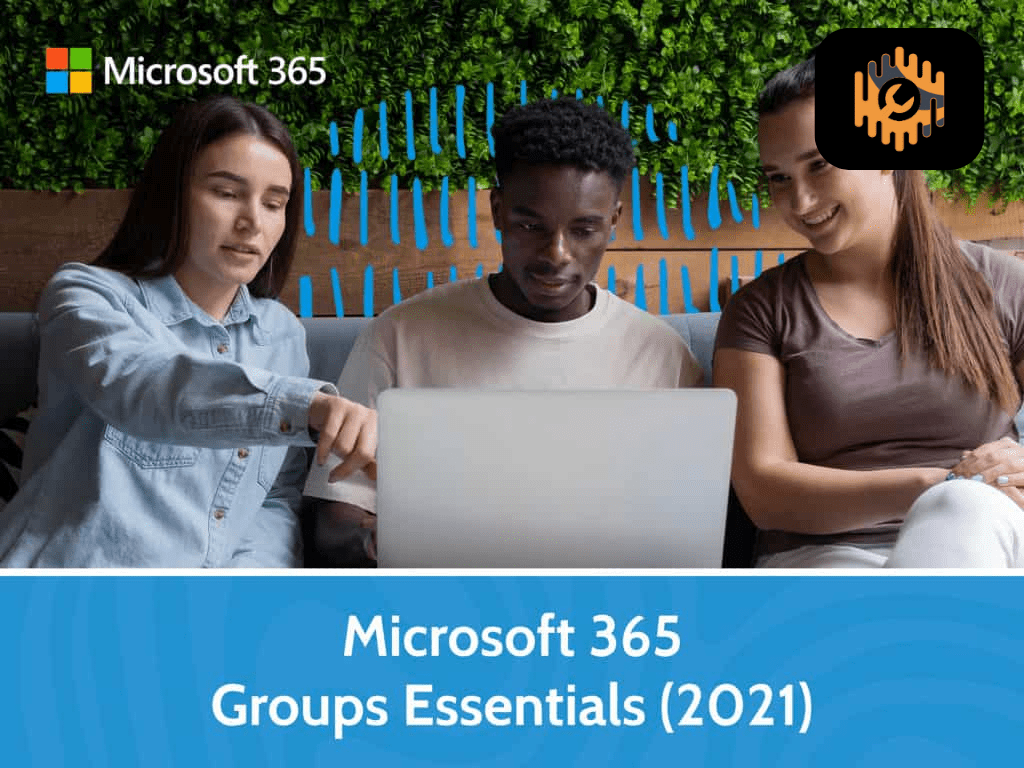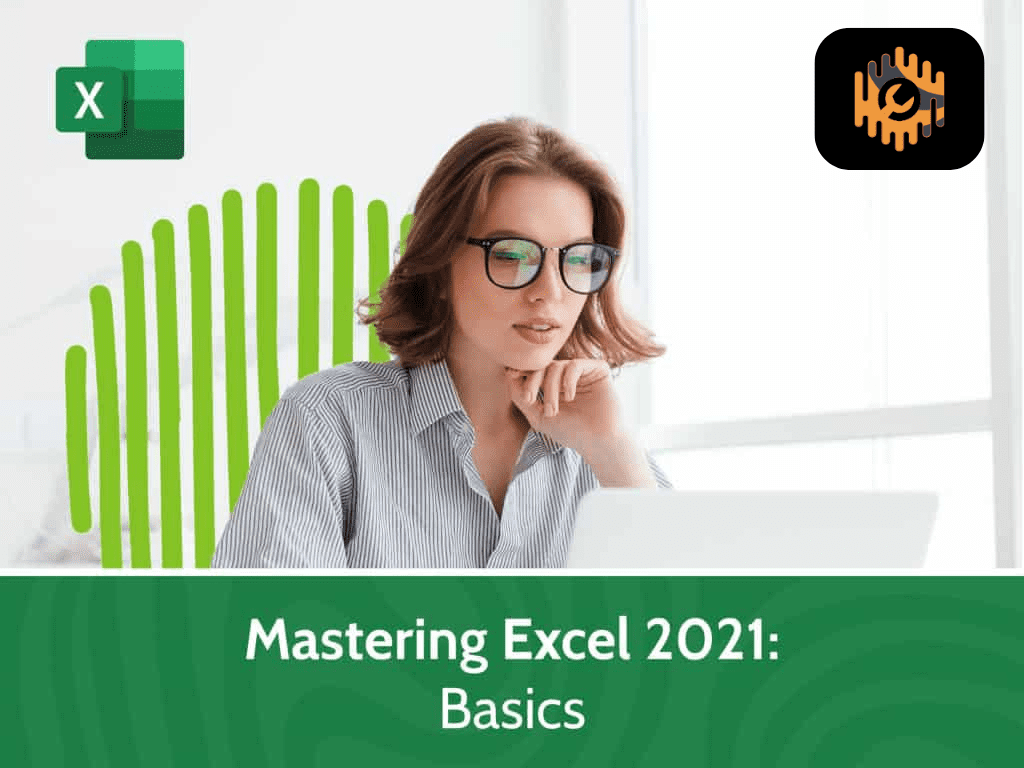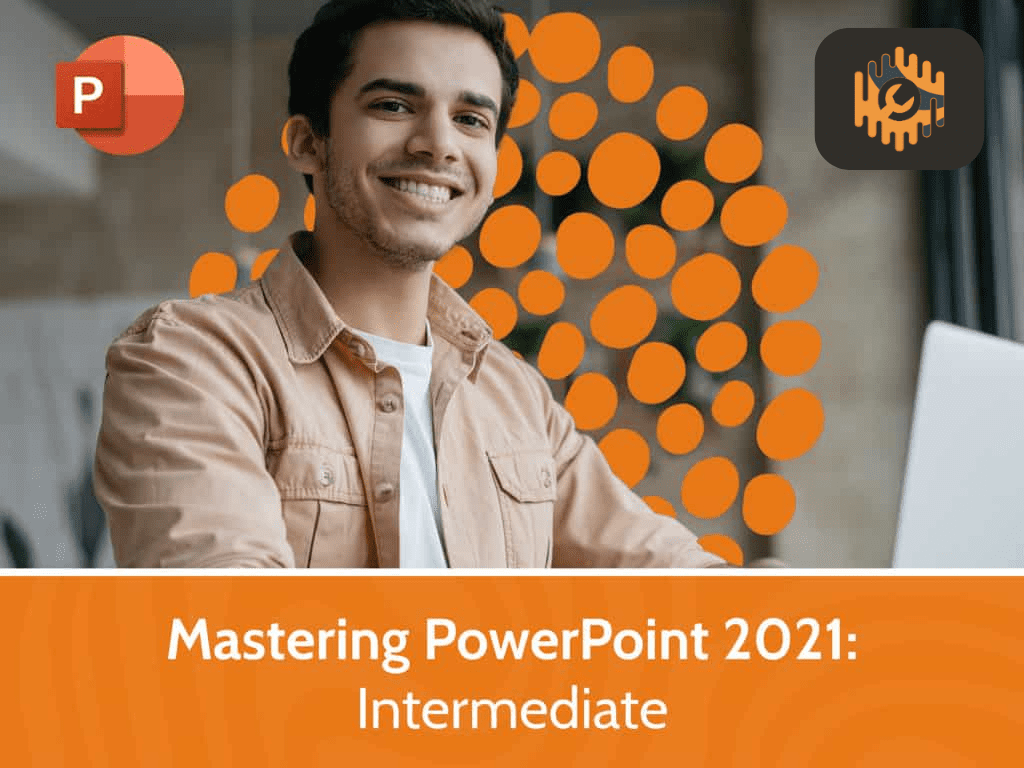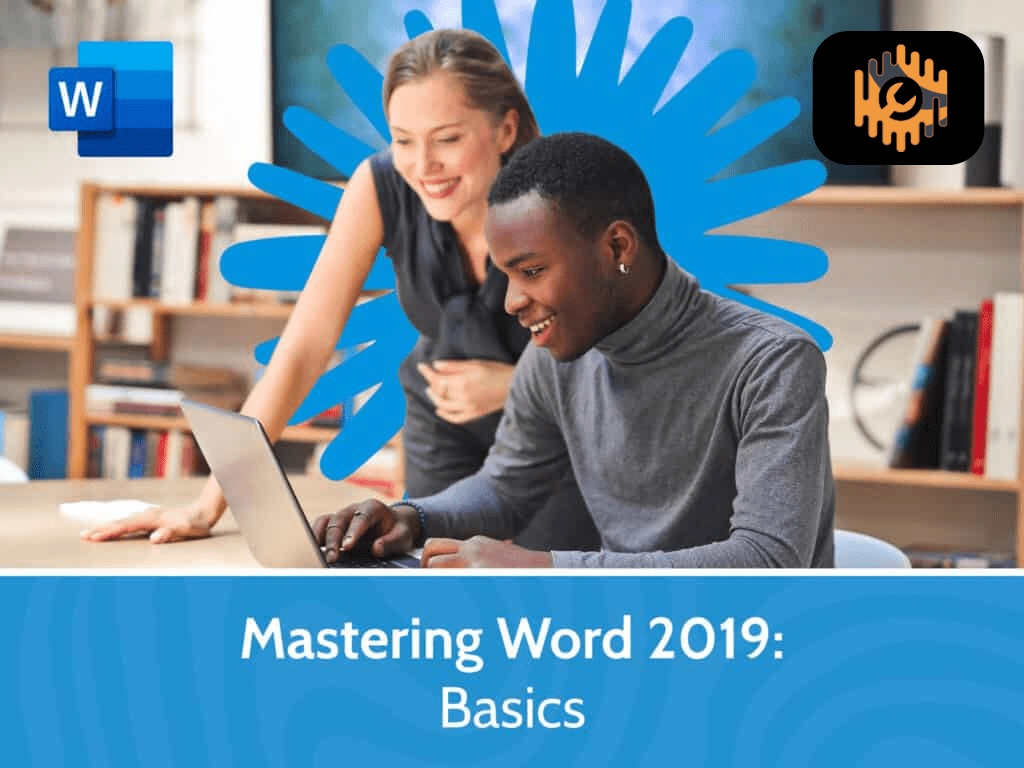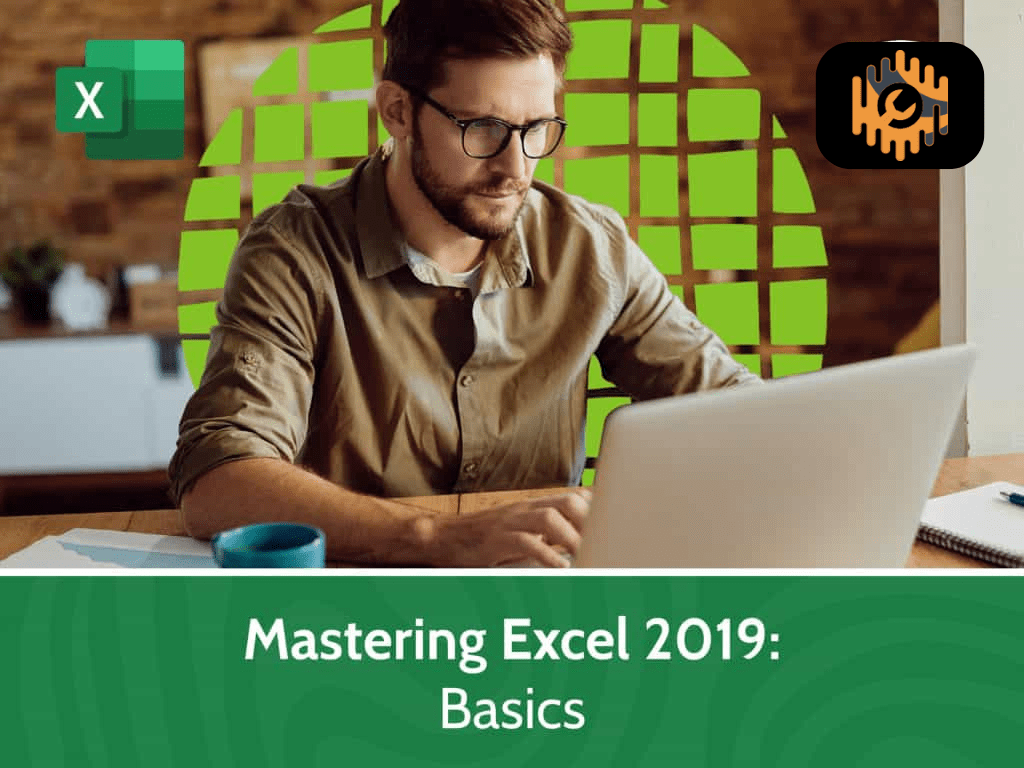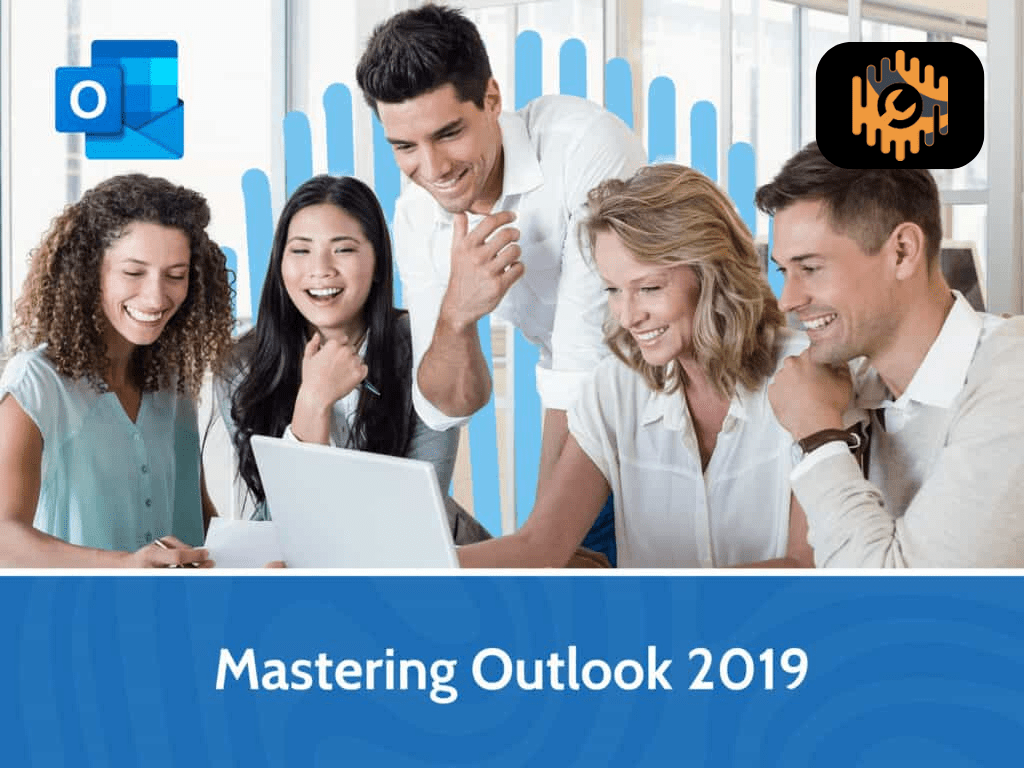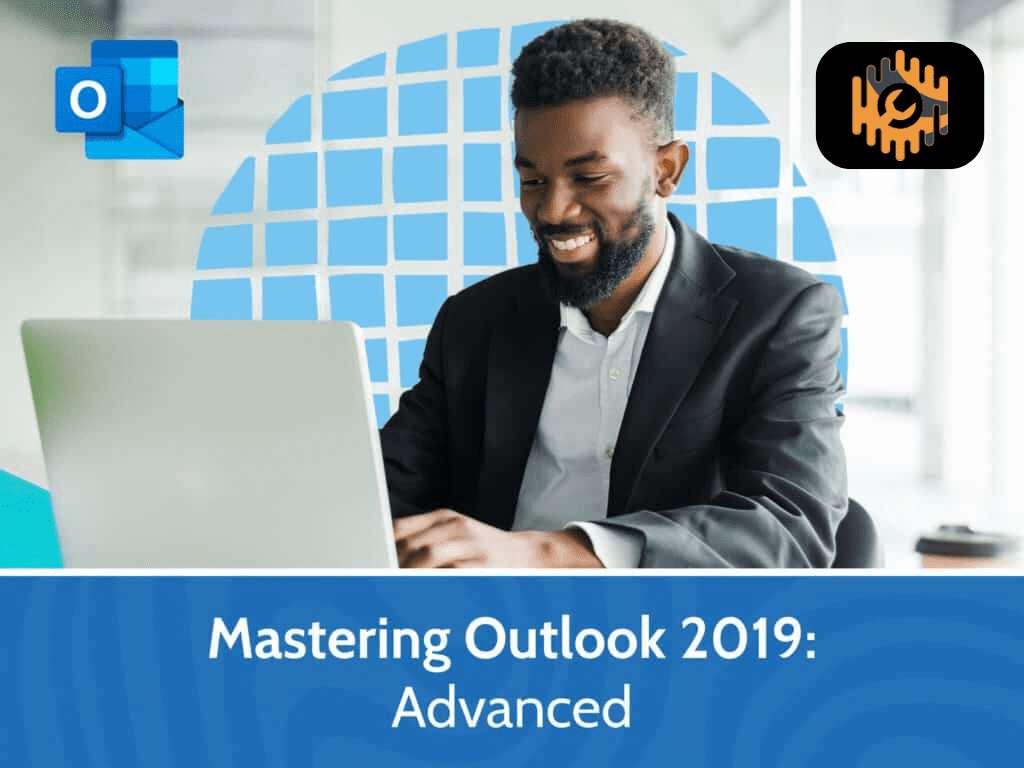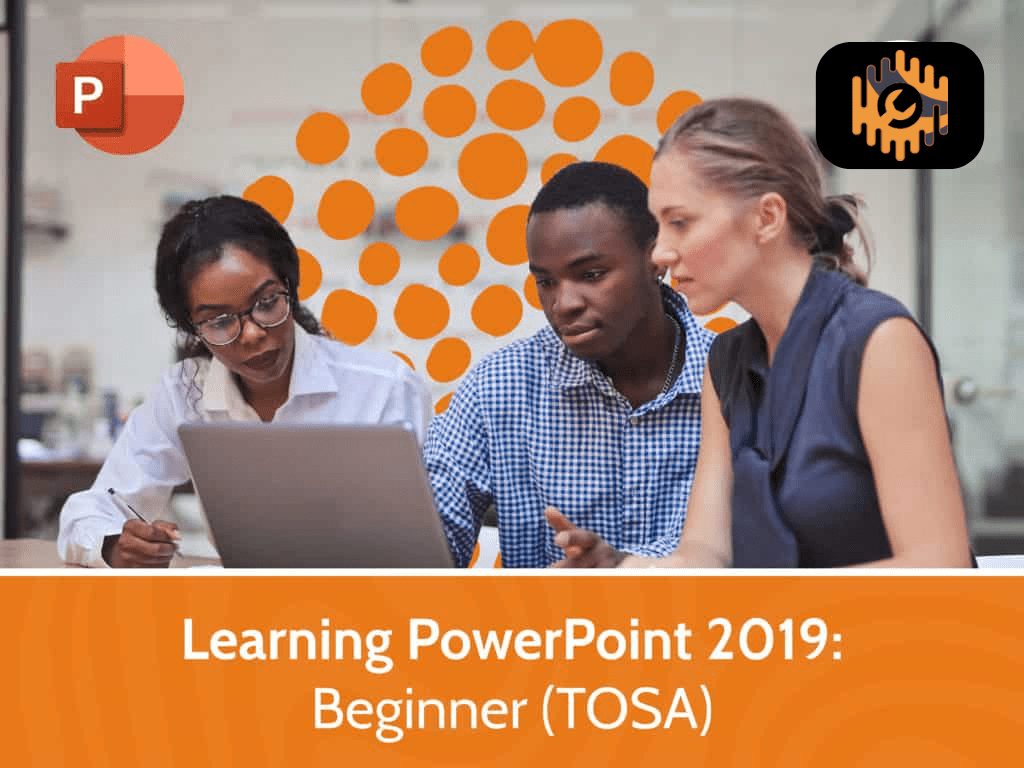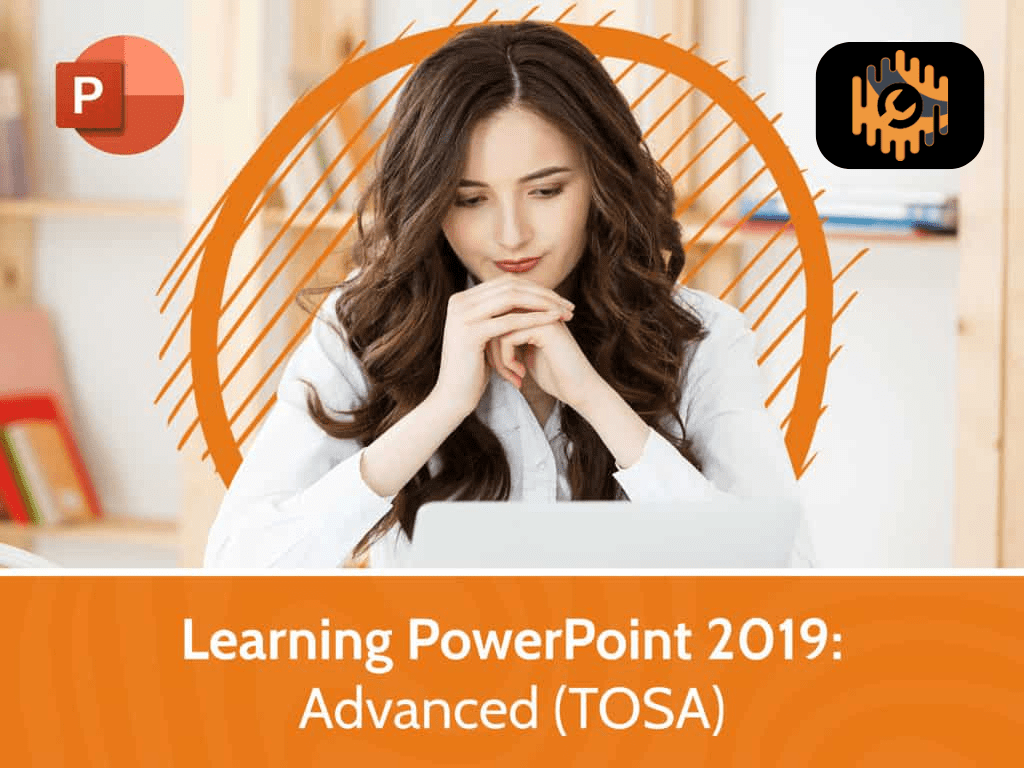Instructor | ToIT
Mastering Excel 2021 – Intermediate
- Using Flash Fill, Text to Columns, and Group Mode to work with your data
- Using editing features such as Find and Replace, proofing options, and research tools to refine your workbook
- Modifying workbook views
3h 26m
0
0
Microsoft 365 Groups Essentials (2021)
- Accessing Groups through various apps
- Sharing files
- Coordinating meetings and sharing calendars
1h 15m
0
0
Mastering Excel 2021 – Basics
- Managing rows, columns, and worksheets
- Creating and using named ranges
- Adding logical and conditional functions
2h 58m
0
0
Mastering PowerPoint 2021 – Basics
- Creating a new presentation from a template
- Modifying slide design
- Formatting text, text boxes, and lists
1h
0
0
Mastering PowerPoint 2021 – Intermediate
- Modifying slide design and applying themes
- Using editing tools
- Adding and modifying tabs, line spacing, and paragraph spacing
2h 17m
0
0
Mastering Word 2019 – Basics
- Navigating the Word interface
- Creating, saving, and finding documents
- Managing your workspace and customizing Word documents
3h 17m
0
29
Mastering Excel 2019 – Basics
- Navigating the interface
- Creating and saving workbooks
- Selecting and entering data
0m
0
28
Mastering Outlook 2019
- Navigating the Outlook interface
- Formatting and sending email
- Sending and receiving attachments
4h 17m
0
18
Mastering Outlook 2019 – Advanced
- Modifying message properties
- Customizing your Outlook interface
- Organizing, searching, and managing messages
2h 5m
0
20
Mastering Word 2019 – Intermediate
- Using different text styles and style sets
- Adding sections and columns
- Inserting tables of contents, indexes, and concordances
2h 39m
0
24
Learning PowerPoint 2019 – Beginner (TOSA)
- Opening PowerPoint
- Navigating PowerPoint’s interface including the ribbon, search functions, and QAT.
- Creating and saving presentations
2h 37m
0
7
Learning PowerPoint 2019 – Advanced (TOSA)
- Customizing the interface and ribbon
- Working with advanced text editing techniques
- Grouping, arranging, and animating objects
4h 29m
0
29