Excel for Mac Basics
Duration
2h 5m
Students
0
Level
Beginner
Last Updated
December 11, 2024
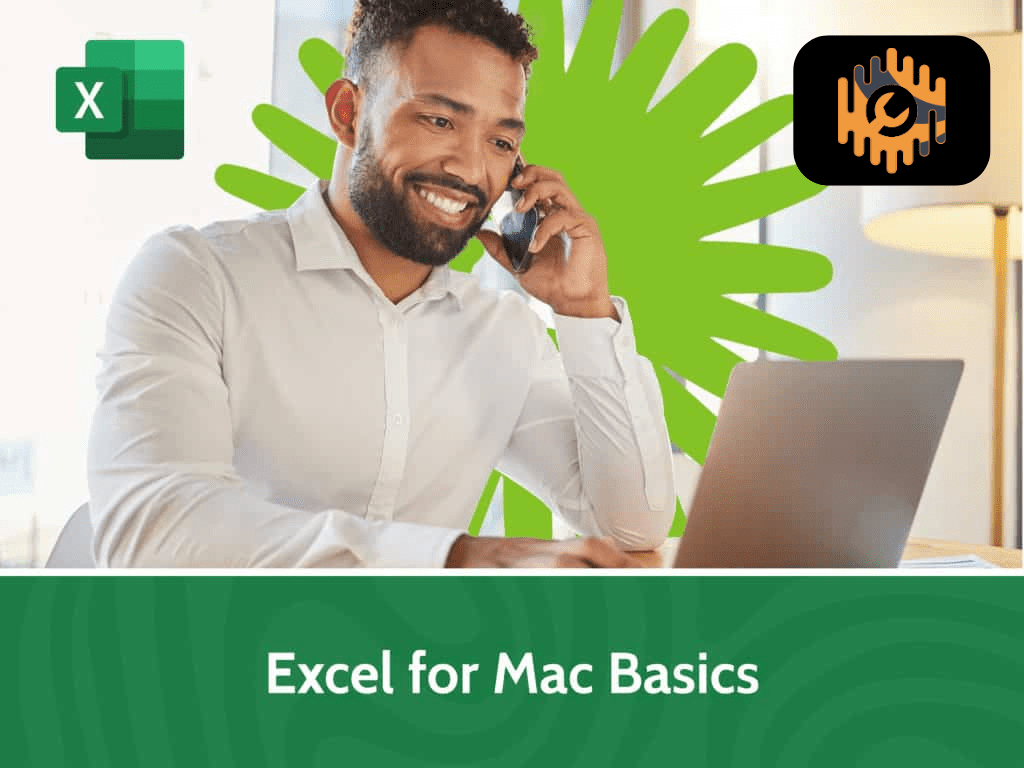
If you have worked in Excel before but not on a Mac, this is the perfect course for you. If you have never used Excel before and you’re starting with the Mac version, this course is still the right choice. In the Excel for Mac Basics course, we’ll show you how to get started with Excel and use its most popular features. Learn the anatomy of a spreadsheet, how to insert data and make your data appealing and easy to read. Using Excel, you can do almost anything – crunch numbers, create lists, store data, edit budgets, and more. Join Microsoft Office expert, Barbara Evers, as she walks you through the most common components of Excel.
Learn how to make, view, edit, and share spreadsheets easily and quickly. Get quick access to tools and commands and use the ribbon tabs to explore all that Excel can do for you. Use a variety of formulas and functions and learn how to use them efficiently. Learn to switch between different view options and use the zoom slider to enlarge the page display to match your preference. After finishing this course, Excel for Mac will become your go-to software for working with spreadsheets.
- 18 Sections
- 2h 5m Duration
Getting Started with Excel
Excel for Mac VS Excel for PC
Data Entry Shortcuts
Using Formulas and Functions
Copying Formulas and Functions
Using Relative Absolute, and Worksheet Reference Formulas
Modifying Cells, Columns, and Rows
Search and Replace and Spellcheck
Applying Text Formatting
Number Formats and Cell Alignment
Styles and Themes
Applying Conditional Formatting
Creating a Template
Preview a Workbook
Setting Page Layout and Printing a Workbook, Part 1
Setting Page Layout and Printing a Workbook, Part 2
Working with Worksheets
Using Custom Views
Free
Course Includes
- Entering data
- Using formulas and functions
- Creating and using relative, absolute, and worksheet references
- Modifying cells, columns, and rows
- Using find and replace
- Applying text and number formatting
- Using styles and themes
- Applying conditional formatting
- Creating templates
- Using custom views


