In this instructor-led, online training course, students will learn how to utilize PowerShell for Microsoft 365. Students will learn about PowerShell and how it can be utilize with the Microsoft 365 tenant, OneDrive, SharePoint, Teams, and more.
PowerShell for Microsoft 365
Duration
1h 30m
Students
0
Level
Intermediate
Last Updated
November 19, 2024
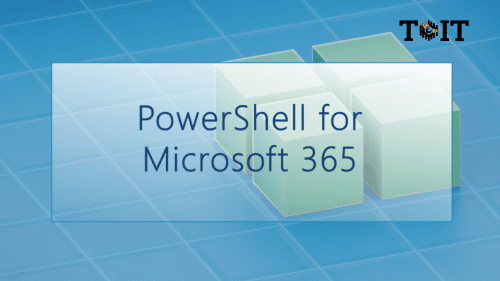
- 7 Sections
- 29 Lessons
- 1h 30m Duration
Introduction to PowerShell for Microsoft 365
4 Lessons
User Accounts
3 Lessons
Microsoft 365 Tenant
4 Lessons
OneDrive
5 Lessons
SharePoint
3 Lessons
Exchange Online
4 Lessons
Microsoft Teams
6 Lessons
Free
Course Includes
- Connect a tenant
- Manage Microsoft 365 groups
- Move OneDrive files
- List all SharePoint sites
- Manage users from SharePoint sites
- Track Exchange Online mailboxes
- Manage Microsoft Teams


