Mastering PowerPoint 2021 – Intermediate
Duration
2h 17m
Students
0
Last Updated
December 29, 2024
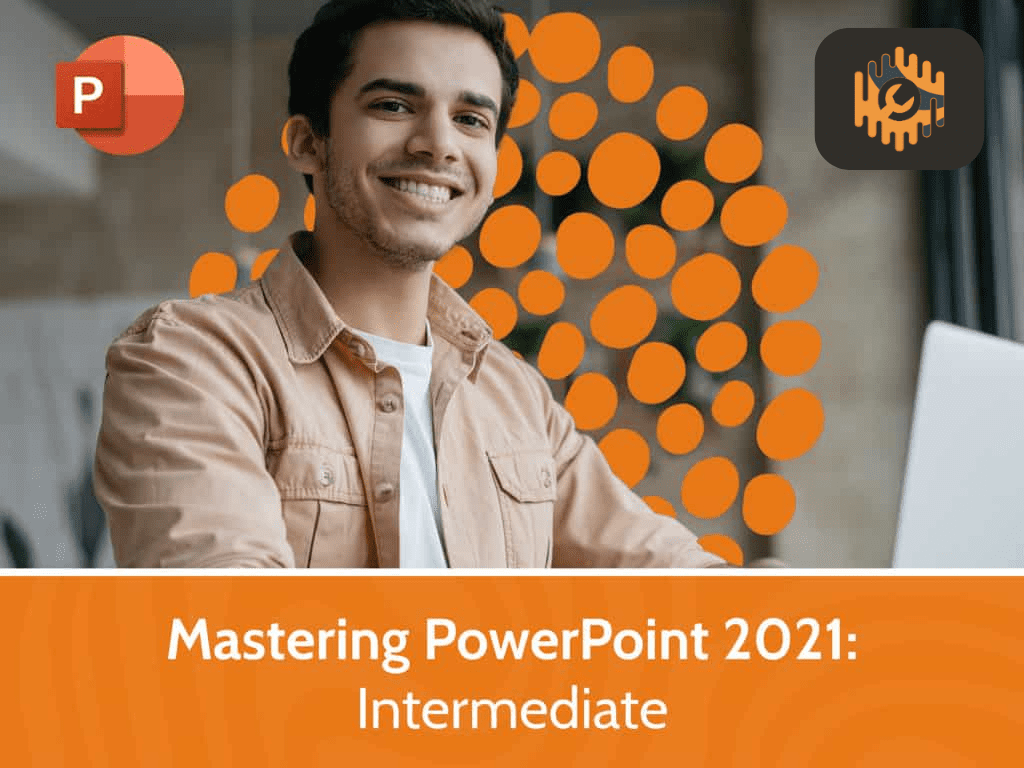
Microsoft PowerPoint is the most popular tool for presentations in the workplace, so using it effectively is a crucial skill for any business professional. In this course you’ll learn design principles and how to customize themes to help you capture and retain the attention of your audience. Our PowerPoint expert Kathy Snizaski will also show you how to make your slides more readable using formatting tools and customizing tabs and spacing. Do you need to illustrate data? You can create a chart right in PowerPoint or import data from Excel and graph it on a slide.
Pictures and other graphics are always important in a presentation, and you’ll learn how to customize and animate many types of graphics, including SmartArt, text boxes, and shapes. And if you need to collaborate, you’ll learn how to use comments effectively to exchange ideas about the presentation. You’ll be amazed at all the tools available to create and customize interesting and informative presentations.
- 25 Sections
- 2h 17m Duration
Introduction
Changing Views
Working with Slides
Understanding Design Principles
Applying Themes
Reusing Slides
Using Find, Replace and Search
Using Editing Tools
Adding and Modifying Tabs
Creating Custom Backgrounds
Formatting Tables
Inserting and Modifying Charts
Working with SmartArt
Working with Pictures
Formatting Pictures
Working with Shapes
Working with Text Boxes
Complex Shapes: Connectors, Diagrams and Bubbles
Photo Albums
Applying Animation
Customizing Animation
Preparing Slides for Presentation
Using Comments
Saving a Presentation
Printing a Presentation
Free
Course Includes
- Modifying slide design and applying themes
- Using editing tools
- Adding and modifying tabs, line spacing, and paragraph spacing
- Inserting and modifying charts
- Customizing SmartArt, pictures, shapes, and text boxes
- Creating a photo album
- Applying and customizing animation and transitions
- Using comments
- Printing a presentation and creating handouts


