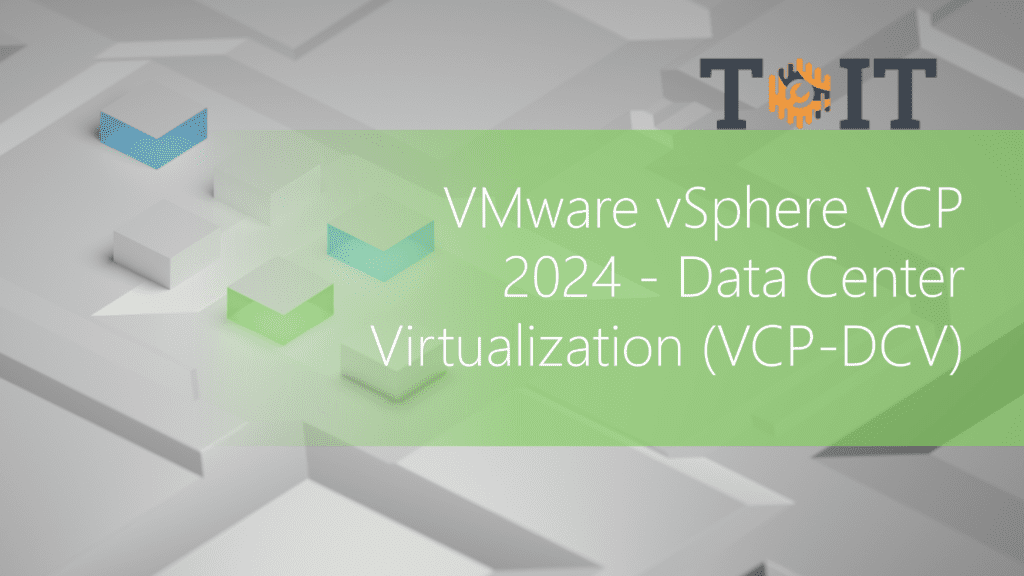Our Epic LIVE online instructor delivered class features intensive hands-on training that focuses on installing, configuring, and managing VMware vSphere® 8.x, which includes VMware ESXi™ 8 and VMware vCenter Server® 8. This course prepares you to administer a vSphere infrastructure for an organization of any size. It is the foundation for most other VMware technologies in the software-defined data center.
Exam – 2V0-21.23